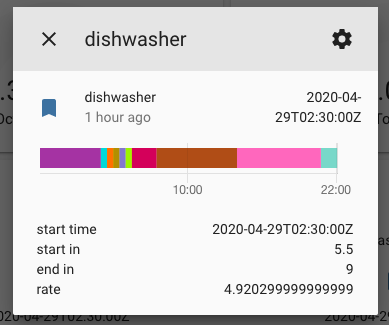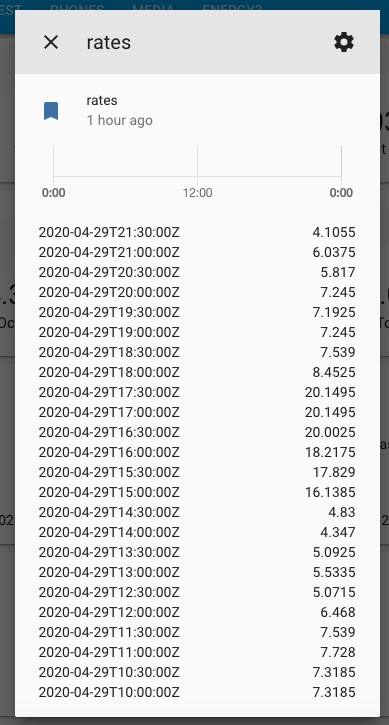Octopus Agile custom component for Home Assistant
This project is no longer maintained, feel free to open pull requests and I will merge them, although I am unable to test. If you would like to adopt the project please get in touch!
Clone this repo and copy custom_components/OctopusAgile to /custom_components/OctopusAgile
Alternatively, install via HACS
NOTE: the GUI configuration flow is currently not implemented.
See the example configuration.yaml config below
This should match the DNO region code as per the Octopus Agile API - look for "E-1R-AGILE-18-02-21-" on your API dashboard and the next letter is your region code.
Your MPAN and serial number are listed on your API dashboard page. "auth" is your API key from the same page.
As of July 2022 there are now 3 Agile Tariffs :
- AGILE-18-02-21 - The unit rate is capped at 35p/kWh (including VAT)
- AGILE-22-07-22 - The unit rate is capped at 55p/kWh (including VAT)
- AGILE-22-08-31 - The unit rate is capped at 78p/kWh (including VAT)
default if not set is AGILE-18-02-21
The concept of moneymakers is devices that should always turn on if the price drops to 0 or below. This can either be a switch or climate device. Note that I have only tested this with my tado thermostat. Populate params as per the example for climate.
Moneymakers are added to the octopusagile.timers entity which is then checked at the beginning of each half hour to decide if the device should be on or off.
Timers are used to turn devices on for a set number of hours each day. I have been using this to turn my immersion heater on for 5 hours a day at the cheapest half hour periods. day_from/day_to can be either "today" or "tomorrow", this is in reference to when the timers are updated (currently hardcoded to 1900Z each day)
Moneymakers are added to the octopusagile.timers entity which is then checked at the beginning of each half hour to decide if the device should be on or off.
The concept of requirements is best explained with an example. My water heater should turn on for 5 hours each day, however it should run for at least and hour between 1900 and 0600 and at least an hour between 1000 and 1600 to ensure that we always have hot water.
Hopefully the other options are self explanatory.
This creates a entity detailing the best time period to run a device that needs x number of hours to run. Taking the dishwasher as an example, it runs for 3.5 hours but most energy is used in the first 2.5 so base the run time on 2.5 hours. I want to run the dishwasher before 0800 each night. An entity named octopusagile.dishwasher is created in Home assistant.
Create a sensor for each of: current rate, previous rate and next rate
octopusagile:
region_code: "L"
mpan: 00000000
serial: 00000000
auth: abc00000000
startdate: "2020-05-08"
# Easily switch between agile and go rates.
# If you include gorate, it'll override
# the times for the times specified in gotimes
gorate: 5
# You can leave godayrate out to go by
# Agile rates outside of offpeak period
godayrate: 16.26
gotimes:
- "23:30:00"
- "00:00:00"
- "00:30:00"
- "01:00:00"
- "01:30:00"
- "02:00:00"
- "02:30:00"
- "03:00:00"
moneymakers:
- switch.water_heater: null
- climate.downstairs:
params:
temp: 25
timers:
- day_from: today
day_to: tomorrow
entity_id: switch.water_heater
numHrs: 5
params: null
block: true/false (Optional, not that if requirements are set, the block times will be taken from there.)
requirements:
- day_from: today
day_to: tomorrow
numHrs: 1
time_from: '19:00:00'
time_to: '06:00:00'
- day_from: tomorrow
day_to: tomorrow
numHrs: 1
time_from: '10:00:00'
time_to: '16:00:00'
time_from: '19:00:00'
time_to: '19:00:00'
run_devices:
- energy_time: 2.5
entity_id: dishwasher
run_before: '08:00:00'
run_time: 3.5
- energy_time: 2.5
entity_id: washer
run_before: '08:00:00'
run_time: 2.5
- energy_time: 5
entity_id: wash_dry
run_before: '08:00:00'
run_time: 5
- energy_time: 2.5
entity_id: dry
run_before: '08:00:00'
run_time: 2.5
sensor:
- platform: "octopusagile"
All future rates stored in entity attributes
The average rate from the day update_timers runs at 23:00 to 22:30 the next day, excluding the 16:00 to 18:30 time periods where the peak rate is applied.
The average rate from the day update_timers runs at 23:00 to 22:30 the next day, including the peak.
All timers as created by the timer configuration listed in entity attribute
Region code as set in configuration
When the half hour timer will next run
When the half hour timer last run
When the update timers timer will next run
When the update timers timer last run
A seperate entity for each configured run_device with the time stored in state and start time, start in, end in and average rate stored in the attributes
Note that i am using an owl energy monitor for the energy usage stats. I will look at pulling these stats direct from octopus once my agile account is setup
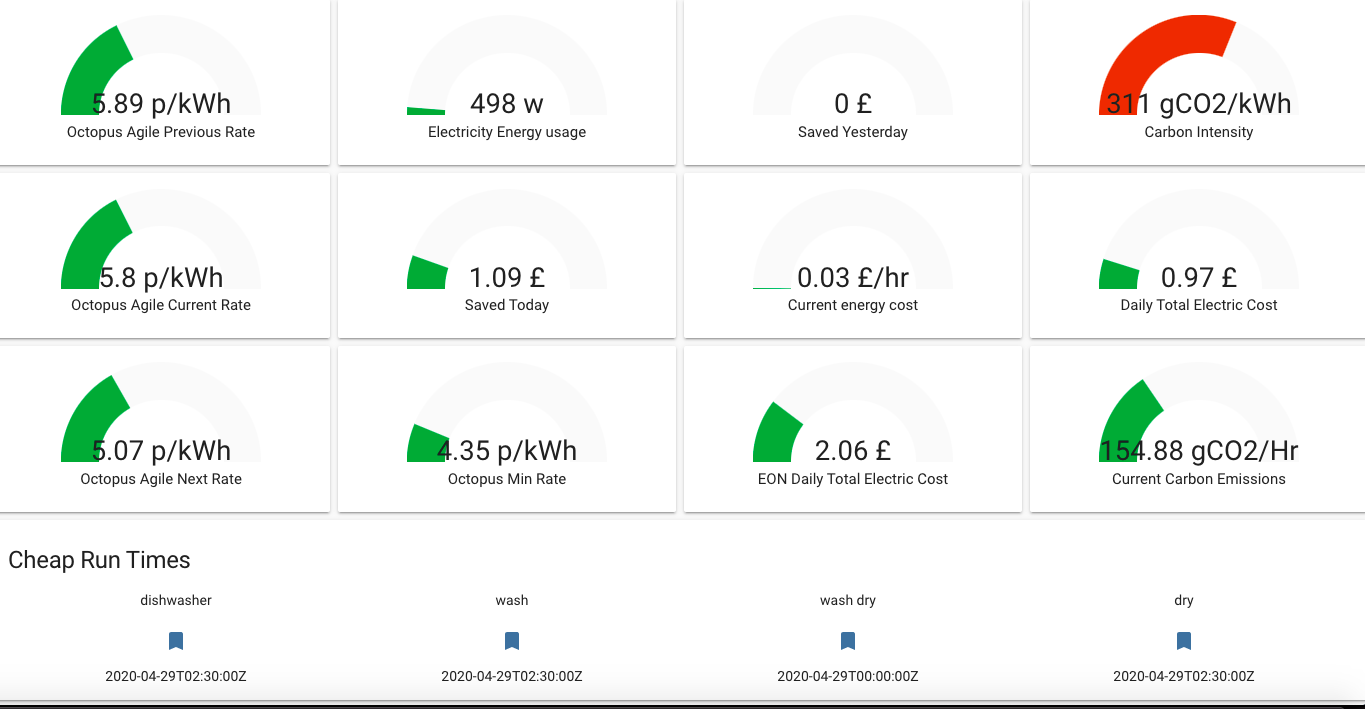
This repo uses pipenv to manage Python versions and dependencies. To get up and running:
- Install pipenv if you don't already have it.
- Run
pipenv installto install any required packages and create the right python environment.