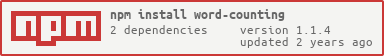A very powerful words counter that supports plain text and html.
- Support node and browser environment.
- Support html formated text. (Won't count tags)
- Well typed
# Using npm
npm install --save word-counting
# Using yarn
yarn add word-countingInject the library in your file:
// javascript
var wordsCounter = require('word-counting')// typescript
import wordsCounter from 'word-counting'Count the words for plain text:
const mockedText = 'These are some mocked words.'
console.log(wordsCounter(mockedText).wordsCount) // 5Count the words for html:
const mockedText = '<p>These are some mocked words with html format</p>'
console.log(wordsCounter(mockedText, { isHtml: true }).wordsCount) // 8Feel free to make any improvements or changes. Any changes will be appreciated and I'll add you to the contributors list below. :)
- Fork it (https://github.com/nerdmax/word-counting/fork)
- Create your feature branch. (
git checkout -b feature/fooBar) - Make some changes.
- State your changes. (
git add .) - Commit your changes (
yarn commit). NOTE: This repo is following the conventional commits, andyarn commitis the easiest way to construct the commit message. - Push to the branch. (
git push origin feature/fooBar) - Create a new Pull Request.
Max Liu 💻 📖 🚇 |
Pepe Sosa 🐛 |
Thanks goes to these wonderful people (emoji key):
This project follows the all-contributors specification. Contributions of any kind welcome!