-
Notifications
You must be signed in to change notification settings - Fork 280
3.6.0 What's New
Mirth Connect 3.6 introduces dozens of new features, improvements, and bug fixes. There's an explosion of interoperability options with the updated FHIR Connector, and the new Interoperability Connector Suite which supports PIX/PDQ/XDS.b/XCA/XCPD! A new Multi-Factor Authentication extension allows you to further secure access to your instances. Advanced Clustering improvements make managing your clustered environment from one place easier than ever. Finally there are lots of other features like an Amazon S3 mode for the File Reader/Writer, and Java 9/10 support!
- FHIR Connector Extension
- Interoperability Connector Suite
- Multi-Factor Authentication
- Advanced Clustering Enhancements
- Amazon S3 support for File Reader/Writer
- Other Features / Enhancements
You can find a list of issues completed for this release here.

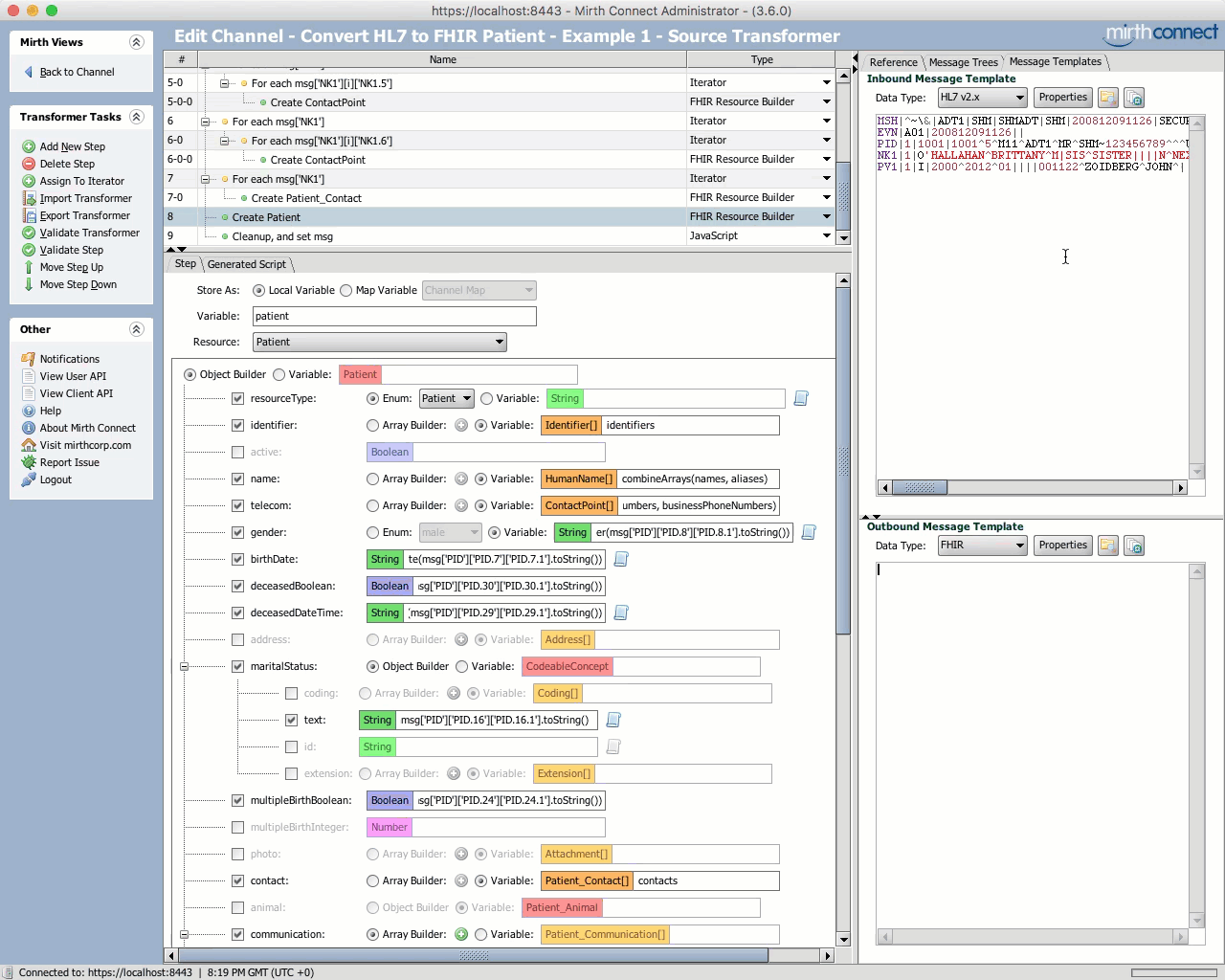
In addition to updating our FHIR extension to support STU3 (R3), we've enhanced the extension in a number of ways:
- Use the new FHIR Sender destination connector to easily connect to external FHIR servers
- With the new FHIR data type, both XML and JSON resources are supported simultaneously, without needing any code changes
- A new graphical UI builder is available on the FHIR Sender and also in a new dedicated transformer step type
- Use the new FHIR Resource Builder code template type to create functions to construct FHIR resources and share them across multiple channels
- Updated example channel with both PostgreSQL and SQL Server support
- Lots of sample code templates, channels, and transformers that you can import into your server and kickstart development
For more information, check out the FHIR Connector Extension (3.6) user guide

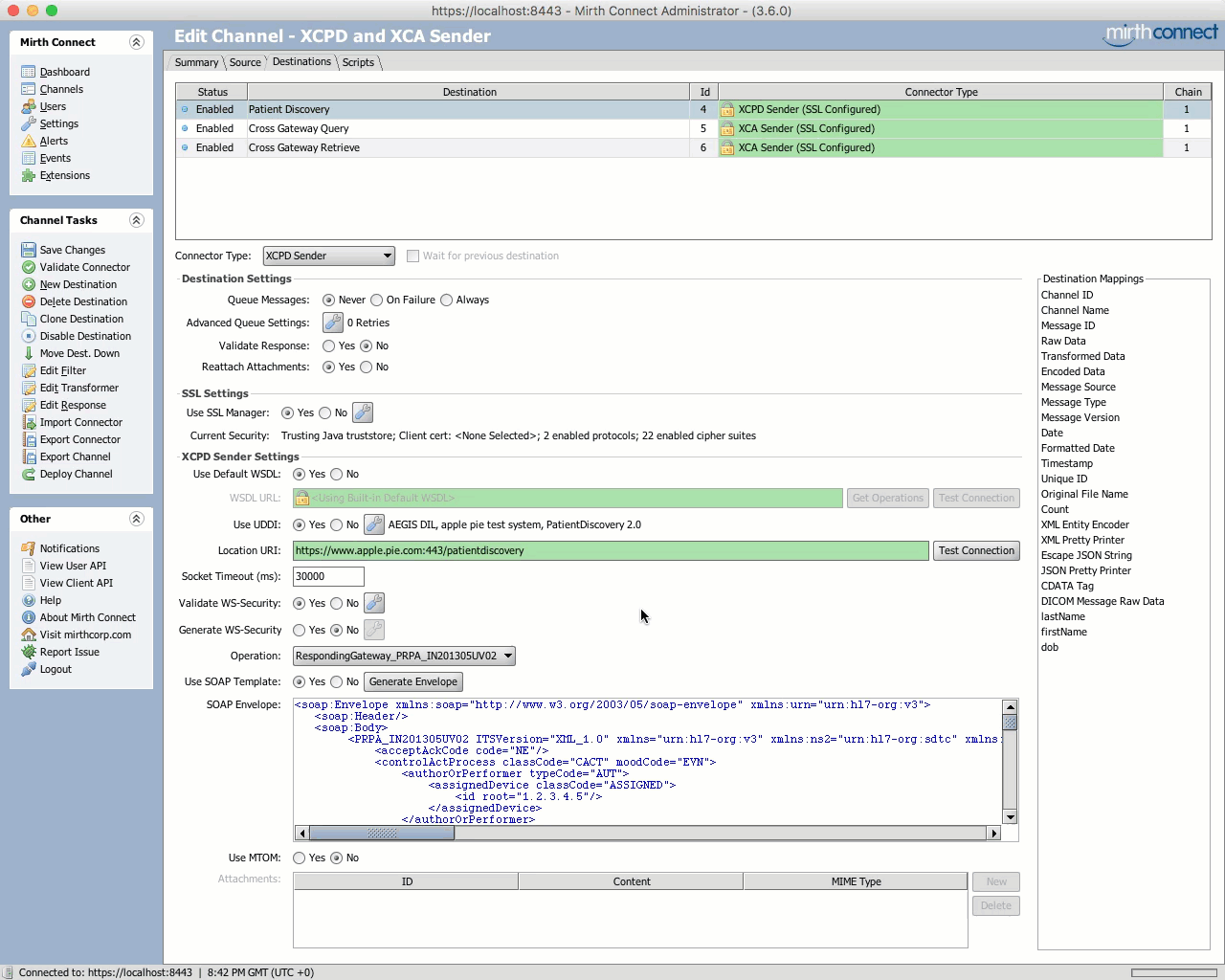
We've released a completely new commercial extension, called the Interoperability Connector Suite! This extension provides Listener and Sender connectors that can help kickstart your eHealth Exchange onboarding and integration. The following protocols and operations are supported:
-
PIX (v2 and v3)
- PRPA_IN201301UV02
- PRPA_IN201302UV02
- PRPA_IN201304UV02
- PRPA_IN201309UV02
-
PDQ (v2 and v3)
- PRPA_IN201305UV02
- QUQI_IN000003UV01_Cancel
- QUQI_IN000003UV01_Continue
-
XDS.b
- RegistryStoredQuery
- RegisterDocumentSet-b
- RetrieveDocumentSet
- ProvideAndRegisterDocumentSet-b
-
XCA
- CrossGatewayQuery
- CrossGatewayRetrieve
-
XCPD
- PRPA_IN201305UV02
The connectors accept SOAP XML from external systems, and convert it to JSON for transforming within a channel. They also support automatic generation and validation of NHIN (eHealth Exchange) compliant WS-Security/SAML. In addition, this extension includes a new UDDI Provider resource which automatically downloads and syncs business endpoint information from a remote UDDI provider.
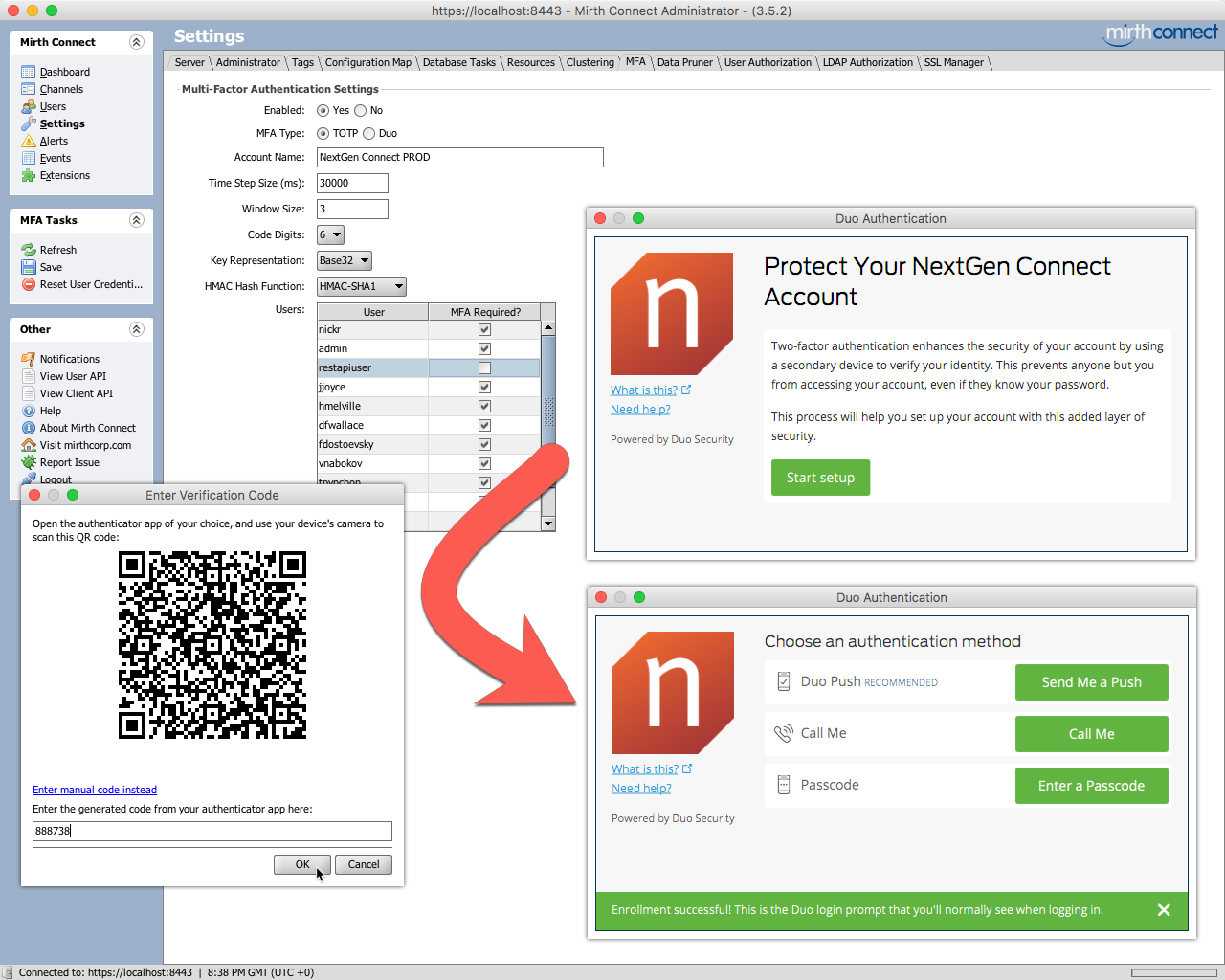
This extension (new as of 3.5.2) provides an extra layer of security for all user accounts! A secondary device such as a phone, tablet, or landline is used to ensure that no one but the actual user can login, even if they know the correct username and password. Both Duo and generic apps such as Google Authenticator / Authy are supported. When using Duo, advanced options such as lockout protection, automatic enrollment, and policy management are available in the Duo administrator dashboard.
Our Advanced Clustering commercial extension has been updated to handle more across multiple servers from a single Administrator!
- Server Logs from all nodes can be viewed at once
- Connection Logs from all nodes can be viewed at once
- Global Maps from all nodes can be viewed at once
- Manage and view alerts across your cluster
- Automatically prune old offline server IDs
- Global Scripts now auto-compile across the entire cluster when saving
- Reloading Resources now executes across the entire cluster

Both the File Reader and File Writer now support Amazon S3! Set explicit AWS credentials, or use the Default Credential Provider Chain which looks up credentials from:
-
Environment variables:
AWS_ACCESS_KEY_IDandAWS_SECRET_ACCESS_KEY -
Java system properties:
aws.accessKeyIdandaws.secretKey -
Default credentials profile file: Typically located at
~/.aws/credentials - ECS container credentials: Loaded from an Amazon ECS environment variable
- Instance profile credentials: Loaded from the EC2 metadata service
Temporary credentials are supported as well via the Amazon Security Token Service (STS). You can also supply custom headers for PUT requests, including encryption settings and custom object metadata.
- Java 9/10 Support: Mirth Connect now supports Java 9 and 10. Look at the 3.6 User Guide for instructions!
- Improved JavaScript Attachment Methods: New built-in JavaScript functions have been added to make working with attachments quicker and easier. Look at the "Attachment JavaScript Functions" section in the 3.6 User Guide for more info.
-
HTTPS-only Web Server: The Mirth Connect web server can now be started up with only the HTTPS port listening. Simply comment out the
http.portoption in mirth.properties. - HTTP Sender PATCH: The HTTP Sender now supports the PATCH method.
-
Store Configuration Map in Database: A new option
configurationmap.locationcan be set in mirth.properties that tells the server to store the configuration map in the database, rather than on the filesystem. In this way, you can have a cluster of MC instances all sharing the same database, and they'll all automatically have access to the same configuration map. - File Reader Source Map Variables: Some new source map variables are injected by the File Reader that allow you to programmatically correlate different messages/files in a single polling window, and also determine when the last file in a polling window is being processed.
- Dashboard Lag Reduced: When you have a lot of channel tags present, some users ran into UI lag/freezing issues on the Dashboard. This should be greatly reduced in 3.6.
- Home
- Frequently Asked Questions
- Source Code Contribution
- Java Licensing
- How to Contribute to the Wiki
- Administrator Launcher (MCAL)
-
Mirth Connect
-
Release Notes
- 4.5.0 - What's New
- 4.4.0 - What's New
- 4.3.0 - What's New
- 4.2.0 - What's New
- 4.1.0 - What's New
- 4.0.0 - What's New
- 3.12.0 - What's New
- 3.11.0 - What's New
- 3.10.0 - What's New
- 3.9.0 - What's New
- 3.8.0 - What's New
- 3.7.0 - What's New
- 3.6.0 - What's New
- 3.5.0 - What's New
- 3.4.0 - What's New
- 3.3.0 - What's New
- 3.2.0 - What's New
- 3.1.0 - What's New
- 3.0.0 - What's New
- Upgrading
-
Release Notes
- User Guide
- Commercial Extensions
- Examples and Tutorials