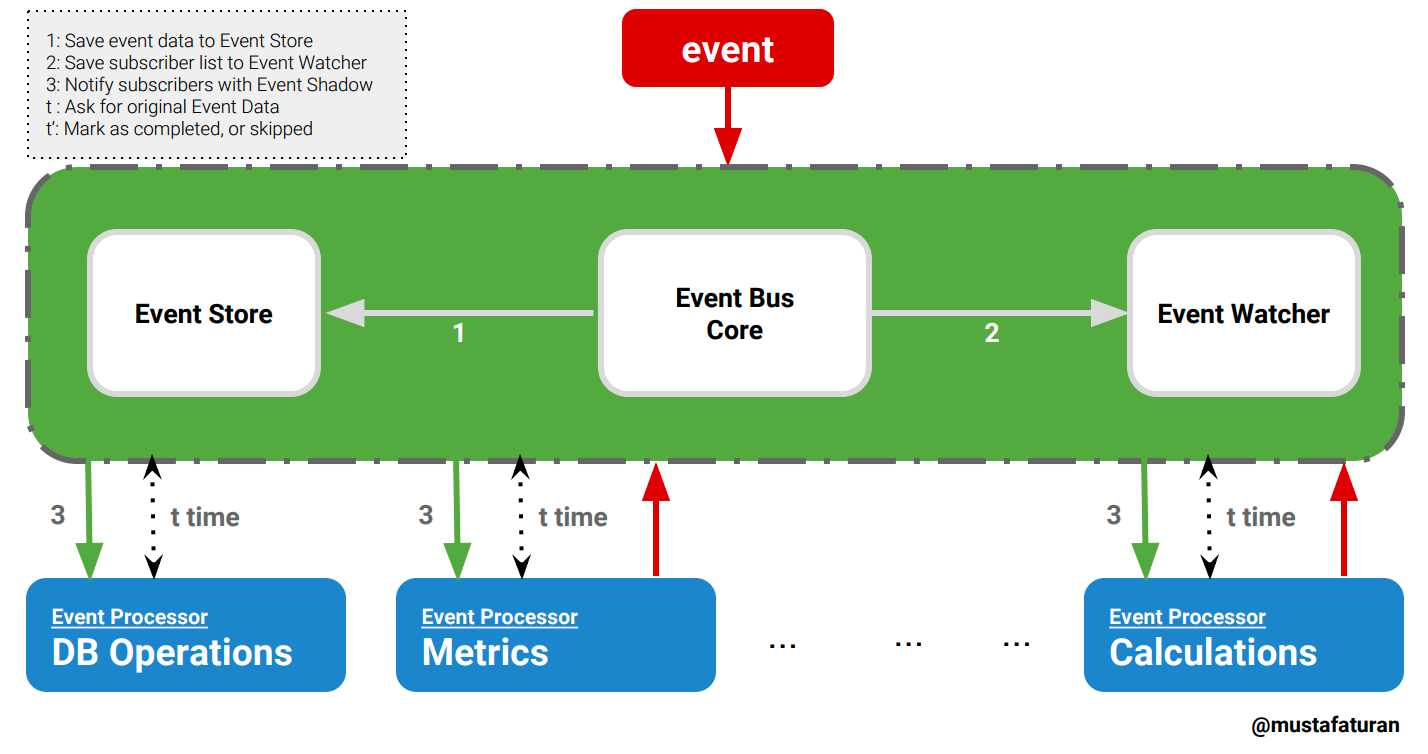Traceable, extendable and minimalist event bus implementation for Elixir with built-in event store and event watcher based on ETS.
Sample Subscriber Implementation
-
Fast data writes with enabled concurrent writes to ETS.
-
Fast data reads with enabled concurrent reads from ETS.
-
Fast by design. Almost all implementation data accesses have O(1) complexity.
-
Memory friendly. Instead of pushing event data, pushes event shadow(event id and topic) to only interested subscribers.
-
Applies queueing theory to handle inputs.
-
Extendable with addons.
-
Traceable with optional attributes. Optional attributes compatible with opentracing platform.
-
Minimal with required attributes(In case, you want it work minimal use 3 required attributes to deliver your events).
Start using event_bus library in five basic steps:
- 1: Installing Library Package
- 2: Creating/Registering Topics
- 3: Emitting/Dispatching an Event
- 4: Creating Simple Event Consumers/Listeners/Subscribers
- 5: Subscribing Consumer/Listener/Subscriber for a Topic
The package can be installed by adding :event_bus to your list of dependencies in mix.exs:
def deps do
[
{:event_bus, "~> 1.7.0"}
]
endBe sure to include event_bus in your mix.exs Mixfile:
def application do
[
applications: [
# ...
:event_bus
]
]
endconfig :event_bus, topics: [:message_received, :another_event_occurred]# register
EventBus.register_topic(:webhook_received)
> :ok
# unregister topic
# Warning: It also deletes the related topic tables!
EventBus.unregister_topic(:webhook_received)
> :okSubscribe to the 'event bus' with a subscriber and list of given topics, Notification Manager will match with Regex
# to catch every event topic
EventBus.subscribe({MyEventSubscriber, [".*"]})
> :ok
# to catch specific topics
EventBus.subscribe({MyEventSubscriber, ["purchase_", "booking_confirmed$", "flight_passed$"]})
> :ok
# if your subscriber has a config
config = %{}
subscriber = {MyEventSubscriber, config}
EventBus.subscribe({subscriber, [".*"]})
> :okEventBus.unsubscribe(MyEventSubscriber)
> :ok
# if your subscriber has a config
config = %{}
EventBus.unsubscribe({MyEventSubscriber, config})
> :okEventBus.subscribers()
> [{MyEventSubscriber, [".*"]}, {{AnotherSubscriber, %{}}, [".*"]}]EventBus.subscribers(:hello_received)
> [MyEventSubscriber, {{AnotherSubscriber, %{}}}]Data structure for EventBus.Model.Event
%EventBus.Model.Event{
id: String.t | integer(), # required
transaction_id: String.t | integer(), # optional
topic: atom(), # required
data: any() # required,
initialized_at: integer(), # optional, might be seconds, milliseconds or microseconds even nanoseconds since Elixir does not have a limit on integer size
occurred_at: integer(), # optional, might be seconds, milliseconds or microseconds even nanoseconds since Elixir does not have a limit on integer size
source: String.t, # optional, source of the event, who created it
ttl: integer() # optional, might be seconds, milliseconds or microseconds even nanoseconds since Elixir does not have a limit on integer size. If `ttl` field is set, it is recommended to set `occurred_at` field too.
}transaction_id attribute
Firstly, transaction_id attribute is an optional field, if you need to store any meta identifier related to event transaction, it is the place to store. Secondly, transaction_id is one of the good ways to track events related to the same transaction on a chain of events. If you have time, have a look to the story.
initialized_at attribute
Optional, but good to have field for all events to track when the event generator started to process for generating this event.
occurred_at attribute
Optional, but good to have field for all events to track when the event occurred with unix timestamp value. The library does not automatically set this value since the value depends on the timing choice.
ttl attribute
Optional, but might to have field for all events to invalidate an event after a certain amount of time. Currently, the event_bus library does not do any specific thing using this field. If you need to discard an event in a certain amount of time, that field would be very useful.
Note: If you set this field, then occurred_at field is required.
alias EventBus.Model.Event
event = %Event{id: "123", transaction_id: "1",
topic: :hello_received, data: %{message: "Hello"}}
another_event = %Event{id: "124", transaction_id: "1",
topic: :bye_received, data: [user_id: 1, goal: "exit"]}Important Note: It is important to have unique identifier for each event struct per topic. I recommend to use a unique id generator like {:uuid, "~> 1.1"}.
EventBus.notify(event)
> :ok
EventBus.notify(another_event)
> :oktopic = :bye_received
id = "124"
EventBus.fetch_event({topic, id})
> %EventBus.Model.Event{data: [user_id: 1, goal: "exit"], id: "124", topic: :bye_received, transaction_id: "1"}
# To fetch only the event data
EventBus.fetch_event_data({topic, id})
> [user_id: 1, goal: "exit"]subscriber = MyEventSubscriber
# If your subscriber has config then pass tuple
subscriber = {MyEventSubscriber, config}
EventBus.mark_as_completed({subscriber, {:bye_received, id}})
> :oksubscriber = MyEventSubscriber
# If your subscriber has config then pass tuple
subscriber = {MyEventSubscriber, config}
EventBus.mark_as_skipped({subscriber, {:bye_received, id}})
> :okEventBus.topic_exist?(:metrics_updated)
> falseBuilder automatically sets initialized_at and occurred_at attributes
use EventBus.EventSource
id = "some unique id"
topic = :user_created
transaction_id = "tx" # optional
ttl = 600_000 # optional
source = "my event creator" # optional
params = %{id: id, topic: topic, transaction_id: transaction_id, ttl: ttl, source: source}
EventSource.build(params) do
# do some calc in here
Process.sleep(1)
# as a result return only the event data
%{email: "[email protected]", name: "John Doe"}
end
> %EventBus.Model.Event{data: %{email: "[email protected]", name: "John Doe"},
id: "some unique id", initialized_at: 1515274599140491,
occurred_at: 1515274599141211, source: "my event creator", topic: :user_created, transaction_id: "tx", ttl: 600000}It is recommended to set optional params in event_bus application config, this will allow you to auto generate majority of optional values without writing code. Here is a sample config for event_bus:
config :event_bus,
topics: [], # list of atoms
ttl: 30_000_000, # integer
time_unit: :microsecond, # atom
id_generator: EventBus.Util.Base62 # module: must implement 'unique_id/0' functionAfter having such config like above, you can generate events without providing optional attributes like below:
# Without optional params
params = %{topic: topic}
EventSource.build(params) do
%{email: "[email protected]", name: "John Doe"}
end
> %EventBus.Model.Event{data: %{email: "[email protected]", name: "John Doe"},
id: "Ewk7fL6Erv0vsW6S", initialized_at: 1515274599140491,
occurred_at: 1515274599141211, source: "AutoModuleName", topic: :user_created,
transaction_id: nil, ttl: 30_000_000}
# With optional error topic param
params = %{id: id, topic: topic, error_topic: :user_create_erred}
EventSource.build(params) do
{:error, %{email: "Invalid format"}}
end
> %EventBus.Model.Event{data: {:error, %{email: "Invalid format"}},
id: "some unique id", initialized_at: 1515274599140491,
occurred_at: 1515274599141211, source: nil, topic: :user_create_erred,
transaction_id: nil, ttl: 30_000_000}Builder automatically sets initialized_at and occurred_at attributes
use EventBus.EventSource
id = "some unique id"
topic = :user_created
error_topic = :user_create_erred # optional (in case error tuple return in yield execution, it will use :error_topic value as :topic for event creation)
transaction_id = "tx" # optional
ttl = 600_000 # optional
source = "my event creator" # optional
EventBus.register_topic(topic) # in case you didn't register it in `config.exs`
params = %{id: id, topic: topic, transaction_id: transaction_id, ttl: ttl, source: source, error_topic: error_topic}
EventSource.notify(params) do
# do some calc in here
# as a result return only the event data
%{email: "[email protected]", name: "Mrs Jane Doe"}
end
> # it automatically calls notify method with event data and return only event data as response
> %{email: "[email protected]", name: "Mrs Jane Doe"}defmodule MyEventSubscriber do
...
# if your subscriber does not have a config
def process({topic, id} = event_shadow) do
GenServer.cast(__MODULE__, event_shadow)
:ok
end
...
# if your subscriber has a config
def process({config, topic, id} = event_shadow_with_conf) do
GenServer.cast(__MODULE__, event_shadow_with_conf)
:ok
end
...
# if your subscriber does not have a config
def handle_cast({:bye_received, id} = event_shadow, state) do
event = EventBus.fetch_event(event_shadow)
# do sth with event
# update the watcher!
# version >= 1.4.0
EventBus.mark_as_completed({__MODULE__, event_shadow})
# all versions
EventBus.mark_as_completed({__MODULE__, :bye_received, id})
...
{:noreply, state}
end
def handle_cast({:hello_received, id} = event_shadow, state) do
event = EventBus.fetch_event({:hello_received, id})
# do sth with EventBus.Model.Event
# update the watcher!
# version >= 1.4.0
EventBus.mark_as_completed({__MODULE__, event_shadow})
# all versions
EventBus.mark_as_completed({__MODULE__, :hello_received, id})
...
{:noreply, state}
end
def handle_cast({topic, id} = event_shadow, state) do
# version >= 1.4.0
EventBus.mark_as_skipped({__MODULE__, event_shadow})
# all versions
EventBus.mark_as_skipped({__MODULE__, topic, id})
{:noreply, state}
end
...
# if your subscriber has a config
def handle_cast({config, :bye_received, id}, state) do
event = EventBus.fetch_event({:bye_received, id})
# do sth with event
# update the watcher!
subscriber = {__MODULE__, config}
EventBus.mark_as_completed({subscriber, :bye_received, id})
...
{:noreply, state}
end
def handle_cast({config, :hello_received, id}, state) do
event = EventBus.fetch_event({:hello_received, id})
# do sth with EventBus.Model.Event
# update the watcher!
subscriber = {__MODULE__, config}
EventBus.mark_as_completed({subscriber, :hello_received, id})
...
{:noreply, state}
end
def handle_cast({config, topic, id}, state) do
subscriber = {__MODULE__, config}
EventBus.mark_as_skipped({subscriber, topic, id})
{:noreply, state}
end
...
endWhen an event configured in config file, 2 ETS tables will be created for the event on app start.
All event data is temporarily saved to the ETS tables with the name :eb_es_<<topic>> until all subscribers processed the data. This table is a read heavy table. When a subscriber needs to process the event data, it queries this table to fetch event data.
To watch event status, a separate watcher table is created for each event type with the name :eb_ew_<<topic>>. This table is used for keeping the status of the event. Observation Manager updates this table frequently with the notification of the event subscribers.
When all subscribers process the event data, data in the event store and watcher, automatically deleted by the Observation Manager. If you need to see the status of unprocessed events, event watcher table is one of the good places to query.
For example; to get the list unprocessed events for :hello_received event:
# The following command will return a list of tuples with the `id`, and `event_subscribers_list` where `subscribers` is the list of event subscribers, `completers` is the subscribers those processed the event and notified `Observation Manager`, and lastly `skippers` is the subscribers those skipped the event without processing.
# Assume you have an event with the name ':hello_received'
:ets.tab2list(:eb_ew_hello_received)
> [{id, {subscribers, completers, skippers}}, ...]ETS storage SHOULD NOT be considered as a persistent storage. If you need to store events to a persistent data store, then subscribe to all event types by a module with [".*"] event topic then save every event data.
For example;
EventBus.subscribe({MyDataStore, [".*"]})
# then in your data store save the event
defmodule MyDataStore do
...
def process({topic, id} = event_shadow) do
GenServer.cast(__MODULE__, event_shadow)
:ok
end
...
def handle_cast({topic, id}, state) do
event = EventBus.fetch_event({topic, id})
# write your logic to save event_data to a persistent store
EventBus.mark_as_completed({__MODULE__, {topic, id}})
{:noreply, state}
end
endEventBus comes with a good enough data structure to track the event life cycle with its optional parameters. For a traceable system, it is highly recommend to fill optional fields on event data. It is also encouraged to use EventSource.notify block/yield to automatically set the initialized_at and occurred_at values.
This feature removed with the version 1.3 to keep the core library simple. If you need to trace system events please check the sample wrapper implementation from the wiki page.
EventBus has some addons to extend its optional functionalities. One of them is event_bus_metrics library which comes with a UI, RESTful endpoints and SSE streams to provide instant metrics for event_bus topics.
A few sample addons listed below. Please do not hesitate to add your own addon to the list.
| Addon Name | Description | Link | Docs |
|---|---|---|---|
event_bus_postgres |
Fast event consumer to persist event_bus events to Postgres using GenStage |
Github | HexDocs |
event_bus_logger |
Deadly simple log subscriber implementation | Github | HexDocs |
event_bus_metrics |
Metrics UI and metrics API endpoints for EventBus events for debugging and monitoring | Hex | HexDocs |
Note: The addons under https://github.com/otobus organization implemented as a sample, but feel free to use them in your project with respecting their licenses.
MIT
Copyright (c) 2022 Mustafa Turan
Permission is hereby granted, free of charge, to any person obtaining a copy of this software and associated documentation files (the "Software"), to deal in the Software without restriction, including without limitation the rights to use, copy, modify, merge, publish, distribute, sublicense, and/or sell copies of the Software, and to permit persons to whom the Software is furnished to do so, subject to the following conditions:
The above copyright notice and this permission notice shall be included in all copies or substantial portions of the Software.
THE SOFTWARE IS PROVIDED "AS IS", WITHOUT WARRANTY OF ANY KIND, EXPRESS OR IMPLIED, INCLUDING BUT NOT LIMITED TO THE WARRANTIES OF MERCHANTABILITY, FITNESS FOR A PARTICULAR PURPOSE AND NONINFRINGEMENT. IN NO EVENT SHALL THE AUTHORS OR COPYRIGHT HOLDERS BE LIABLE FOR ANY CLAIM, DAMAGES OR OTHER LIABILITY, WHETHER IN AN ACTION OF CONTRACT, TORT OR OTHERWISE, ARISING FROM, OUT OF OR IN CONNECTION WITH THE SOFTWARE OR THE USE OR OTHER DEALINGS IN THE SOFTWARE.