To run the example project, clone the repo, and run pod install from the Example directory first.
Shimmeraiser is available through CocoaPods. To install it, simply add the following line to your Podfile:
pod 'Shimmeraiser'This class corresponds to the respective layout you want to represent when loading the content. In this file you needs basically to import Shimmeraiser and add all CGRects provided by your UX team to a ShimmerBuilder object. You need to return a ShimmerSettings which you can use the default init or set your own parameters as the animation duration, if the animation is reversible, the size of the animated shadow, and the color.
- WELL DONE! Only few steps to finish your Shimmer :)
🔥🔥 Shimmeraiser is pretty simple! As Shimmer is static, you don't need even to initialize it. 🔥🔥
To show your own shimmer, just call on your UIViewController
Shimmer.show(MyCustomShimmer(), in: self)and to hide, more simple
Shimmer.hide()Done! A good experience was added to your application.
Victor Panitz Magalhães, [email protected]
Shimmeraiser is available under the MIT license. See the LICENSE file for more info.