You signed in with another tab or window. Reload to refresh your session.You signed out in another tab or window. Reload to refresh your session.You switched accounts on another tab or window. Reload to refresh your session.Dismiss alert
I am then writing some text using it to a new document:
letdoc=newjsPDF('l','mm','a3');doc.setFont('OpenSansSemiCondensed');doc.setFontSize(30);doc.text("This is a test",doc.internal.pageSize.getWidth()/2,20,{align: 'center'});
Once exported, the PDF looks as it should with the correct font when opened in Firefox:
However, when rendered in Edge, the PDF seems to use a default font instead of the embedded one:
And even worse, when opened in Adobe Acrobat Reader (I use version 2024.001.20604 64 bits), a popup indicates 'Cannot extract the embedded font "OpenSansSemiCondensed". Some characters may not display or print correctly.' and the text is rendered using dots instead of actual glyphs:
Most of the forum posts I could find mentionning this issue said that the PDF required the font to be installed on the computer, which makes no sense since the entire point of PDFs is to be portable and therefore embed fonts. Plus, Firefox can display the text correctly so the font is definitely in the document.
Adobe Acrobat Reader does acknowledge the existence of the font in the file properties menu, precising that it's a TrueType (CID) with Identity-H encoding.
If the link breaks for any reason, you can recreate it with the following code:
<scriptsrc="https://cdn.jsdelivr.net/npm/[email protected]/dist/FileSaver.min.js"></script><scriptsrc=" https://cdn.jsdelivr.net/npm/[email protected]/dist/jspdf.umd.min.js "></script><script>asyncfunctionblobToBase64(blob){returnnewPromise((resolve,_)=>{constreader=newFileReader();reader.onloadend=()=>resolve(reader.result);reader.readAsDataURL(blob);});}asyncfunctiondoStuff(){// Font: Open Sans (Semi-condensed, regular)// https://fonts.google.com/specimen/Open+Sans// https://github.com/googlefonts/opensans/raw/bd7e37632246368c60fdcbd374dbf9bad11969b6/fonts/ttf/OpenSans-CondensedRegular.ttf// Licensed under OPLconst{ jsPDF }=window.jspdf;varfont='/* Paste the base64-encoded string containing the TTF here. */';varcallAddFont=function(){this.addFileToVFS('OpenSans_SemiCondensed-Regular.ttf',font);this.addFont('OpenSans_SemiCondensed-Regular.ttf','OpenSansSemiCondensed','normal');};jsPDF.API.events.push(['addFonts',callAddFont]);letdoc=newjsPDF('l','mm','a3');doc.setFont('OpenSansSemiCondensed');doc.setFontSize(30);doc.text("This is a test",doc.internal.pageSize.getWidth()/2,20,{align: 'center'});saveAs(newBlob([doc.output()],{type: 'application/pdf'}),'test.pdf');}doStuff();</script>
Additional notes
I have tested this with Open Sans, Free Sans and Deja Vu Sans Condensed, the last of which shows random text junk and invalid characters instead of dots on Adobe Acrobat Reader.
The text was updated successfully, but these errors were encountered:
I found where the problem was from.
It turns out that using output() and then building the Blob using new encodes the document in UTF-8, which Firefox accepts but not Edge nor Adobe Acrobat Reader.
The solution was to use output('blob') to get the ANSI-encoded bloc directly from jsPDF and save it:
Preamble
I have read and understood the contribution guidelines.
I have read #2677 and am applying exactly what it recommends doing for custom font, therefore comments such as 'just see #2677' would be irrelevant.
jsPDF version
v2.5.1 (latest at the time of writing)
Situation
I am importing a font using #2677's/README's recommended method with the fontconverter:
I am then writing some text using it to a new document:
I then save it using FileSaver:
The error
Once exported, the PDF looks as it should with the correct font when opened in Firefox:
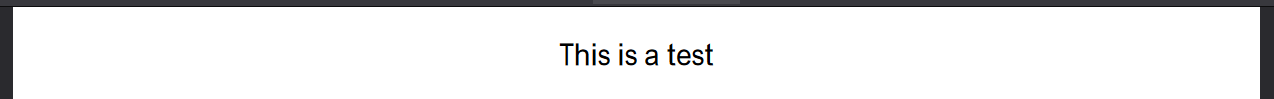
However, when rendered in Edge, the PDF seems to use a default font instead of the embedded one:
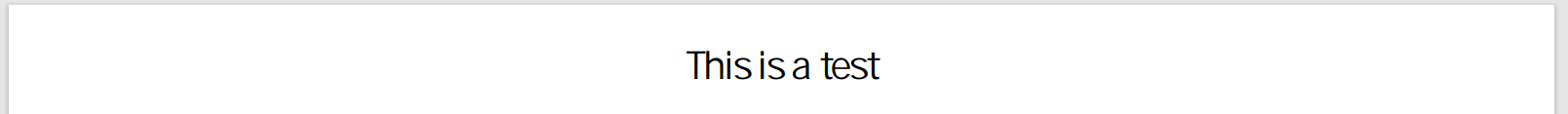
And even worse, when opened in Adobe Acrobat Reader (I use version 2024.001.20604 64 bits), a popup indicates 'Cannot extract the embedded font "OpenSansSemiCondensed". Some characters may not display or print correctly.' and the text is rendered using dots instead of actual glyphs:
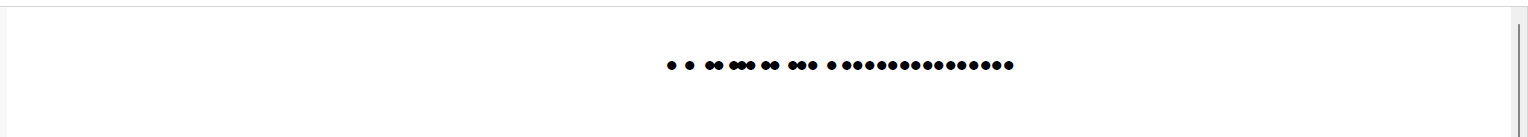
Most of the forum posts I could find mentionning this issue said that the PDF required the font to be installed on the computer, which makes no sense since the entire point of PDFs is to be portable and therefore embed fonts. Plus, Firefox can display the text correctly so the font is definitely in the document.
Adobe Acrobat Reader does acknowledge the existence of the font in the file properties menu, precising that it's a TrueType (CID) with Identity-H encoding.
MCVE
See this JSFiddle: https://jsfiddle.net/cov42qfe/14/
If the link breaks for any reason, you can recreate it with the following code:
Additional notes
I have tested this with Open Sans, Free Sans and Deja Vu Sans Condensed, the last of which shows random text junk and invalid characters instead of dots on Adobe Acrobat Reader.
The text was updated successfully, but these errors were encountered: