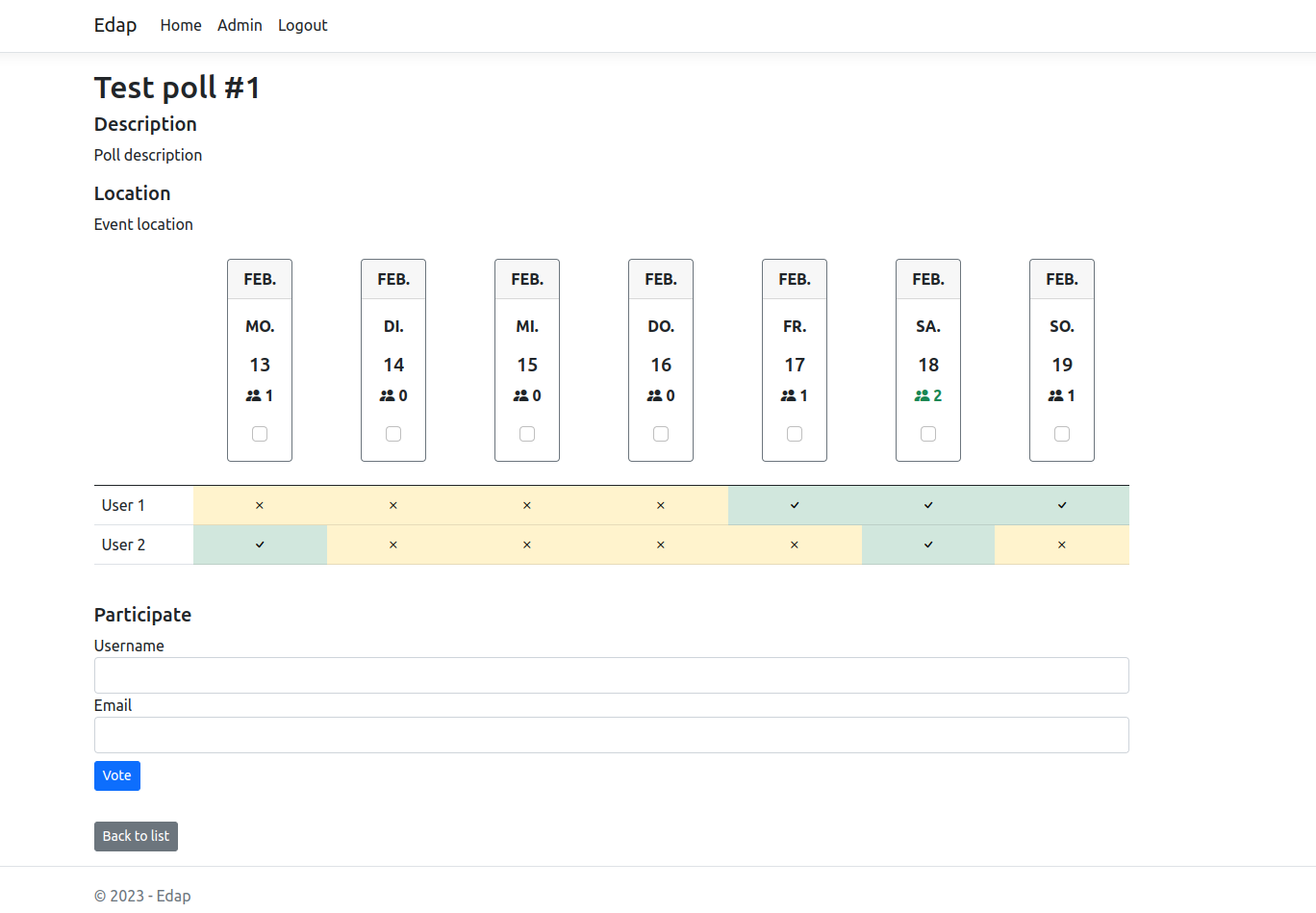A simple .NET appointment planner with OpenID Connect (OAuth) integration, that can be hosted within a Docker container.
This application will be replaced with Rankt in the future.
Note: Participation-links like https://localhost:7298/polls/participate/e84203a2509748d2bcafa209365707bc do not require an authenticated user.
- As an administrator I want to create polls, so that I can find the date, where most of the participants are available.
- As an administrator I want to generate invitation links, so that I can send them to people that will participate in the poll.
- As an administrator I want to close and archive a poll, so that the result can't be changed after a specific date.
- As a user I want to open an invitation link, so that I can participate in a poll.
- Simple admin interface for creating polls.
- Simple user interface to see the current result and vote.
- Invitation links
- Docker support
- OpenID Connect (OAuth) integration
- Only the administrator can create polls.
- Every authenticated "Edap"-client user is currently an administrator (no claim checks).
- ASP.NET Razor pages, C#, EF Core, Sqlite3
-
Step 1: Create a poll database in the "Data" directory.
mkdir Data && sqlite3 Data/polls.db "VACUUM;" -
Step 2: Update the database.
dotnet ef database update -
Step 3: Enter your IdP data in the "IdentityProvider"-section of the
appsettings.json. -
Step 4: Run the application
dotnet runordotnet watchfor hot reload
-
Step 1: Build the image and publish it to your docker registry.
docker login <DOCKER_REGISTRY_HOST>
docker build -t <DOCKER_REGISTRY_HOST>/edap .
docker push <DOCKER_REGISTRY_HOST>/edap -
Step 2: Create a volume on the host to persist data.
docker volume create edap_volume -
Step 3: Copy your polls.db database to the edap_volume.
Usedocker volume inspect edap_volumeto find the location of the edap_volume. -
Step 4: Download the image on the host machine and run the container.
docker login <DOCKER_REGISTRY_HOST>
docker pull <DOCKER_REGISTRY_HOST>/edap
docker run --name edap -d -p 5850:80 --mount source=edap_volume,target=/app/Data <DOCKER_REGISTRY_HOST>/edap