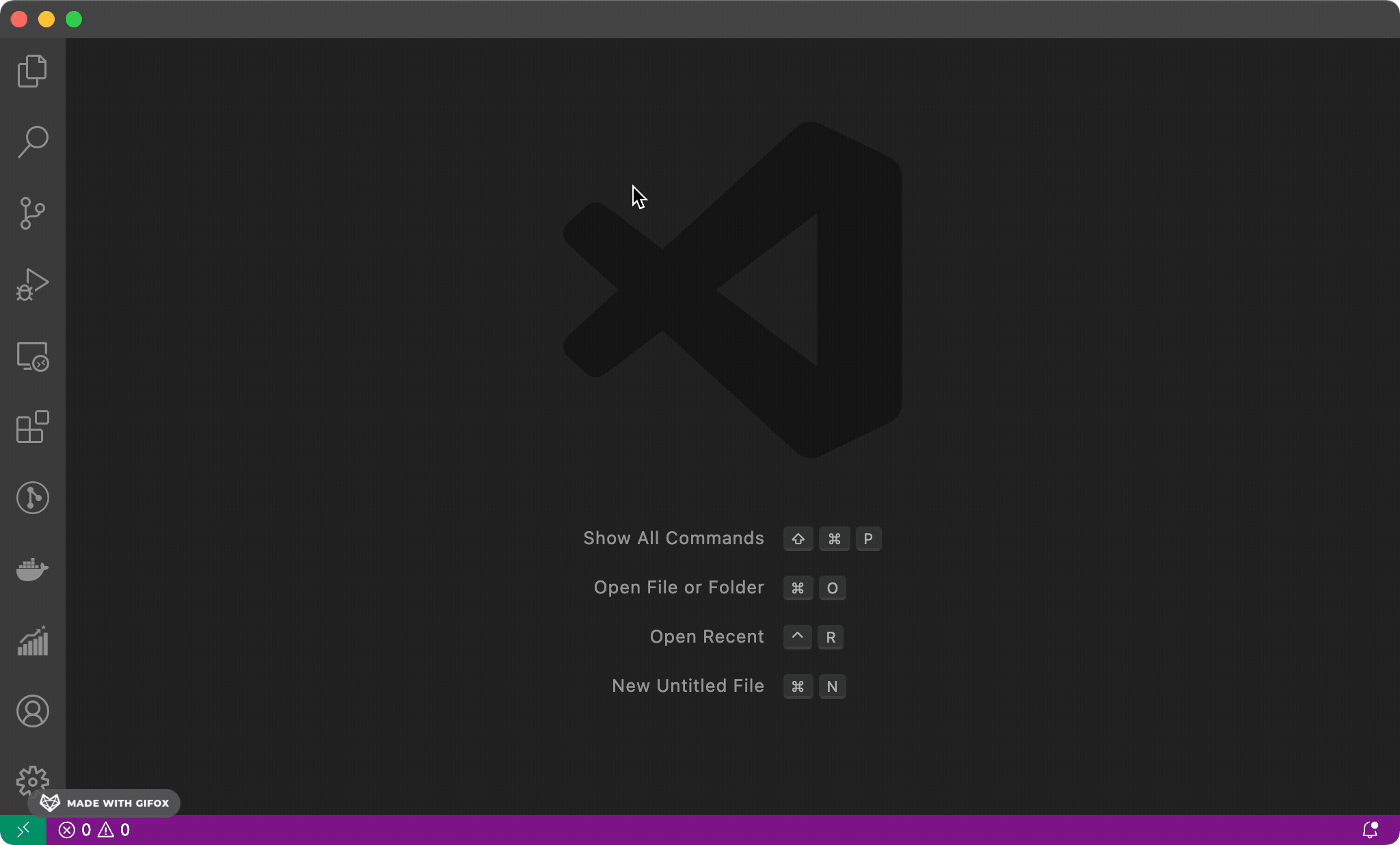Port helps you check availability of a port, get an available port, or kill running process on a port from Visual Studio Code itself.
Check if a port is available or free. If the port is occupied or no port number is provided in input, a random available port is returned based on the Base Port and Highest Port set in the Settings.
Kill a running process on a port.
Following settings are available for the extension to get a port within a desirable range,
- Base Port: Base Port to search an available port from. Defaults to
1024 - Highest Port: Highest Port to search an available port till. Defaults to
65535
Here's an example for checking availability of port 4000 and killing the process running on it to make it available.
Logo created at LogoMakr.
MIT licensed.