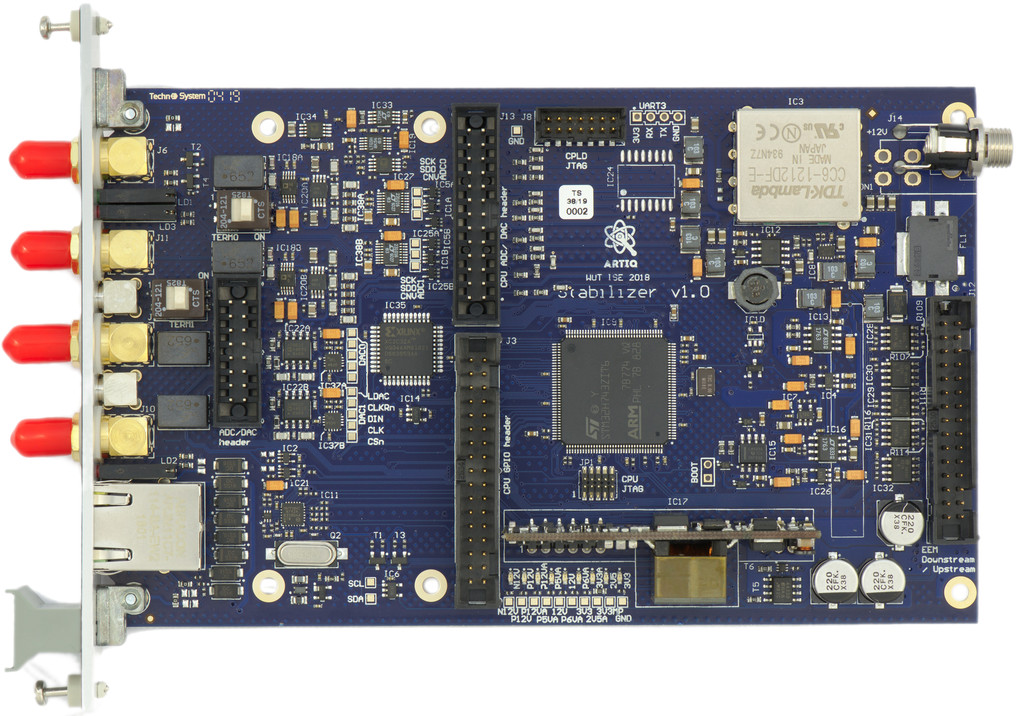The Stabilizer firmware offeres a library of hardware and software functionality exposing input/output, timing, and digital signal processing features. An application can compose and configure these hardware and software components to implement different use cases. Several applications are provides by default
- dual channel
- SPI ADC
- SPI DAC
- up to 800 kHz rate, timed sampling
- down to 2 µs latency
- f32 IIR math
- generic biquad (second order) IIR filter
- anti-windup
- derivative kick avoidance
- Clone or download this
- Get rustup
rustup target add thumbv7em-none-eabihfcargo build --release- When using debug (non
--release) mode, increase the sample interval significantly. The added error checking code and missing optimizations may lead to the code missing deadlines and panicing.
- Install
cargo-embed:cargo install cargo-embed - Program the device:
cargo embed --bin dual-iir --release
- Get a recent openocd, a JTAG adapter ("st-link" or some clone) and everything connected and permissions setup. Most Nucleo boards have a detachable ST-Link v2 and are cheap.[^swd]
- Get a multiarch
gdb(or a cross arm gdb and edit.cargo/configaccordingly) openocd -f stabilizer.cfgand leave it runningcargo run --release
- Install the DFU USB tool (
dfu-util) - Connect to the Micro USB connector below the RJ45
- Short JC2/BOOT
- Get cargo-binutils
cargo objcopy --release --bin dual-iir -- -O binary dual-iir.binorarm-none-eabi-objcopy -O binary target/thumbv7em-none-eabihf/release/dual-iir dual-iir.bindfu-util -a 0 -s 0x08000000:leave -D dual-iir.bin
- Get cargo-binutils
cargo objcopy --release --bin dual-iir -- -O binary dual-iir.binorarm-none-eabi-objcopy -O binary target/thumbv7em-none-eabihf/release/dual-iir dual-iir.bin- Connect the ST-Link debugger
- copy
dual-iir.binto theNODE_H743ZIUSB disk
Stabilizer can be configured via MQTT. Refer to
miniconf for more information about topics.
A basic command line interface is available in miniconf.py.