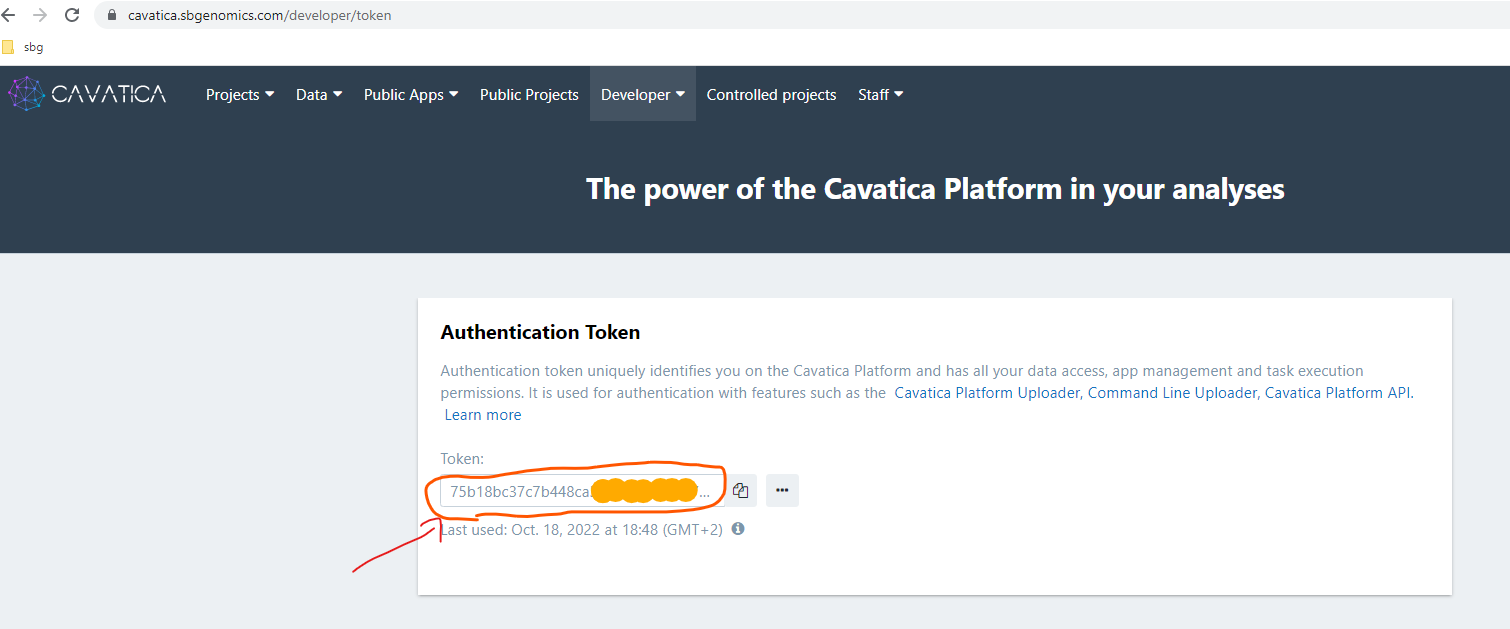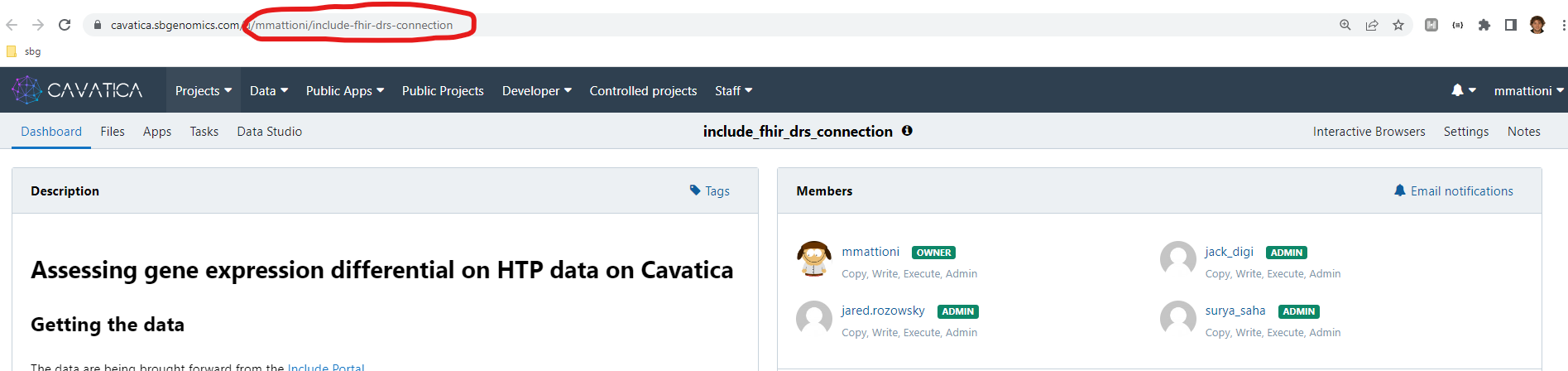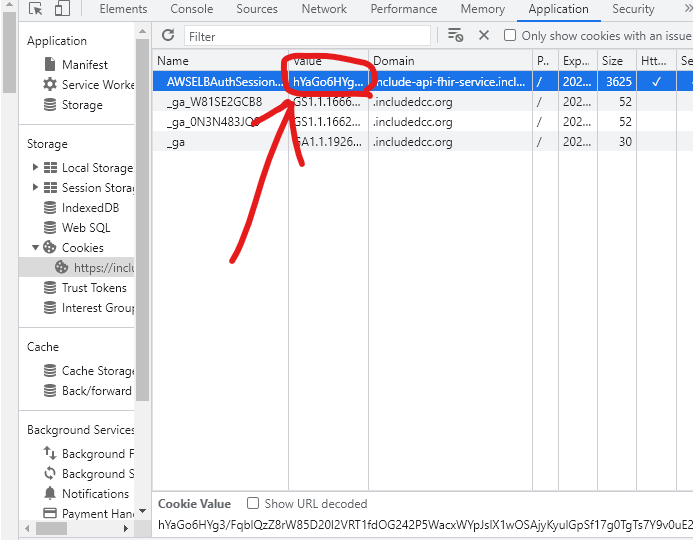Retrieving the data from the INCLUDE FHIR Data via the FHIR_resource.
Quick help:
python fhir_trisomy_bridge.py --help
usage: fhir_trisomy_bridge.py [-h] --cavatica_token CAVATICA_TOKEN --cavatica_project CAVATICA_PROJECT
--include_fhir_authentication_cookie INCLUDE_FHIR_AUTHENTICATION_COOKIE
Retrieve metadata from teh INCLUDE Server and updates the metadata on the Cavatica Project
optional arguments:
-h, --help show this help message and exit
--cavatica_token CAVATICA_TOKEN
You can find your developer token at https://cavatica.sbgenomics.com/developer/token
--cavatica_project CAVATICA_PROJECT
The Cavatica project where the files are already imported from the INCLUDE Portal
--include_fhir_authentication_cookie INCLUDE_FHIR_AUTHENTICATION_COOKIE
The Authorization cookie from the INCLUDE FHIR Server (https://include-api-fhir-
service.includedcc.org/) To obtain the cookie, open the Chorme or Firefox console, go to the
Application tab and copy the value contained in `AWSELBAuthSessionCookie-0`.
You can find your developer token at https://cavatica.sbgenomics.com/developer/token
You can find your CAVATICA Project id on the top url
The Authorization cookie from the INCLUDE FHIR Server (https://include-api-fhir-service.includedcc.org/)
To obtain the cookie, open the Chorme or Firefox console (right click anywhere on the FHIR page response, and then select inspect),
go to the Application tab and copy the value contained in AWSELBAuthSessionCookie-0.