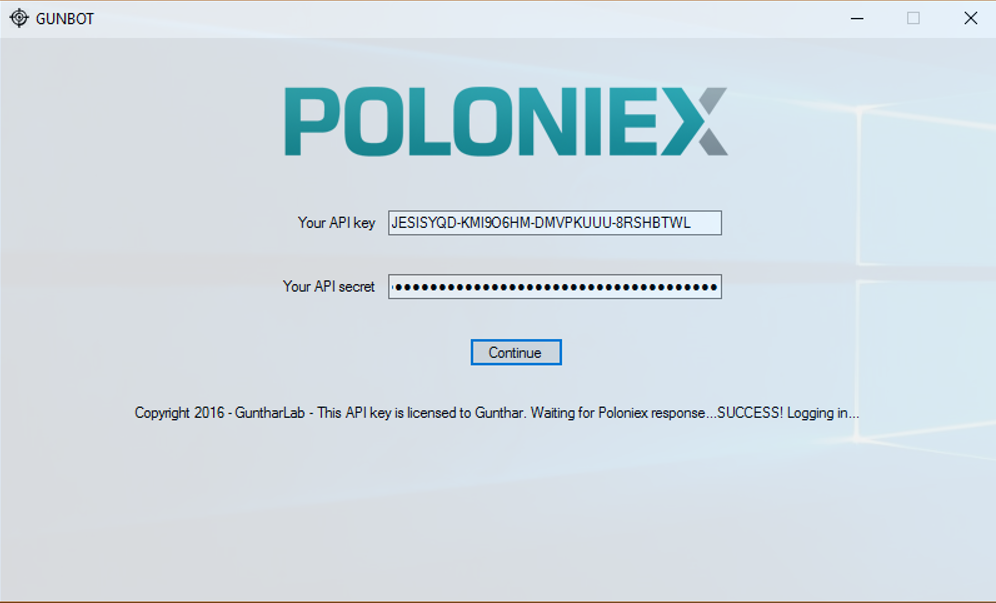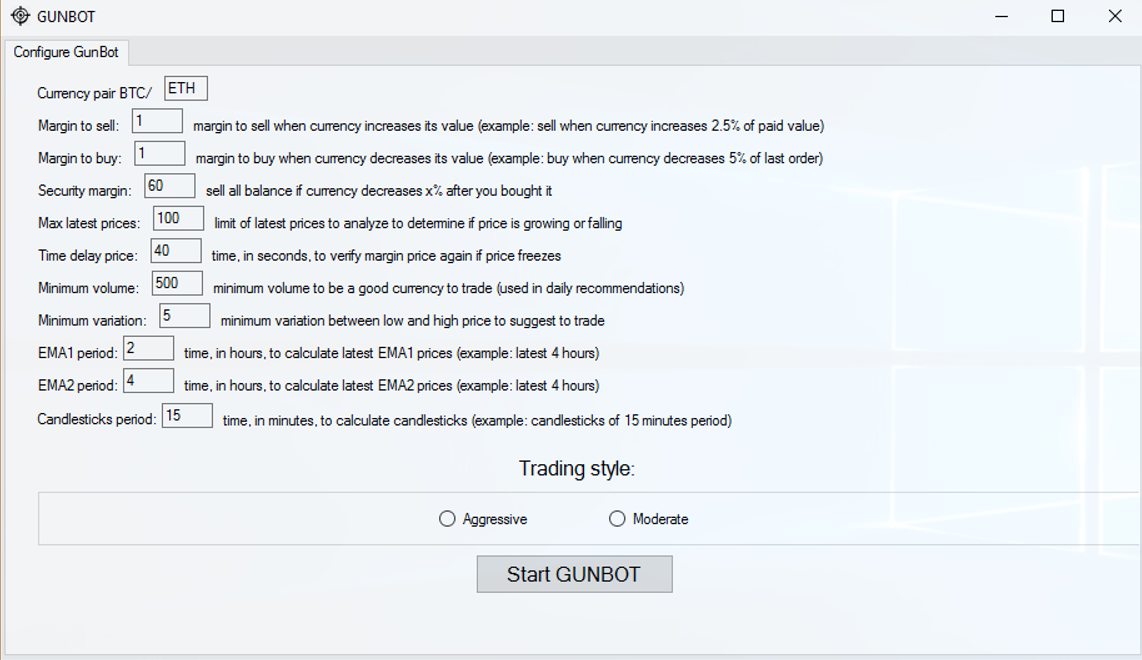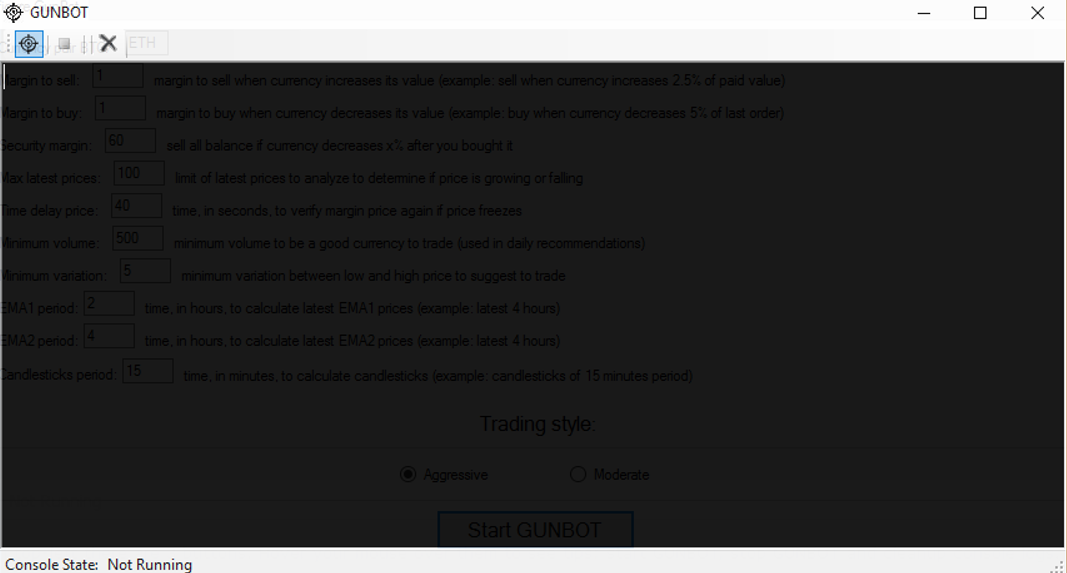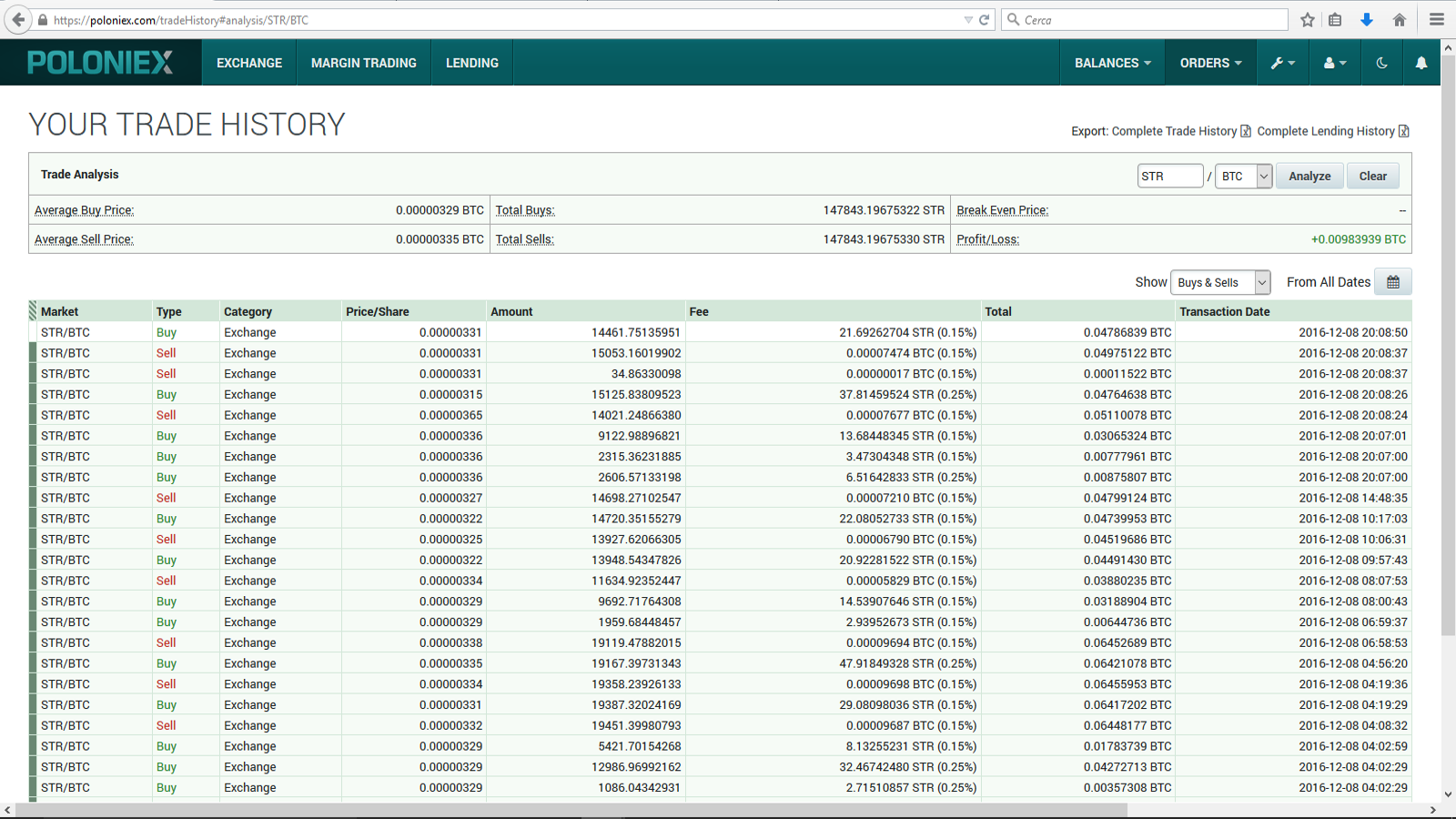This page is about a legacy Gunbot version
Requirements:
- Both Windows and *nix are supported (probably OSX too but I don't have a box to try it). However, this is a NET and node.js program so run it on Win. If you really can't avoid to run it on nix, please PM me and I will guide you trough the installation process.
- Software: if you are on Win just download and unzip the copy of your GUNBOT and start GUNBOT.exe. On *nix, you want to navigate to the GUNBOT folder and do npm install. It will install node.js and all dependencies (included poloniex wrapper)
- Hardware: not at all a CPU consumer, it takes 20k of ram for each currency pair you trade
Start GUNBOT.exe (or node gunbot if you are on *nix)
Insert your poloniex API key and API secret and press continue. The GUNBOT will ask permission to poloniex and will return a success message if API keys are correct and if your GUNBOT license is valid. If anything goes wrong (i.e. you typed wrong credentials) it will give you an error message. Note: the GUNBOT license is unique and personal for each user. You can't login to another user's GUNBOT using your API keys. If you need more than 1 license, PM me for details.
Let's dig in those values but, if you leave default values as they are, you will start to make a profit (just change the currency pair to the currency you want to trade and start GUNBOT).
- Currency pair: trading other pairs than BTC/Altcoins is boring to me as there is not enough volatility on poloniex for my trading style, in the future (if users demand) I might add other poloniex markets. So, just type the poloniex symbol of the altcoin you want to trade against BTC. The format is 3 to 5 letters by poloniex market symbols (i.e. ETH for Ethereum, ETC for Etherum classic, XMR for Monero and so on).
- Margin to sell: margin to sell when altcoin increases its value of x %. For example 2%. This value is a "minimum" value. It means you will probably get a higher profit, based on the instant your order is placed and other factors coming from the trading style you choose. GUNBOT will never sell at less than what you put in here tho (unless you set a STOP LIMIT loss. We will talk about STOP LIMITS later).
- Margin to buy: margin to buy when altcoin decreases its value of x %. For example 2%. The price calculation is based on some indicators (you can read more here). What is important is that this value is continuously calculated based on the market trends. We will talk about indicators later, anyway: doesn't matter the market trends, you will always buy low and sell high.
- Security margin: sell all your altcoin balance if its value decreases x % after you bought it. This is similar to a STOP LIMIT loss: do not put this value too close to the daily variation of the coin or you will lose money for no reasons unless you know what you are doing. We will talk about STOP LIMIT later.
- Max latest prices: limit of latest prices to analyze when deciding if the price is growing or falling. For example: analyze latest 100 prices will analyze latest 100 variations in price BTC/altcoin.
- Time delay price: time, in seconds, to verify margin price again if it is frozen. Do not put this below 20 seconds or your IP will get banned from poloniex. Do not put this above 2 minutes or you will lose the right time to place an order. The default is 40.
- Minimum volume: minimum 24h volume to determine if it is a good currency to trade: no volume == no volatility. Better to focus on more traded currencies to have more chances. This is only used in daily recommendations. If you know what you are doing, you can ignore this.
- Minimum variation: Again this is only used in daily recommendations and it depends on your trading style indeed. I put default to 5% as the most of my trades occur between 2% up to 4% of profit per trade. You can change this to your own trading style. Beware: THIS IS NOT THE MINIMUM PROFIT TO BUY/SELL.
- EMA1 period: this is the core indicator of GUNBOT algorithm (together with EMA2). Be careful to set these 2 parameters because will change the way you trade: time is in hours, the interval between EMA1 and EMA 2 should be doubled. If you set EMA1 to 2 hours, you should set EMA2 to 4 hours and so on. The shortest time you analyze, the more reactive is the price calculation: if you want calm and quiet trading with only a few trades per day, set EMA1 to 6 hours and EMA2 to 12 hours; If you want more trades per day, set EMA1 to 2 or 4 hours and EMA2 to 4 or 8 hours. Do your own tests and set it when you think it satisfies your trading style.
- EMA2 period: this is the core indicator of GUNBOT algorithm (together with EMA1). Be careful to set these 2 parameters because will change the way you trade: time is in hours, the interval between EMA1 and EMA 2 should be doubled. If you set EMA1 to 2 hours, you should set EMA2 to 4 hours and so on. The shortest time you analyze, the more reactive is the price calculation: if you want calm and quiet trading with only a few trades per day, set EMA1 to 6 hours and EMA2 to 12 hours; If you want more trades per day, set EMA1 to 2 or 4 hours and EMA2 to 4 or 8 hours. Do your own tests and set it when you think it satisfies your trading style.
- Candlesticks period: Self-explanatory. Allowed values are 5,15,30,60 etc. I do not suggest you set it anything different from 15 minutes as trading with EMA above or below 15 minutes candlesticks is useless for this algorithm. If you really know what you are doing, change this to your desired values.
- Trading style: We have to understand this carefully. I'm mostly aggressive: more trades per day (per hours, minutes if possible) with a smaller profit per trade. Sometimes I trade with Moderate style: fewer trades per day (some per hour, no trades in minutes). With the default value of 1% of minimum buy/sell, you can expect 1.50% up to 2.50% profit per trade with Aggressive style and up to 4.50% per trade with Moderate style. Please do your own considerations, related to the altcoin you are trading and your own trading style.
- Start GUNBOT: Just do it!Once you push the button a new
window will open with the real GUNBOT brain ready to run. I suggest
you to not close the configurator window (just minimize it) because
if you want to start a new pair to trade, you will have to type your
API keys again.
This is your GUNBOT brain at work. On top-left there are 3 buttons. Hover your mouse over them to see tips: start GUNBOT, stop GUNBOT and cleanup console logs. Push the first one (with the GUNBOT target icon) and it begins...
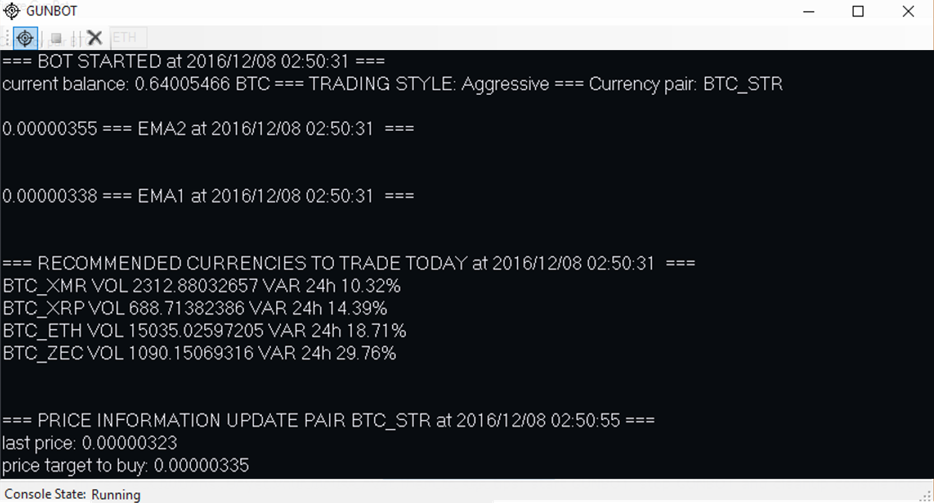
The price updates every x second you set in the configurator (Time delay price). Don't set it too long or you will miss trades. Don't set it <20 seconds or your IP will get banned from poloniex. With the price calculations it starts to set price to buy: in this example you see the last price < price to buy so....it places a buy order (picture below):
The poloniex callback to your GUNBOT occurs and it notifies you a trade: order number, date/time, amount, rate, total, trade id, type. If you log in at poloniex, you can see that trade on your order book. By now, the GUNBOT gives out another important information: the price target to sell. This is a very important step: if we will need to make a manual trade, we will know what to do. We will talk about manual trades later.
Target to sell information on price updater. In the picture above you can see the last price is > price target to sell so.....it sells! Profit 1.24%!!!
Note about fees: at poloniex, you will never know what fee you are paying before the trade. It depends on your tier status and if you are a maker or not. The most users are paying 0.15%-0.25% (depends if you are a maker on that trade). The GUNBOT assumes you are always a maker and it calculates the profit with the maximum fees: 0.25%. That's the reason why he sold at 1.24% of profit even if you set 1% of profit in the configurator. This is it! The GUNBOT does it over and over, repeatedly 24/7, even when you sleep! In one of the next posts on this thread, we will talk about possible ways to help the GUNBOT in case it needs your help because the market conditions are apocalyptic Wink
The picture below shows the profit/loss calculation at poloniex website for the currency pair and the trades that occurred with GUNBOT while I was writing this tutorial Tongue
You can do it with any currency pair you want, 24/7...with your own GUNBOT!!!
If you are not able to duplicate this with your own GUNBOT, means your computer is broken so, I will refund what you paid to buy the GUNBOT to help you to buy a new computer Tongue.