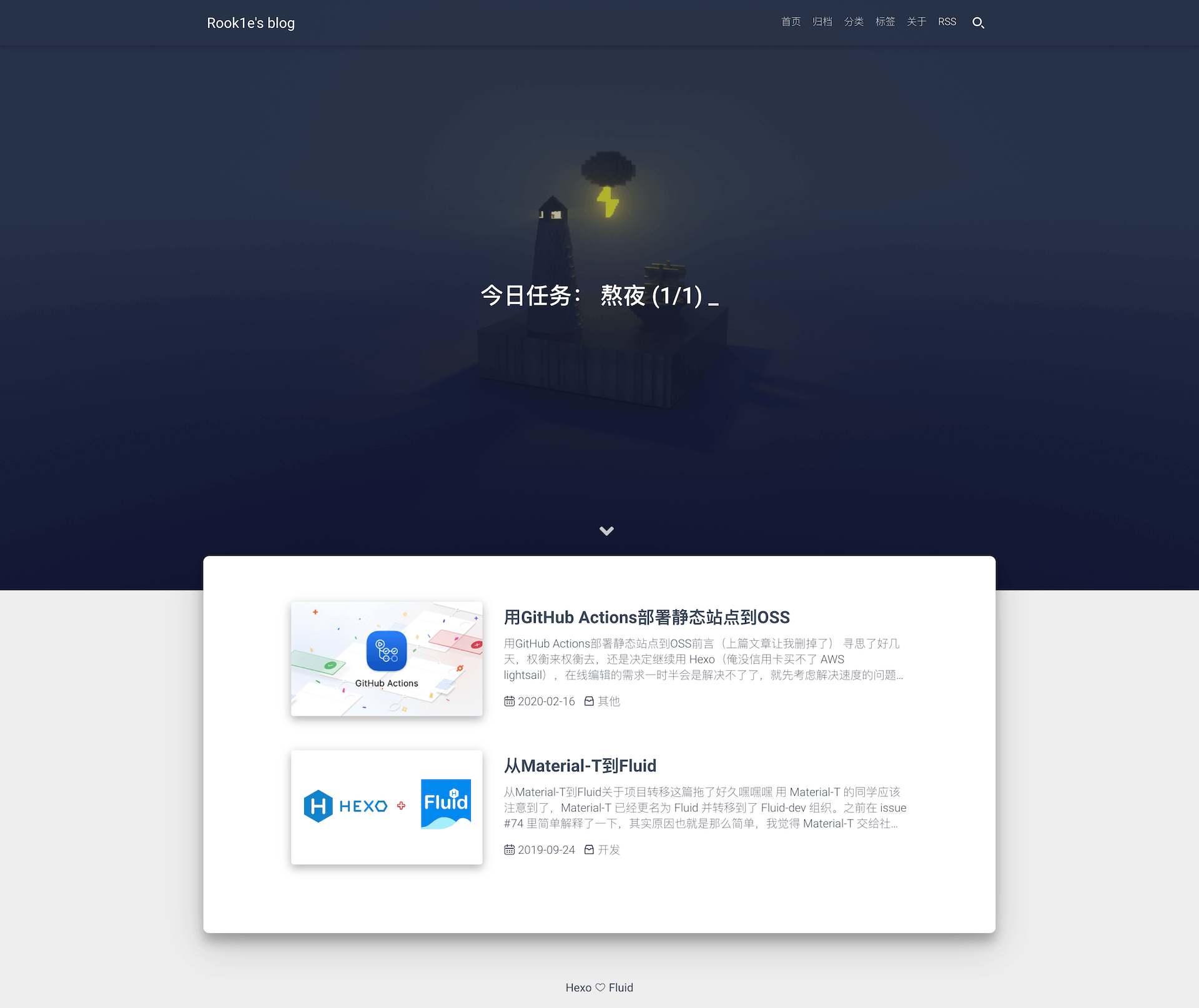An elegant Material-Design theme for Hexo
中文简体 | English
Docs: Documents Post-Guide
Preview: demo zkqiang's blog
If you don't have a hexo blog, please follow Hexo Docs to install and initialize your blog。
Please download the latest release first, or the master branch can't guarantee stability.
After downloading, extract it to the themes directory and rename it to fluid.
Edit _config.yml in the blog root directory as follows:
theme: fluidThe about page needs to be created manually:
$ hexo new page aboutThen edit /source/about/index.md and add layout attribute.
The modified example is as follows:
---
title: about
date: 2020-02-23 19:20:33
layout: about
---
About content- Image lazyload
- Custom code highlighting scheme
- Internationalization
- Support for multiple comment plugins
- Support for storing configuration in Data Files
- Custom static resource CDN
- Detailed documents
- Built-in search plugin
- Website analysis
- Support for footnote
- Support for LaTeX
- Support for mermaid
- Music player
- Please confirm that the above "Turn off default highlighting" step has been completed.
- Try "clean" command:
hexo clean && hexo ghexo clean && hexo g
- Please check if the configuration file conforms to the yml syntax, such as spaces after the colon, 2 spaces for indentation, etc.
English docs translator:@EatRice @橙子杀手