This project is an E-Commerce API built using FastAPI, designed to serve both businesses and end-users. It utilizes PostgreSQL as the primary database and employs SQLAlchemy and asyncpg for asynchronous database operations. It uses Pydantic for request validation and schema management. Alembic is used for managing database schema migrations, ensuring a smooth upgrade and rollback of database changes.
This project serves as a strong foundation for developers to build upon.
- Install
git,podman,postgresql,poetryandvirtualenvon your development environment.
Command$ sudo dnf install git podman postgresql poetry virtualenv
- Ensure that
podmanservice is enabled and started.
CommandSample output$ sudo systemctl enable podman.serviceCommandCreated symlink /etc/systemd/system/default.target.wants/podman.service → /usr/lib/systemd/system/podman.service.
$ sudo systemctl start podman.service
- Clone the repository to the local storage.
CommandSample output$ git clone https://github.com/sdglitched/FastAPI-eCom.git
CommandCloning into 'FastAPI-eCom'... remote: Enumerating objects: 357, done. remote: Counting objects: 100% (357/357), done. remote: Compressing objects: 100% (209/209), done. remote: Total 357 (delta 219), reused 270 (delta 143), pack-reused 0 (from 0) Receiving objects: 100% (357/357), 870.89 KiB | 2.24 MiB/s, done. Resolving deltas: 100% (219/219), done.
$ cd FastAPI-eCom - Download the official
postgresimage fromdocker.io/library/quay.ioOCI images repository and start a container with your preferred settings.
CommandSample output$ podman pull docker.io/library/postgres:latest
CommandTrying to pull docker.io/library/postgres:latest... Getting image source signatures Copying blob febd2e801cbc done | Copying blob b5b68d2b7dfa done | Copying blob 2d429b9e73a6 done | Copying blob 3234e936b543 done | Copying blob 0e741c16b01d done | Copying blob 2bc4b686b410 done | Copying blob abad6e2f102b done | Copying blob fc0ed0630c16 done | Copying blob 15ea73ccc174 done | Copying blob bc241f8dfdda done | Copying blob e6b9724cd240 done | Copying blob 87f78d636266 done | Copying blob 4bd7a2dad750 done | Copying blob 4c07baf06858 done | Copying config 80cbdc6c33 done | Writing manifest to image destination 80cbdc6c330118a0a7e082e65be9f54d0d633280aec435a18ad0636095239ad5
Sample output$ podman run \ --name <CONTAINER-NAME> \ --env POSTGRES_USER=<DATABASE-USERNAME> \ --env POSTGRES_PASSWORD=<DATABASE-PASSWORD> \ --env POSTGRES_DB=<DATABASE-NAME> \ --env PGDATA=/var/lib/postgresql/data/pgdata \ --volume <MOUNT-LOCATION>:/var/lib/postgresql/data:Z \ --publish 5432:5432 \ --restart unless-stopped \ --detach postgres:latestCommand92cebc2fcee1647a35c27ab4bdfaa6023ba58703fc40a65d85379510bb6456e1
Sample output$ podman ps -a
CONTAINER ID IMAGE COMMAND CREATED STATUS PORTS NAMES 71e1160d5ed5 docker.io/library/postgres:latest postgres 3 minutes ago Up 3 minutes 0.0.0.0:5432->5432/tcp, 5432/tcp eCom_container - Make a copy of the default configuration file and add the preferred settings inside it.
CommandChange the variables as per your requirement(venv) $ mv fastapi_ecom/config/config.py.example config.py (venv) $ nano fastapi_ecom/config/config.py
database=<DATABASE-NAME>as mentioned while setting up the database container.username=<DATABASE-USER>as mentioned while setting up the database container.password=<DATABASE-PASSWORD>as mentioned while setting up the database container.dtbsbhost=<HOST>as mentioned while setting up the database container.dtbsbport=<PORT>as mentioned while setting up the database container.dtbsdriver=postgresql+asyncpgif async database driver to be used orpostgresql+psycopg2is sync database driver to be used.servhost=127.0.0.1if the service is intended to be accessible only on the same device.servport=8080if the service is intended to be accessible on the port number8080or[1-65535]depending on your choice.cgreload=Truefor use in development environments to which automatically reload the unvicorn service. CommandChange(venv) $ mv fastapi_ecom/migrations/alembic.ini.example fastapi_ecom/migrations/alembic.ini (venv) $ nano fastapi_ecom/migrations/alembic.ini
sqlalchemy.urlwith the above user variablessqlalchemy.url = postgresql+asyncpg://<DATABASE-USER>:<DATABASE-PASSWORD>@<HOST>:<PORT>/<DATABASE-NAME> - Create a virtual environment in the said directory and activate it. As project does not support python 3.13 virtual environment needs to be of
python3.12.
CommandSample output$ virtualenv -p python3.12 venv
Commandcreated virtual environment CPython3.12.7.final.0-64 in 431ms creator CPython3Posix(dest=/home/sdglitched/FastAPI-eCom/venv, clear=False, no_vcs_ignore=False, global=False) seeder FromAppData(extra_search_dir=/usr/share/python-wheels,download=False, pip=bundle, via=copy, app_data_dir=/home/sdglitched/.local/share/virtualenv) added seed packages: pip==24.2 activators BashActivator,CShellActivator,FishActivator,NushellActivator,PowerShellActivator,PythonActivatorSample output$ source venv/bin/activate(venv) $
- Install the project dependencies.
CommandSample output(venv) $ poetry check
CommandAll set!Sample output(venv) $ poetry install
Installing dependencies from lock file Package operations: 43 installs, 0 updates, 0 removals - Installing mdurl (0.1.2) - Installing idna (3.7) - Installing markdown-it-py (3.0.0) - Installing pygments (2.18.0) - Installing sniffio (1.3.1) - Installing anyio (4.4.0) - Installing click (8.1.7) - Installing h11 (0.14.0) - Installing certifi (2024.7.4) - Installing rich (13.7.1) - Installing shellingham (1.5.4) - Installing typing-extensions (4.12.2) - Installing annotated-types (0.7.0) - Installing greenlet (3.0.3) - Installing markupsafe (2.1.5) - Installing httpcore (1.0.5) - Installing pydantic-core (2.20.1) - Installing python-dotenv (1.0.1) - Installing dnspython (2.6.1) - Installing httptools (0.6.1) - Installing pyyaml (6.0.1) - Installing typer (0.12.3) - Installing uvloop (0.19.0) - Installing watchfiles (0.22.0) - Installing websockets (12.0) - Installing email-validator (2.2.0) - Installing fastapi-cli (0.0.4) - Installing jinja2 (3.1.4) - Installing pydantic (2.8.2) - Installing python-multipart (0.0.9) - Installing sqlalchemy (2.0.31) - Installing starlette (0.37.2) - Installing httpx (0.27.0) - Installing orjson (3.10.6) - Installing mako (1.3.5) - Installing ujson (5.10.0) - Installing uvicorn (0.30.1) - Installing alembic (1.13.2) - Installing bcrypt (4.2.0) - Installing psycopg2-binary (2.9.9) - Installing asyncpg (0.29.0) - Installing ruff (0.7.3) - Installing fastapi (0.111.0) Installing the current project: fastapi_ecom (0.1.0)
- View the help topics of the installed
fastapi_ecomproject.
CommandSample output(venv) $ fastapi_ecom --help
Usage: fastapi_ecom [OPTIONS] COMMAND [ARGS]... E-Commerce API for businesses and end users using FastAPI. This CLI tool provides various commands to manage the database schema, start the application, and handle migrations. :return: None Options: --help Show this message and exit. Commands: create-migration Create a new migration script db-version Show the current database version downgrade-db Downgrade the database to a specific version setup Setup the database schema start Start the FastAPI eComm application upgrade-db Upgrade the database to a specific version - Set up the database schema in the database configured by executing the following command.
CommandSample output(venv) $ fastapi_ecom setup
2024-12-08 20:53:52,870 INFO sqlalchemy.engine.Engine select pg_catalog.version() 2024-12-08 20:53:52,871 INFO sqlalchemy.engine.Engine [raw sql] {} 2024-12-08 20:53:52,872 INFO sqlalchemy.engine.Engine select current_schema() 2024-12-08 20:53:52,872 INFO sqlalchemy.engine.Engine [raw sql] {} 2024-12-08 20:53:52,873 INFO sqlalchemy.engine.Engine show standard_conforming_strings 2024-12-08 20:53:52,873 INFO sqlalchemy.engine.Engine [raw sql] {} 2024-12-08 20:53:52,874 INFO sqlalchemy.engine.Engine BEGIN (implicit) 2024-12-08 20:53:52,877 INFO sqlalchemy.engine.Engine SELECT pg_catalog.pg_class.relname FROM pg_catalog.pg_class JOIN pg_catalog.pg_namespace ON pg_catalog.pg_namespace.oid = pg_catalog.pg_class.relnamespace WHERE pg_catalog.pg_class.relname = %(table_name)s AND pg_catalog.pg_class.relkind = ANY (ARRAY[%(param_1)s, %(param_2)s, %(param_3)s, %(param_4)s, %(param_5)s]) AND pg_catalog.pg_table_is_visible(pg_catalog.pg_class.oid) AND pg_catalog.pg_namespace.nspname != %(nspname_1)s 2024-12-08 20:53:52,877 INFO sqlalchemy.engine.Engine [generated in 0.00018s] {'table_name': 'businesses', 'param_1': 'r', 'param_2': 'p', 'param_3': 'f', 'param_4': 'v', 'param_5': 'm', 'nspname_1': 'pg_catalog'} 2024-12-08 20:53:52,879 INFO sqlalchemy.engine.Engine SELECT pg_catalog.pg_class.relname FROM pg_catalog.pg_class JOIN pg_catalog.pg_namespace ON pg_catalog.pg_namespace.oid = pg_catalog.pg_class.relnamespace WHERE pg_catalog.pg_class.relname = %(table_name)s AND pg_catalog.pg_class.relkind = ANY (ARRAY[%(param_1)s, %(param_2)s, %(param_3)s, %(param_4)s, %(param_5)s]) AND pg_catalog.pg_table_is_visible(pg_catalog.pg_class.oid) AND pg_catalog.pg_namespace.nspname != %(nspname_1)s 2024-12-08 20:53:52,879 INFO sqlalchemy.engine.Engine [cached since 0.00186s ago] {'table_name': 'customers', 'param_1': 'r', 'param_2': 'p', 'param_3': 'f', 'param_4': 'v', 'param_5': 'm', 'nspname_1': 'pg_catalog'} 2024-12-08 20:53:52,879 INFO sqlalchemy.engine.Engine SELECT pg_catalog.pg_class.relname FROM pg_catalog.pg_class JOIN pg_catalog.pg_namespace ON pg_catalog.pg_namespace.oid = pg_catalog.pg_class.relnamespace WHERE pg_catalog.pg_class.relname = %(table_name)s AND pg_catalog.pg_class.relkind = ANY (ARRAY[%(param_1)s, %(param_2)s, %(param_3)s, %(param_4)s, %(param_5)s]) AND pg_catalog.pg_table_is_visible(pg_catalog.pg_class.oid) AND pg_catalog.pg_namespace.nspname != %(nspname_1)s 2024-12-08 20:53:52,879 INFO sqlalchemy.engine.Engine [cached since 0.002436s ago] {'table_name': 'orders', 'param_1': 'r', 'param_2': 'p', 'param_3': 'f', 'param_4': 'v', 'param_5': 'm', 'nspname_1': 'pg_catalog'} 2024-12-08 20:53:52,880 INFO sqlalchemy.engine.Engine SELECT pg_catalog.pg_class.relname FROM pg_catalog.pg_class JOIN pg_catalog.pg_namespace ON pg_catalog.pg_namespace.oid = pg_catalog.pg_class.relnamespace WHERE pg_catalog.pg_class.relname = %(table_name)s AND pg_catalog.pg_class.relkind = ANY (ARRAY[%(param_1)s, %(param_2)s, %(param_3)s, %(param_4)s, %(param_5)s]) AND pg_catalog.pg_table_is_visible(pg_catalog.pg_class.oid) AND pg_catalog.pg_namespace.nspname != %(nspname_1)s 2024-12-08 20:53:52,880 INFO sqlalchemy.engine.Engine [cached since 0.003037s ago] {'table_name': 'order_details', 'param_1': 'r', 'param_2': 'p', 'param_3': 'f', 'param_4': 'v', 'param_5': 'm', 'nspname_1': 'pg_catalog'} 2024-12-08 20:53:52,880 INFO sqlalchemy.engine.Engine SELECT pg_catalog.pg_class.relname FROM pg_catalog.pg_class JOIN pg_catalog.pg_namespace ON pg_catalog.pg_namespace.oid = pg_catalog.pg_class.relnamespace WHERE pg_catalog.pg_class.relname = %(table_name)s AND pg_catalog.pg_class.relkind = ANY (ARRAY[%(param_1)s, %(param_2)s, %(param_3)s, %(param_4)s, %(param_5)s]) AND pg_catalog.pg_table_is_visible(pg_catalog.pg_class.oid) AND pg_catalog.pg_namespace.nspname != %(nspname_1)s 2024-12-08 20:53:52,880 INFO sqlalchemy.engine.Engine [cached since 0.003703s ago] {'table_name': 'products', 'param_1': 'r', 'param_2': 'p', 'param_3': 'f', 'param_4': 'v', 'param_5': 'm', 'nspname_1': 'pg_catalog'} 2024-12-08 20:53:52,882 INFO sqlalchemy.engine.Engine CREATE TABLE businesses ( id SERIAL NOT NULL, email_address VARCHAR(100) NOT NULL, password TEXT NOT NULL, business_name VARCHAR(100) NOT NULL, address_line_1 TEXT NOT NULL, address_line_2 TEXT, city TEXT NOT NULL, state TEXT NOT NULL, is_verified BOOLEAN, uuid TEXT NOT NULL, creation_date TIMESTAMP WITH TIME ZONE NOT NULL, update_date TIMESTAMP WITH TIME ZONE NOT NULL, PRIMARY KEY (id), UNIQUE (uuid) ) 2024-12-08 20:53:52,882 INFO sqlalchemy.engine.Engine [no key 0.00009s] {} 2024-12-08 20:53:52,892 INFO sqlalchemy.engine.Engine CREATE INDEX ix_businesses_id ON businesses (id) 2024-12-08 20:53:52,892 INFO sqlalchemy.engine.Engine [no key 0.00016s] {} 2024-12-08 20:53:52,893 INFO sqlalchemy.engine.Engine CREATE UNIQUE INDEX ix_businesses_email_address ON businesses (email_address) 2024-12-08 20:53:52,893 INFO sqlalchemy.engine.Engine [no key 0.00009s] {} 2024-12-08 20:53:52,894 INFO sqlalchemy.engine.Engine CREATE TABLE customers ( id SERIAL NOT NULL, email_address VARCHAR(100) NOT NULL, password TEXT NOT NULL, full_name VARCHAR(100) NOT NULL, address_line_1 TEXT NOT NULL, address_line_2 TEXT, city TEXT NOT NULL, state TEXT NOT NULL, is_verified BOOLEAN, uuid TEXT NOT NULL, creation_date TIMESTAMP WITH TIME ZONE NOT NULL, update_date TIMESTAMP WITH TIME ZONE NOT NULL, PRIMARY KEY (id), UNIQUE (uuid) ) 2024-12-08 20:53:52,894 INFO sqlalchemy.engine.Engine [no key 0.00008s] {} 2024-12-08 20:53:52,896 INFO sqlalchemy.engine.Engine CREATE UNIQUE INDEX ix_customers_email_address ON customers (email_address) 2024-12-08 20:53:52,896 INFO sqlalchemy.engine.Engine [no key 0.00009s] {} 2024-12-08 20:53:52,896 INFO sqlalchemy.engine.Engine CREATE INDEX ix_customers_id ON customers (id) 2024-12-08 20:53:52,896 INFO sqlalchemy.engine.Engine [no key 0.00011s] {} 2024-12-08 20:53:52,897 INFO sqlalchemy.engine.Engine CREATE TABLE orders ( id SERIAL NOT NULL, user_id TEXT NOT NULL, order_date DATE NOT NULL, total_price FLOAT NOT NULL, uuid TEXT NOT NULL, creation_date TIMESTAMP WITH TIME ZONE NOT NULL, update_date TIMESTAMP WITH TIME ZONE NOT NULL, PRIMARY KEY (id), FOREIGN KEY(user_id) REFERENCES customers (uuid) ON DELETE CASCADE, UNIQUE (uuid) ) 2024-12-08 20:53:52,897 INFO sqlalchemy.engine.Engine [no key 0.00008s] {} 2024-12-08 20:53:52,902 INFO sqlalchemy.engine.Engine CREATE INDEX ix_orders_id ON orders (id) 2024-12-08 20:53:52,902 INFO sqlalchemy.engine.Engine [no key 0.00021s] {} 2024-12-08 20:53:52,903 INFO sqlalchemy.engine.Engine CREATE TABLE products ( id SERIAL NOT NULL, product_name VARCHAR(100) NOT NULL, description TEXT, category VARCHAR(50) NOT NULL, manufacturing_date DATE NOT NULL, expiry_date DATE NOT NULL, product_price FLOAT NOT NULL, business_id TEXT NOT NULL, uuid TEXT NOT NULL, creation_date TIMESTAMP WITH TIME ZONE NOT NULL, update_date TIMESTAMP WITH TIME ZONE NOT NULL, PRIMARY KEY (id), FOREIGN KEY(business_id) REFERENCES businesses (uuid) ON DELETE CASCADE, UNIQUE (uuid) ) 2024-12-08 20:53:52,903 INFO sqlalchemy.engine.Engine [no key 0.00009s] {} 2024-12-08 20:53:52,905 INFO sqlalchemy.engine.Engine CREATE INDEX ix_products_id ON products (id) 2024-12-08 20:53:52,905 INFO sqlalchemy.engine.Engine [no key 0.00008s] {} 2024-12-08 20:53:52,906 INFO sqlalchemy.engine.Engine CREATE TABLE order_details ( id SERIAL NOT NULL, product_id TEXT NOT NULL, quantity INTEGER NOT NULL, product_price FLOAT NOT NULL, order_id TEXT NOT NULL, uuid TEXT NOT NULL, creation_date TIMESTAMP WITH TIME ZONE NOT NULL, update_date TIMESTAMP WITH TIME ZONE NOT NULL, PRIMARY KEY (id), FOREIGN KEY(product_id) REFERENCES products (uuid), FOREIGN KEY(order_id) REFERENCES orders (uuid) ON DELETE CASCADE, UNIQUE (uuid) ) 2024-12-08 20:53:52,906 INFO sqlalchemy.engine.Engine [no key 0.00008s] {} 2024-12-08 20:53:52,908 INFO sqlalchemy.engine.Engine CREATE INDEX ix_order_details_id ON order_details (id) 2024-12-08 20:53:52,908 INFO sqlalchemy.engine.Engine [no key 0.00008s] {} 2024-12-08 20:53:52,909 INFO sqlalchemy.engine.Engine COMMIT INFO [alembic.runtime.migration] Context impl PostgresqlImpl. INFO [alembic.runtime.migration] Will assume transactional DDL. INFO [alembic.runtime.migration] Running stamp_revision -> 60c8ccec25ac
- Check the current database revision by executing the following command.
CommandSample output(venv) $ fastapi_ecom db-version{'60c8ccec25ac (head)'} - Downgrade or upgrade the database revision by executing the following commands.
CommandSample output(venv) $ fastapi_ecom downgrade-db "29f5c5a0304d"CommandDowngraded to: {'29f5c5a0304d'}Sample output(venv) $ fastapi_ecom upgrade-dbUpgraded to: {'60c8ccec25ac (head)'} - Create a new migration script by executing the following commands.
CommandSample output(venv) $ fastapi_ecom create-migration "test migration" --autogenerateNote: It is only intended for new developmentGenerating /home/sdglitched/FastAPI_eCom/fastapi_ecom/migrations/versions/2eda38369533_test_migration.py ... done - Start the application service by executing the following command.
CommandSample output(venv) $ fastapi_ecom startINFO: Will watch for changes in these directories: ['/home/sdglitched/FastAPI_eCom'] INFO: Uvicorn running on http://127.0.0.1:8080 (Press CTRL+C to quit) INFO: Started reloader process [64332] using WatchFiles INFO: Started server process [64334] INFO: Waiting for application startup. INFO: Application startup complete.
- Default Route
This is default FastAPI route which returns details related to this project.
{ "title": "FastAPI ECOM", "description": "E-Commerce API for businesses and end users using FastAPI.", "version": "0.1.0" }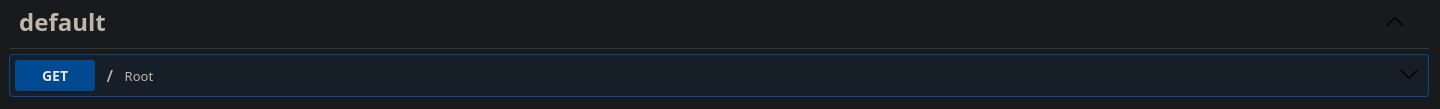
- Business Route
This route contains endpoints for performing CRUD operations on business entity.
create: Endpoint to create a new business account. No authentication is needed for connecting to this endpoint.
me: It is a endpoint to fetch the email of the currently authenticated business.
search: Endpoint to fetch a paginated list of businesses from the database. No authentication is needed for connecting to this endpoint.
delete: Endpoint for an authenticated business to delete its own record.
Note: This endpoint will be depricated in future update with the implementation of archiving.
update: Endpoint for an authenticated business to update its own record.
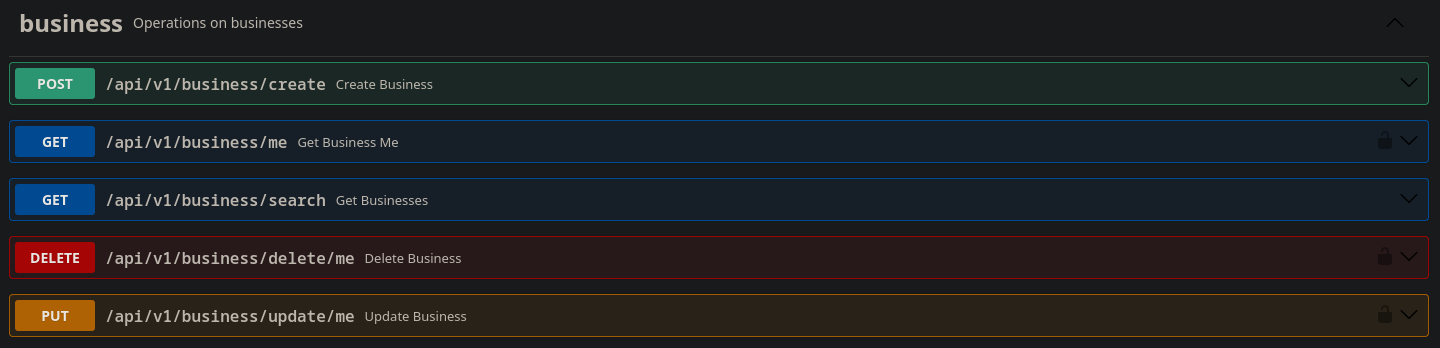
- Product Route
This route contains endpoints for performing CRUD operations on product entity.
create: Endpoint to add a new product by currently authenticated business.
search: Endpoint fetches a paginated list of products from the database. No authentication is needed for connecting to this endpoint.
search/name: Endpoint fetches a paginated list of products by name or description. No authentication is needed for connecting to this endpoint.
search/internal: Endpoint fetches a paginated list of products associated with the authenticated business.
search/uuid: Endpoint fetches a specific product by its UUID (Product ID) associated with the authenticated business.
delete/uuid: Endpoint to delete a product by its UUID associated for an authenticated business.
Note: This endpoint will be depricated in future update with the implementation of archiving.
update/uuid: Endpoint to update a product by its UUID associated for an authenticated business.
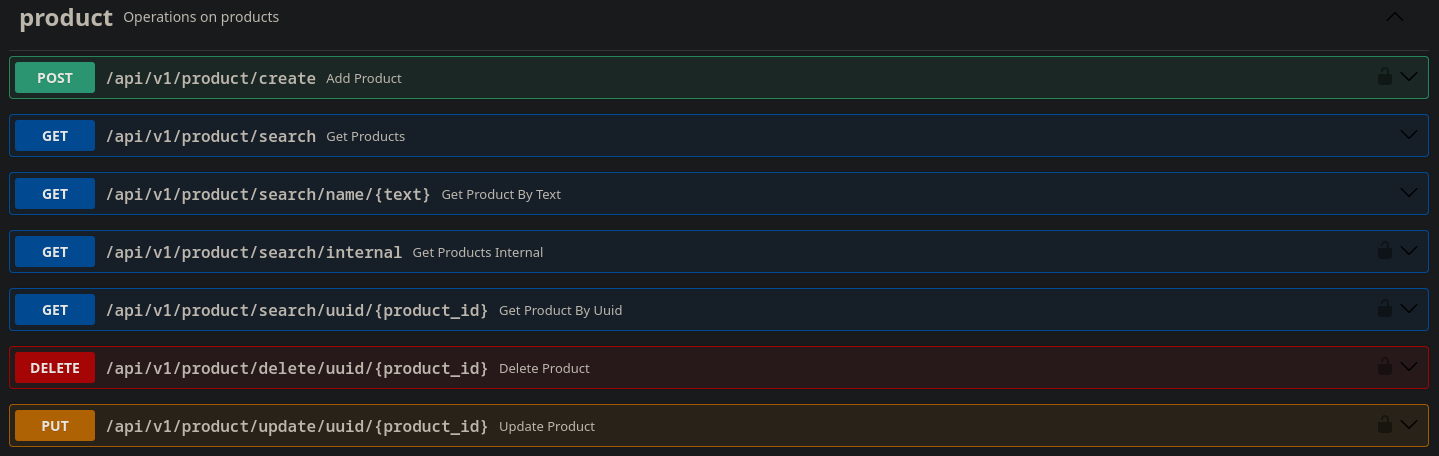
- Customer Route
This route contains endpoints for performing CRUD operations on customer entity.
create: Endpoint to create a new customer account. No authentication is needed for connecting to this endpoint.
me: It is a endpoint to fetch the email of the currently authenticated customer.
search: Endpoint to fetch a paginated list of customers from the database. No authentication is needed for connecting to this endpoint.
delete: Endpoint for an authenticated customer to delete its own record.
update: Endpoint for an authenticated customer to update its own record.
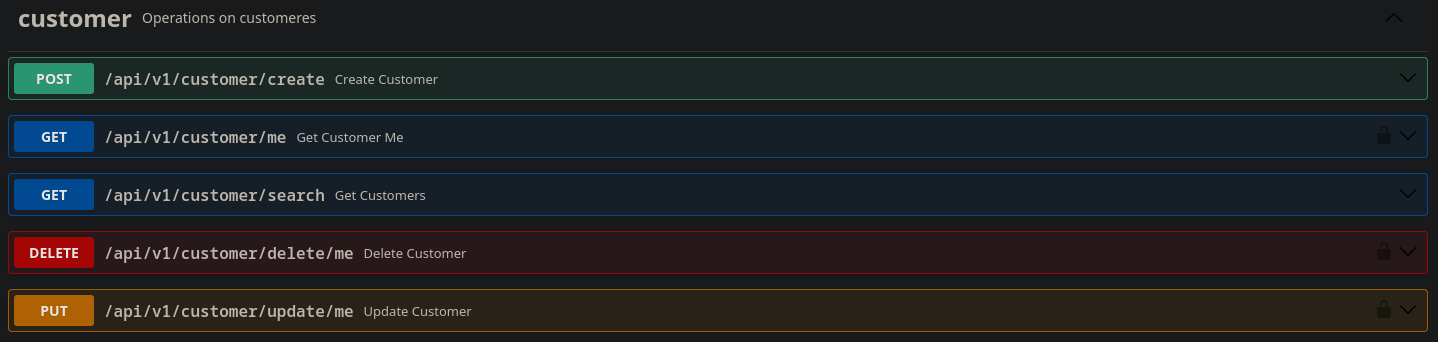
- Order Route
This route contains endpoints for performing CRUD operations on order and order_details entities.
create: Endpoint to place an order by the authenticated customer.
search: Endpoint fetches a paginated list of orders and its details associated with the authenticated customer.
search/internal: Endpoint fetches a paginated list of orders and its details.
Note: This endpoint is ment to be used by an admin account which will created in future update. Currently no authentication is needed for connecting to this endpoint.
search/uuid: Endpoint fetches a specific order and its details by its UUID associated with the authenticated customer.
delete/uuid: Endpoint to delete a order by its UUID associated for an authenticated customer.
Note: This endpoint will be depricated in future update with the implementation of archiving.
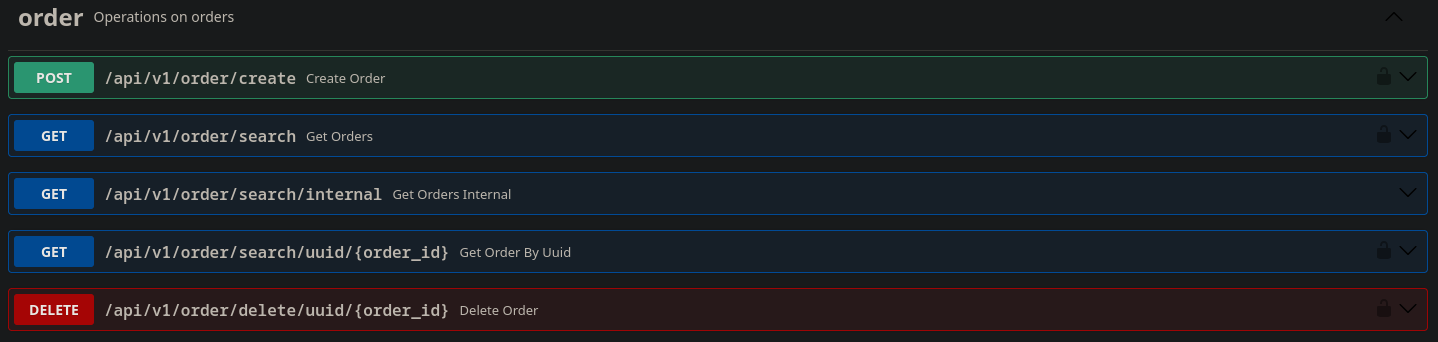
- Implement OIDC/OAuth2 for authentication instead for HTTP Basic Auth.
- Implement admin functionality across all the routes.
- Implement archiving across all the routes instead of direct deletion from database.
- Implement carting functionality while placing order.
- Implement some kind of verification for customers and businesses.