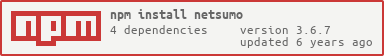NetSUite MOcker
Pre Reqs
- Node
- NPM
Install using the command:
npm install netsumo
Add netsumo to your project using the command npm install netsumo
Add your testing framework of choice, we're going to use chai and mocha for this example, install them using these commands:
npm install -g mocha
npm install chai
Add a directory to the root of your project named 'test' and add a test file to it, ours is called 'suiteletTest.js'
Add a directory to the root of your project named fileCabinet, we will use this to store the suitelet files we want to test.
Add a suitelet to the fileCabinet directory called suitelet.js, here's some sample suitelet code you can use:
function makeNetSuiteMagic() {
nlapiLogExecution('DEBUG','makeNetSuiteMagic','Loading the record')
var record = nlapiLoadRecord('magicrecord',1234)
record.selectNewLineItem('item')
record.setCurrentLineItemValue('item','item','My Magic Item')
record.setCurrentLineItemValue('item','quantity',20)
record.commitLineItem('item')
nlapiLogExecution('DEBUG','makeNetSuiteMagic','Submitting the record')
nlapiSubmitRecord(record)
}Jumping back into the suiteletTest.js file we created earlier, add the following require statements to the top of the file:
var should = require('chai').should();
var netsumo = require('netsumo');
var nsLoader = netsumo.nsLoader;
var nsContext = netsumo.nsContext;
var nlobjRecord = netsumo.nlobjRecord;Next, add the following boilerplate code for defining the test:
describe('suitelet.js', function() {
describe('#makeNetSuiteMagic', function() {
it('Adds a line item called My Magic Item and sets the quantity to 20', function() {
})
})
})Inside the 'it' function call add some code to set up the mocked nlobjRecord with a type of 'magicrecord' an ID of 1234 as required in the suitelet.
var mockedRecord = nlobjRecord('magicrecord', 1234);Next, create a default nsContext and submit our mockedRecord object using nlapiSubmitRecord.
var context = nsContext.getDefaultContext();
context.nlapiSubmitRecord(mockedRecord);You will notice that the context uses method names that are the same as the NetSuite api, picture this context as a simulated instance of NetSuite, it will be the same context that is used by the suitescript.
Next, we want to load in our suitelet to the default context and execute the makeNetSuiteMagic function that we want to test:
var suitelet = nsLoader('fileCabinet/suitelet.js', context);
suitelet.makeNetSuiteMagic();At this point we have loaded our mock record and executed our suite script, the next step is to assert that our suitelet is working as expected.
In our simple example we want to retrieve the record with id 1234, and determine if a line item has been added.
var magicRecord = context.nlapiLoadRecord('magicrecord',1234)
magicRecord.getLineItemValue('item','item',1).should.equal('My Magic Item')
magicRecord.getLineItemValue('item','quantity',1).should.equal(20)Putting it all together you should have a test that looks like this:
var should = require('chai').should();
var netsumo = require('netsumo');
var nsLoader = netsumo.nsLoader;
var nsContext = netsumo.nsContext;
var nlobjRecord = netsumo.nlobjRecord;
describe('suitelet.js', function() {
describe('#makeNetSuiteMagic', function() {
it('Adds a line item called My Magic Item and sets the quantity to 20', function() {
var mockedRecord = nlobjRecord('magicrecord', 1234);
var context = nsContext.getDefaultContext();
context.nlapiSubmitRecord(mockedRecord);
var suitelet = nsLoader('fileCabinet/suitelet.js', context);
suitelet.makeNetSuiteMagic();
var magicRecord = context.nlapiLoadRecord('magicrecord',1234)
magicRecord.getLineItemValue('item','item',1).should.equal('My Magic Item')
magicRecord.getLineItemValue('item','quantity',1).should.equal(20)
})
})
})Jump to the root of your project in a terminal window and run the command: mocha
This will run your test and output the result:
suitelet.js
#makeNetSuiteMagic
TYPE: DEBUG | TITLE: makeNetSuiteMagic | DETAILS: Loading the record
TYPE: DEBUG | TITLE: makeNetSuiteMagic | DETAILS: Submitting the record
✓ Adds a line item called My Magic Item and sets the quantity to 20
1 passing (40ms)
You will notice that the output from the nlapiLogExecution function calls in our suite script are also displayed.
Use the addEndpoint method inside the context to create a fake endpoint for nlapiRequestURL. The addEndpoint method has 3 options: regex, url and data. Regex and url are used to match the url directly. Data is what is returned.
var netsumo = require('netsumo');
var nsContext = netsumo.nsContext;
var context = nsContext.getDefaultContext();
context.addEndpoint({
url: 'https://example.com/admin/products.json',
data: JSON.stringify({ products: []});
});
context.addEndpoint({
regex: /\/admin\/products\.json/g,
data: JSON.stringify({ products: []});
});Alternatively, you can pass a function into the data attribute that returns the data you want to use. This is for situations in which an API you are trying to mimic returns different results based on method or post data.
context.addEndpoint({
url: 'https://ics2wstesta.ic3.com/commerce/1.x/transactionProcessor/',
data: function(url, postdata, headers, callback, httpMethod){
if(httpMethod === 'GET'){
return JSON.stringify({ something: {}});
}else if(httpMethod === 'POST'){
return JSON.stringify({ somethingElse: {}});
}
}
})
A number of options can be passed to the nsContext.getDefaultContext() function to help configure the context. These are all optional.
var opts = {
'suppressNlapiLogOutput': true, //will suppress log output for all calls to nlapiLogExecution from your suitelet. Makes log output less verbose.
'emailPath':'/some/path', //The directory path to where nlapiSendEmail emails will be saved.
'NlapiLogOutLevel': 'debug' // sets the level of output you would like to show in your output
}
var context = nsContext.getDefaultContext(opts);