-
Notifications
You must be signed in to change notification settings - Fork 25
Create Projects from Templates
PKing70 edited this page Jan 23, 2020
·
4 revisions
The Visual Studio Extension for Splunk includes commands to create project template scaffolding. Everything is set up for you automatically (including any post-build scripts) so you can start coding easily.
- Open the Command palette.
- Type
>Splunk: New Custom Visualization. - Select a destination for the visualization.
- Select a name for the visualization.
A new Visual Studio Code instance runs with visualization_source.js file opened. This file is where most Custom Visualization code goes. Splunk documentation also opens for more information on Custom Visualizations.
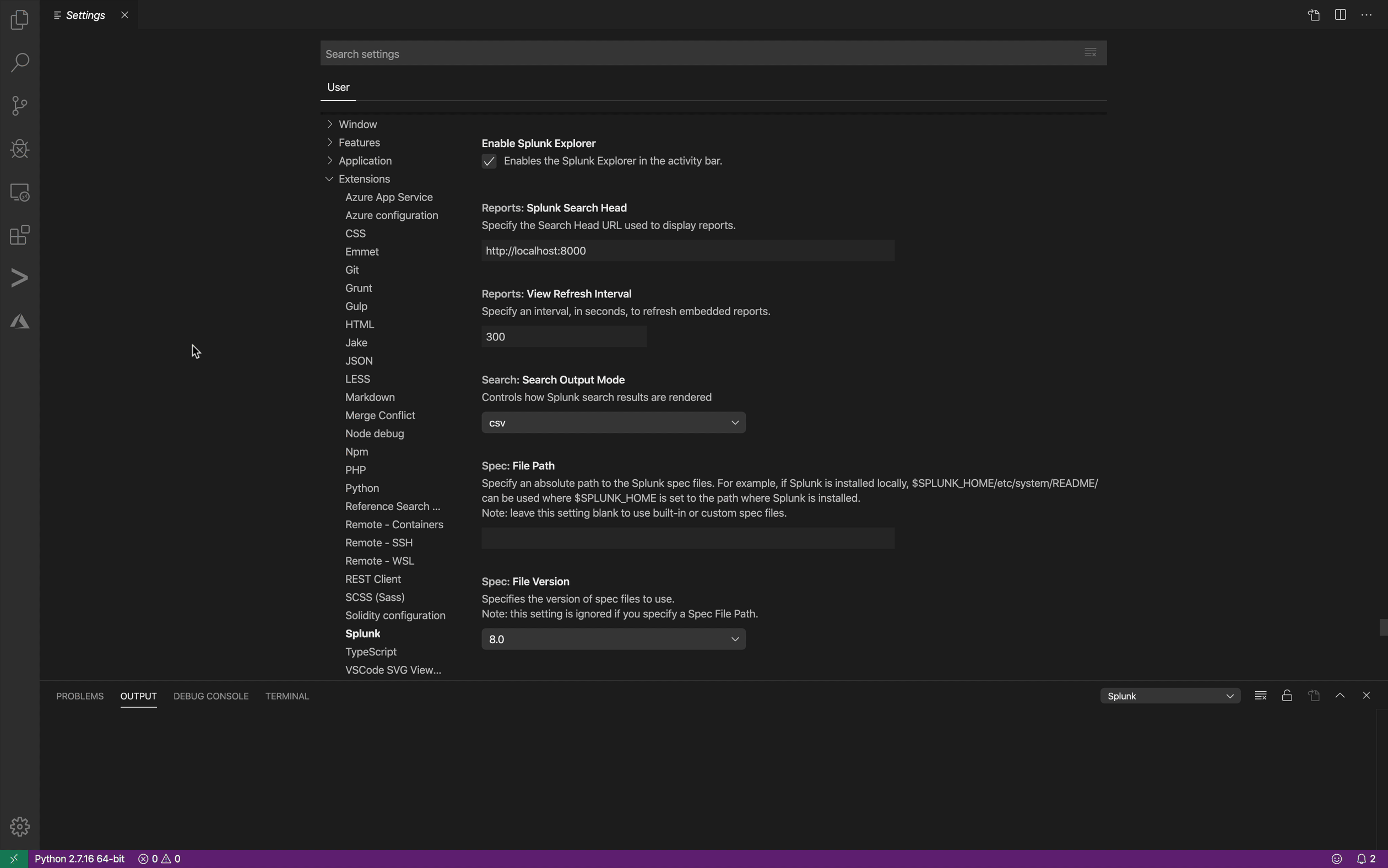
- Open the Command palette.
- Type
>Splunk: New Custom Command. - Select a destination for the visualization.
- Select a name for the command app.
A new Visual Studio Code instance runs with the app folder opened. Splunk documentation also opens for more information on Custom Search Commands.
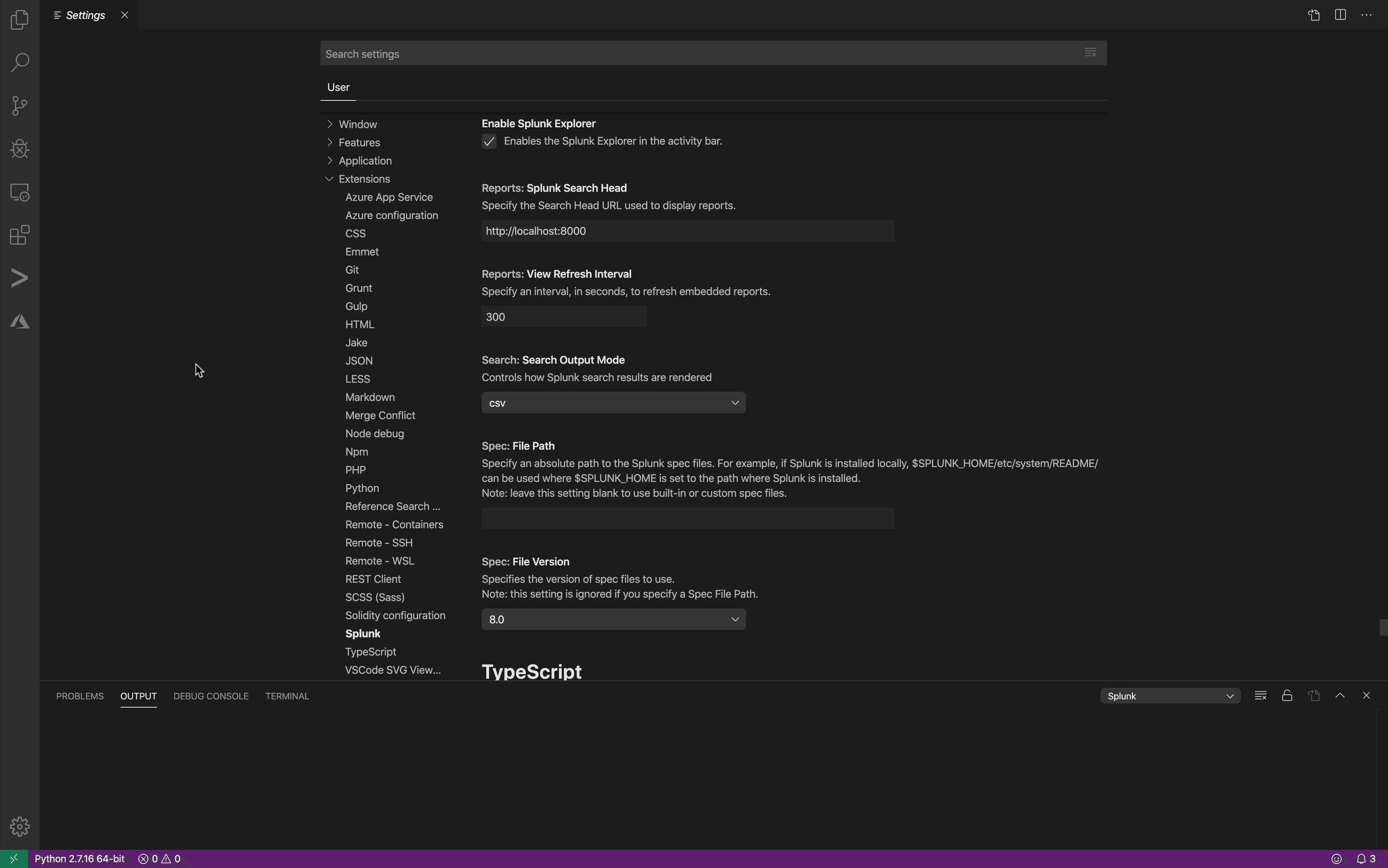
![]()