-
Notifications
You must be signed in to change notification settings - Fork 0
cockpit rhel7
Cockpit is developed by Red Hat browser server management tool, the advantage is no intermediate layer, and can manage a variety of services
Cockpit is perfect for new sysadmins, allowing them to easily perform simple tasks such as storage administration, inspecting journals and starting and stopping services.
Jumping between the terminal and the web tool is no problem. A service started via Cockpit can be stopped via the terminal. Likewise, if an error occurs in the terminal, it can be seen in the Cockpit journal interface.
You can monitor and administer several servers at the same time. Just add them with a single click and your machines will look after its buddies.
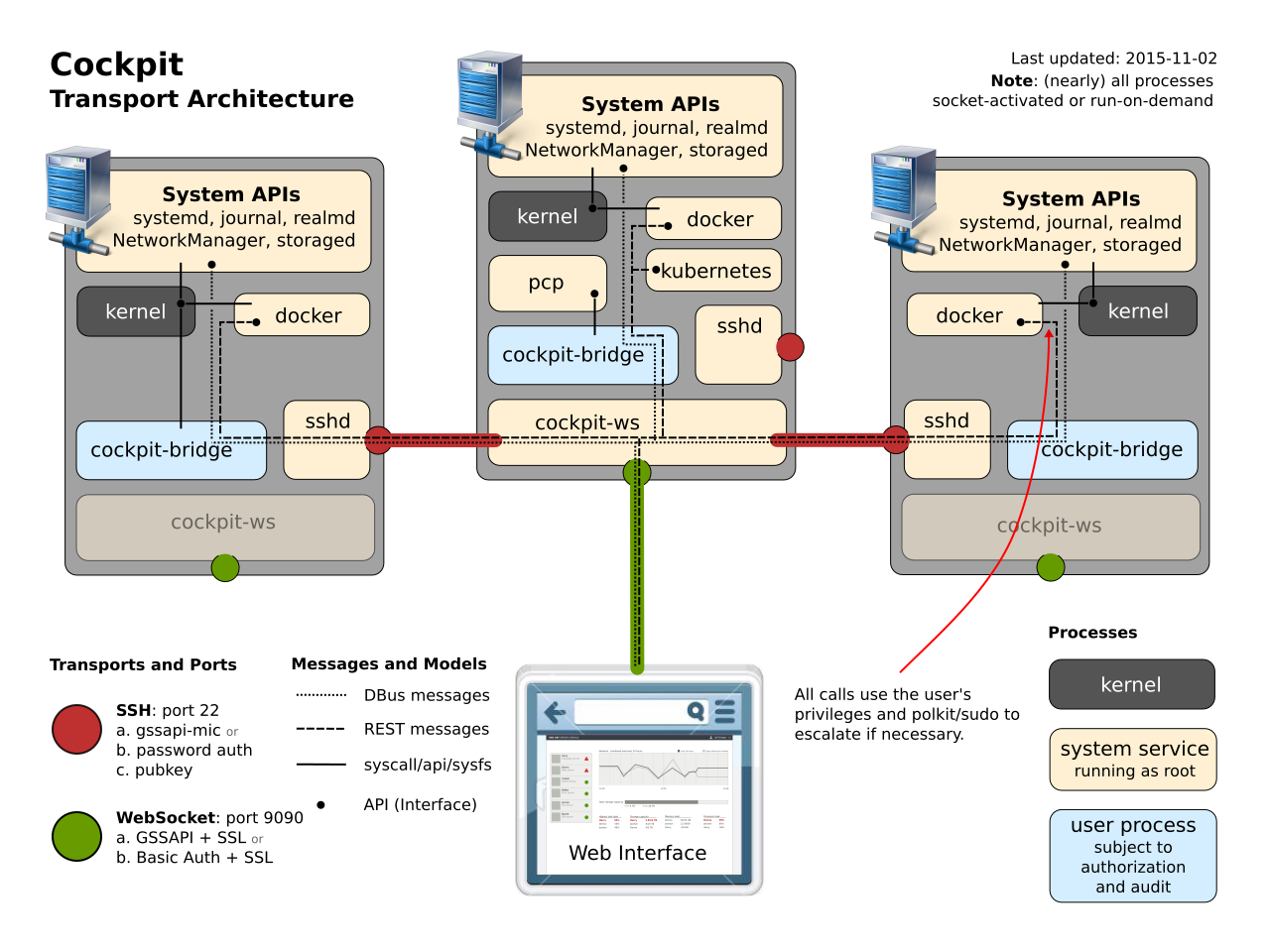
Enable the distro Repo's for dependencies
rpm -ivh https://dl.fedoraproject.org/pub/epel/7/x86_64/e/epel-release-7-5.noarch.rpm
Download glib2 from Redhat official repo
-
rpm -Uvh glib-networking-2.40.0-1.el7.x86_64.rpm glib2-2.40.0-4.el7.x86_64.rpm glib2-devel-2.40.0-4.el7.x86_64.rpm -
yum install git rpm-build yum-utils make openssl libssh-devel libssh-0.6.3-1 libssh-devel-0.6.3-1 -
git clone https://github.com/cockpit-project/cockpit.git -
yum install trickle nbd-server npm python-libguestfs qemu mock qemu-kvm python curl libvirt-client libvirtd qemu-nbd krb5-workstation krb5-server -
npm install phantomjs
cd cockpitsrpm=$(tools/make-srpm)yum-builddep $srpmmkdir buildcd build../autogen.sh --prefix=/usr --enable-maintainer-mode --enable-debugmake && make installcp ../src/bridge/cockpit.pam.insecure /etc/pam.d/cockpitsh -c "cat ../src/bridge/sshd-reauthorize.pam >> /etc/pam.d/sshd"systemctl enable cockpit.socketsystemctl start cockpit.service-
Point your browser to https://IP:9090Login as root
- Check user authentication - /var/log/secure
- Query the systemd journal - journalctl -b | grep cockpit
- Check syslog - /var/log/message
- http://files.cockpit-project.org/guide/latest/guide.html
- https://github.com/cockpit-project/cockpit/blob/master/HACKING.md
###Subscribing here if you're going to be building the cutting edge cockpit:-
###For quick support:- join on IRC at #cockpit on FreeNode.
Email: [email protected]
