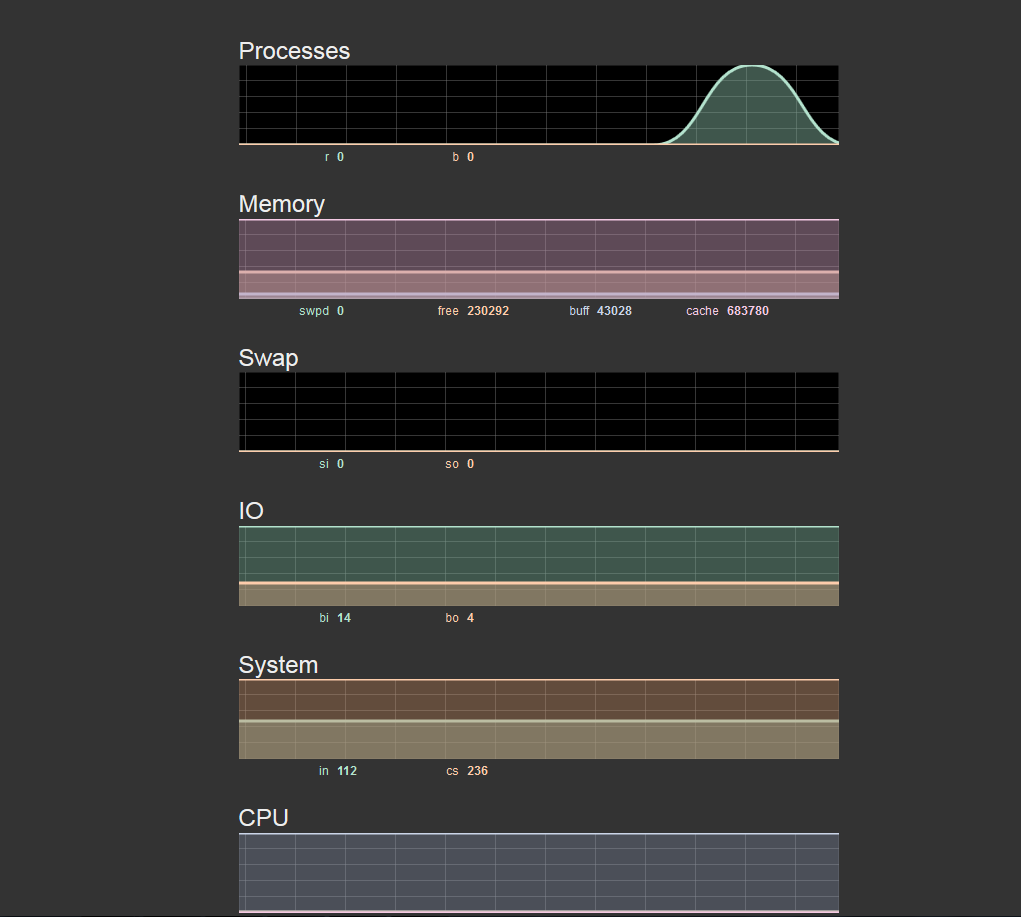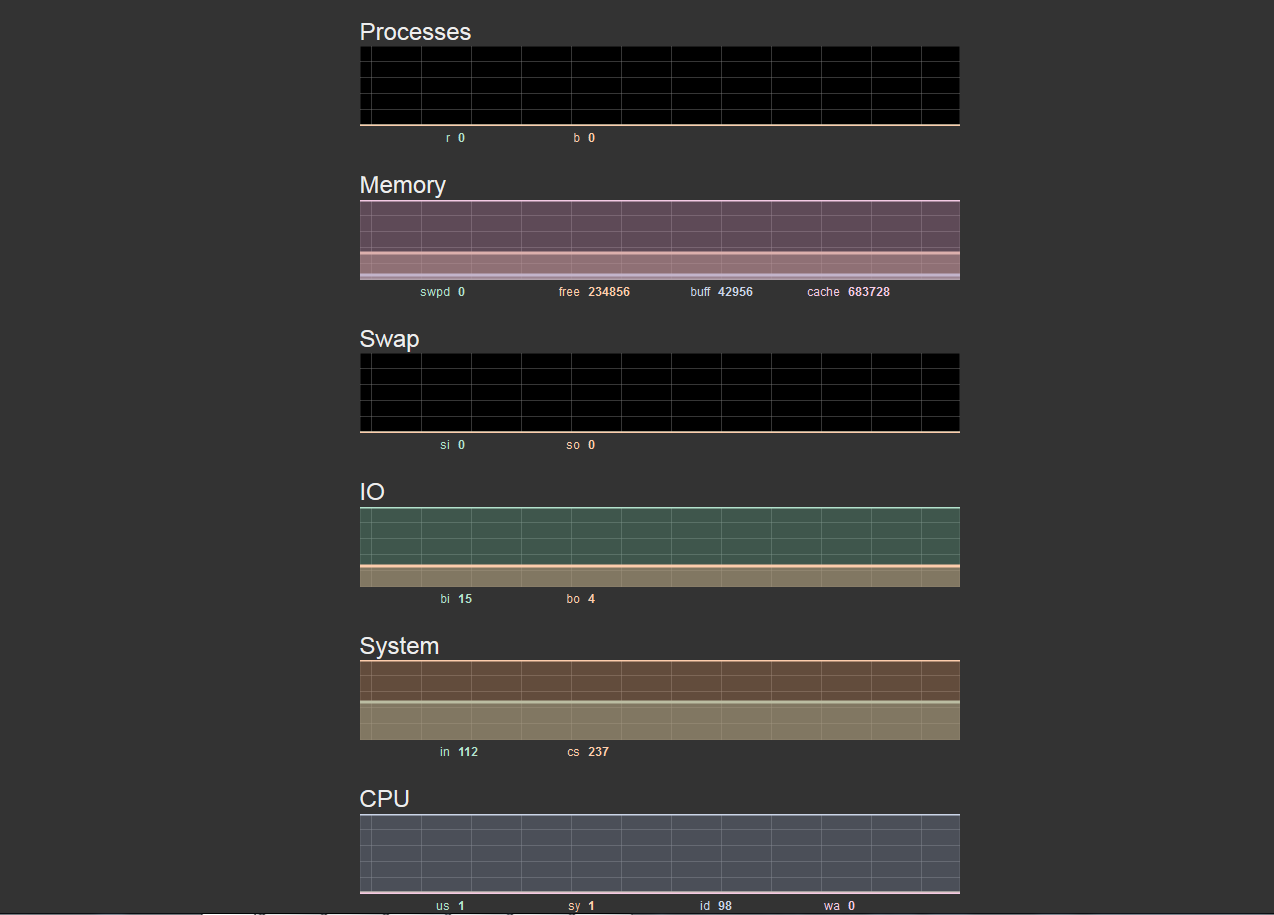本项目只作为swoole入门示例
如果有使用
laravel的朋友,推荐另外一个项目fast-laravel.欢迎使用,喜欢的话给个star鼓励下。谢谢各位
ip=127.0.0.1,port=8888 演示地址 http://127.0.0.1:8888
- PHP 5.3+
- Swoole 1.7.16
- Linux, OS X and basic Windows support (Thanks to cygwin)
-
Install via pecl
pecl install swoole -
Install from source
sudo apt-get install php5-dev git clone https://github.com/swoole/swoole-src.git cd swoole-src phpize ./configure make && make install
cd swoole-vmstat/serverphp server.php- 修改
web目录下stats.js代码var ws = new ReconnectingWebSocket("ws://192.168.1.10:8888");改成服务器的IP - 用浏览器打开
web目录下的index.html或打开地址http://ip:port
在doc/swoole-vmstat.conf