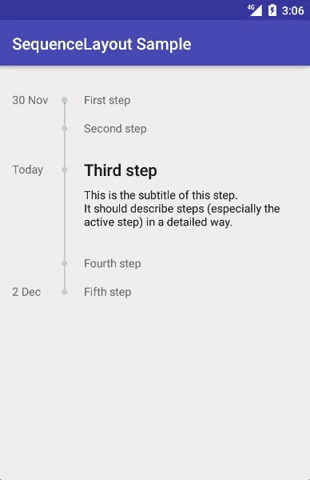Animates a progress bar to the first active step in the sequence and then periodically runs a pulse animation on that step.
Add the JitPack maven repository to your root build.gradle:
allprojects {
repositories {
maven { url "https://jitpack.io" }
}
}And then the actual library dependency to your module's build.gradle:
dependencies {
implementation 'com.github.transferwise:sequence-layout:... // use latest version'
}Take a look at the sample app in this repository.
You can define steps in your XML layout:
<com.transferwise.sequencelayout.SequenceLayout
android:layout_width="match_parent"
android:layout_height="wrap_content">
<com.transferwise.sequencelayout.SequenceStep
android:layout_width="match_parent"
android:layout_height="wrap_content"
app:anchor="30 Nov"
app:title="First step"/>
<com.transferwise.sequencelayout.SequenceStep
android:layout_width="match_parent"
android:layout_height="wrap_content"
app:title="Second step"/>
<com.transferwise.sequencelayout.SequenceStep
android:layout_width="match_parent"
android:layout_height="wrap_content"
app:active="true"
app:anchor="Today"
app:subtitle="Subtitle of this step."
app:title="Third step"
app:titleTextAppearance="@style/TextAppearance.AppCompat.Title"/>
<com.transferwise.sequencelayout.SequenceStep
android:layout_width="match_parent"
android:layout_height="wrap_content"
app:title="Fourth step"/>
<com.transferwise.sequencelayout.SequenceStep
android:layout_width="match_parent"
android:layout_height="wrap_content"
app:anchor="2 Dec"
app:title="Fifth step"/>
</com.transferwise.sequencelayout.SequenceLayout>Custom attributes for SequenceLayout:
| Attribute | Description |
|---|---|
progressForegroundColor |
foreground color of the progress bar |
progressBackgroundColor |
background color of the progress bar |
Custom attributes for SequenceStep:
| Attribute | Description |
|---|---|
active |
boolean to indicate if step is active. There should only be one active step per SequenceLayout. |
anchor |
text for the left side of the step |
anchorMinWidth |
minimum width for the left side of the step |
anchorMaxWidth |
maximum width for the left side of the step |
anchorTextAppearance |
styling for the left side of the step |
title |
title of the step |
titleTextAppearance |
styling for the title of the step |
subtitle |
subtitle of the step |
subtitleTextAppearance |
styling for the subtitle of the step |
Alternatively, define an adapter that extends SequenceAdapter<T>, like this:
class MyAdapter(private val items: List<MyItem>) : SequenceAdapter<MyAdapter.MyItem>() {
override fun getCount(): Int {
return items.size
}
override fun getItem(position: Int): MyItem {
return items[position]
}
override fun bindView(sequenceStep: SequenceStep, item: MyItem) {
with(sequenceStep) {
setActive(item.isActive)
setAnchor(item.formattedDate)
setAnchorTextAppearance(...)
setTitle(item.title)
setTitleTextAppearance()
setSubtitle(...)
setSubtitleTextAppearance(...)
}
}
data class MyItem(val isActive: Boolean,
val formattedDate: String,
val title: String)
}... and use it for a SequenceLayout:
val items = listOf(MyItem(...), MyItem(...), MyItem(...))
sequenceLayout.setAdapter(MyAdapter(items))