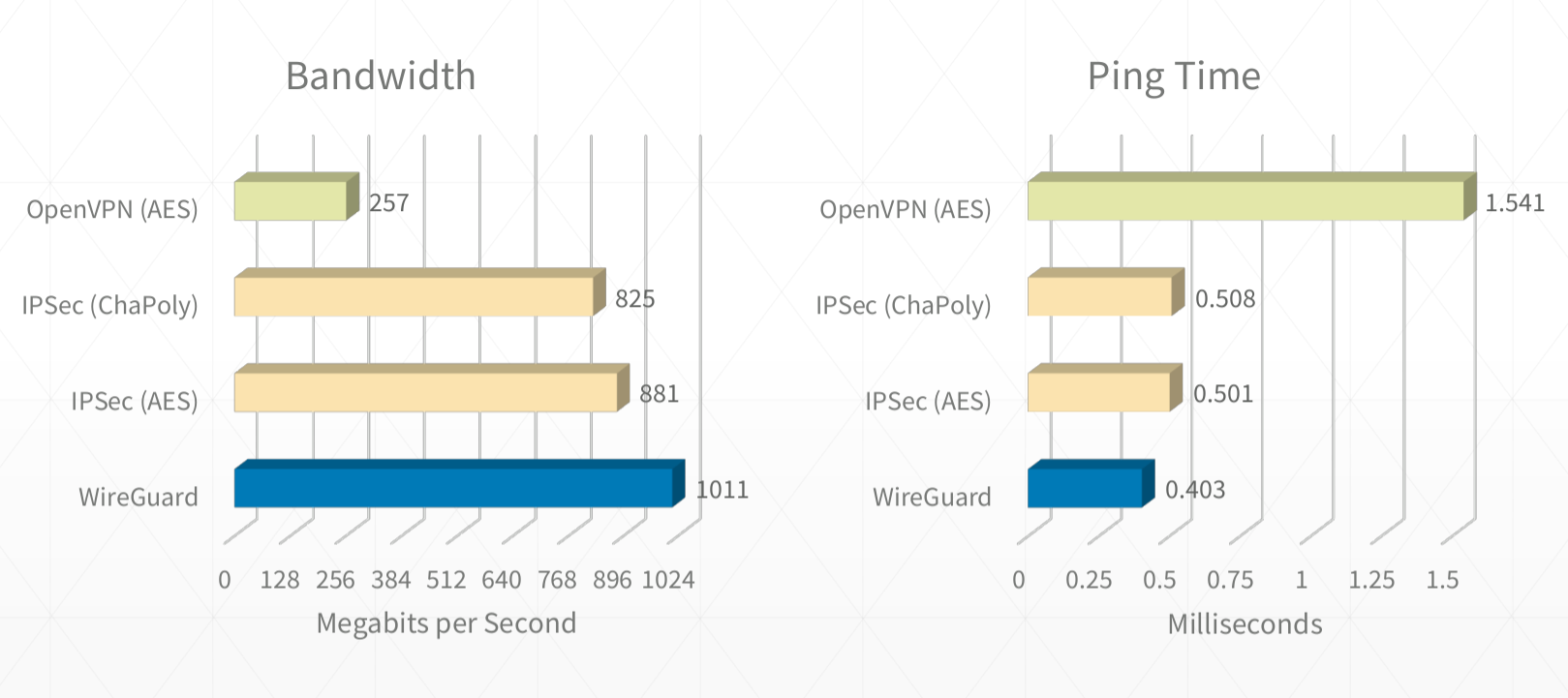- Wireguard does not have a server - client infrastructure, but all endpoints are peers.
- We will call Wireguard "server" a Wireguard peer, with fixed, public IP, which will act as an internat gateway machine for other Wireguard peers.
- We will call Wireguard "client" a peer (mobile phone, computer,...), which will connect to the Wireguard "server".
- VPN IP address of the "server" will be
10.10.6.1. - VPN IP address of the first "client" will be
10.10.6.2. - Wireguard "server" is in our case installed on a Debian 11 server with public IP.
- VPN connections from peers ("clients") are done through 51194 port on UDP protocol.
sudo apt install wireguard
sudo -i
cd /etc/wireguard/
Create keys for "server":
umask 077; wg genkey | tee privatekey | wg pubkey > publickey
List the keys: ls -l privatekey publickey.
Print and save the keys for later use. cat privatekey:
server_private_key
cat publickey:
r06dE3avC3FISVREu4qT8Y2WcFo3+uVHIdsAsYhCBxc= (server_public_key)
A little security precaution: sudo chmod 600 /etc/wireguard/{privatekey,wg0.conf}
Allow 51195 port on UDP: sudo ufw allow 51194/udp
We will create two scripts, one for establishibg iptables rules, and the ather to remove them (when WG connection is not active).
sudo nano /etc/wireguard/add-nat-routing.sh:
#!/bin/bash
IPT="/sbin/iptables"
IPT6="/sbin/ip6tables"
IN_FACE="ens3" # NIC connected to the internet
WG_FACE="wg0" # WG NIC
SUB_NET="10.10.6.0/24" # WG IPv4 sub/net aka CIDR
WG_PORT="51194" # WG udp port
SUB_NET_6="fd42:42:42:42::/112" # WG IPv6 sub/net
## IPv4 ##
$IPT -t nat -I POSTROUTING 1 -s $SUB_NET -o $IN_FACE -j MASQUERADE
$IPT -I INPUT 1 -i $WG_FACE -j ACCEPT
$IPT -I FORWARD 1 -i $IN_FACE -o $WG_FACE -j ACCEPT
$IPT -I FORWARD 1 -i $WG_FACE -o $IN_FACE -j ACCEPT
$IPT -I INPUT 1 -i $IN_FACE -p udp --dport $WG_PORT -j ACCEPT
# Peers can see each other
$IPT -I FORWARD -i $WG_FACE -o $WG_FACE -j ACCEPT
## IPv6 (Uncomment) ##
## $IPT6 -t nat -I POSTROUTING 1 -s $SUB_NET_6 -o $IN_FACE -j MASQUERADE
## $IPT6 -I INPUT 1 -i $WG_FACE -j ACCEPT
## $IPT6 -I FORWARD 1 -i $IN_FACE -o $WG_FACE -j ACCEPT
## $IPT6 -I FORWARD 1 -i $WG_FACE -o $IN_FACE -j ACCEPT
Make it executable: sudo chmod +x /etc/wireguard/add-nat-routing.sh
sudo nano /etc/wireguard/remove-nat-routing.sh:
#!/bin/bash
IPT="/sbin/iptables"
IPT6="/sbin/ip6tables"
IN_FACE="ens3" # NIC connected to the internet
WG_FACE="wg0" # WG NIC
SUB_NET="10.10.6.0/24" # WG IPv4 sub/net aka CIDR
WG_PORT="51194" # WG udp port
SUB_NET_6="fd42:42:42:42::/112" # WG IPv6 sub/net
# IPv4 rules #
$IPT -t nat -D POSTROUTING -s $SUB_NET -o $IN_FACE -j MASQUERADE
$IPT -D INPUT -i $WG_FACE -j ACCEPT
$IPT -D FORWARD -i $IN_FACE -o $WG_FACE -j ACCEPT
$IPT -D FORWARD -i $WG_FACE -o $IN_FACE -j ACCEPT
$IPT -D INPUT -i $IN_FACE -p udp --dport $WG_PORT -j ACCEPT
# Peers can see each other
$IPT -D FORWARD -i $WG_FACE -o $WG_FACE -j ACCEPT
# IPv6 rules (uncomment) #
## $IPT6 -t nat -D POSTROUTING -s $SUB_NET_6 -o $IN_FACE -j MASQUERADE
## $IPT6 -D INPUT -i $WG_FACE -j ACCEPT
## $IPT6 -D FORWARD -i $IN_FACE -o $WG_FACE -j ACCEPT
## $IPT6 -D FORWARD -i $WG_FACE -o $IN_FACE -j ACCEPT
Make it executable: sudo chmod +x /etc/wireguard/remove-nat-routing.sh
nano /etc/sysctl.d/10-wireguard.conf:
net.ipv4.ip_forward=1
net.ipv6.conf.all.forwarding=1
Reload all changes: sysctl -p /etc/sysctl.d/10-wireguard.conf.
sudo mkdir -p /etc/wireguard/clients
We will create client keys and config for user Matej: wg genkey | sudo tee /etc/wireguard/clients/Matej.key | wg pubkey | sudo tee /etc/wireguard/clients/Matej.key.pub
Create PSK keys: wg genpsk > /etc/wireguard/clients/Matej.psk
cat /etc/wireguard/clients/Matej.key
(client_Matej_private_key)
cat /etc/wireguard/clients/Matej.key.pub:
tV4rTz42hbs+9hxCjZsQjHqfp9k8ex6uPi4x2PDCX3I= (client_Matej_public_key)
cat /etc/wireguard/clients/Matej.psk:
(client_Matej_PSK)
Now we create a config: sudo nano /etc/wireguard/clients/Matej.conf:
[Interface]
PrivateKey = **client_Matej_private_key**
Address = 10.10.6.2/32
[Peer]
PublicKey = r06dE3avC3FISVREu4qT8Y2WcFo3+uVHIdsAsYhCBxc= (**server_public_key**)
PresharedKey = **client_Matej_PSK**
Endpoint = xxx.xxx.xxx.xxx:51194
AllowedIPs = 0.0.0.0/0
PersistentKeepalive = 15
Please note:
AllowedIPsmeans that we allow remote server as internet gateway.- If you do not want that Wireguard "server" will be used as default gateway to the internet, set
AllowedIPstoAllowedIPs = 10.10.6.0/24! PersistentKeepalivemeans that tunnel will be active, so we will be able to ping "client" or make connection to client through VPN.Endpointis IP address of a Wireguard "server.
Finally, the "server": sudo nano /etc/wireguard/wg0.conf:
[Interface]
Address = 10.10.6.1/24
#SaveConfig = true (we don't want this)
PostUp = /etc/wireguard/add-nat-routing.sh
PostDown = /etc/wireguard/remove-nat-routing.sh
ListenPort = 51194
PrivateKey = **server_private_key**
[Peer]
# Matej
PublicKey = tV4rTz42hbs+9hxCjZsQjHqfp9k8ex6uPi4x2PDCX3I= (**client_Matej_public_key**)
PresharedKey = **client_Matej_PSK**
AllowedIPs = 10.10.6.2/32
Please note:
- "clients" (a.k.a peers) are going to
[Peer]section - client's IP should end with
/32:AllowedIPs = 10.10.10.2/32
Install qrencode: sudo apt install qrencode.
Print the QR code on console. We will scan it with mobile phone later:
sudo su
qrencode -t ansiutf8 < /etc/wireguard/clients/Matej.conf
Test internet connectivity of the "server" without Wireguard active: curl -I https://siol.net. We should get:
HTTP/2 200
server: nginx
Now we activate the Wireguard "server: systemctl restart [email protected].
Check the wg interface - sudo wg:
interface: wg0
public key: r06dE3avC3FISVREu4qT8Y2WcFo3+uVHIdsAsYhCBxc=
private key: (hidden)
listening port: 51194
peer: tV4rTz42hbs+9hxCjZsQjHqfp9k8ex6uPi4x2PDCX3I=
allowed ips: 10..10.2/32
sudo ip a show wg0:
6: wg0: <POINTOPOINT,NOARP,UP,LOWER_UP> mtu 1420 qdisc noqueue state UNKNOWN group default qlen 1000
link/none
inet 10..0.1/24 scope global wg0
valid_lft forever preferred_lft forever
Now we test internet connectivity again (with Wireguard active): curl -I https://siol.net. We should see that everything is working:
HTTP/2 200
server: nginx
- Install Wireguard application and import WG configuration with QR code scan.
- Activate WG connection on a phone.
- Try to open random website on a phone (should be working).
- Open https://api.ipify.org/ on a phone (should see Wireguard "server's" public IP).
- Ping Wireguard "server" on a phone (ping
10.10.6.1, should be working). - On a WG "server" ping the phone (
ping 10.10.6.2, should be working).
Enable it via systemctl: sudo systemctl enable wg-quick@wg0. Check with rebooting the server: sudo reboot.
Start and stop Wireguard "server" via systemctl:
sudo systemctl start wg-quick@wg0.sudo systemctl status wg-quick@wg0.
Start and stop Wireguard "server" manually:
wg-quick up /etc/wireguard/wg0.conf.wg-quick down /etc/wireguard/wg0.conf.
The purpose of PSK (Wireguard's pre-shared key) is to be resistant to the potential threat of Quantum Computers. A (large enough) quantum computer would be able to break the public key crypto that is used for the handshake. If you add a pre-shared key into the mix, the derived encryption and authentication keys will also depend on this key preventing this kind of quantum computer attack.
Using preshared keys means that even if an attacker calculated (or was able to steal) the private keys used by a WireGuard connection, he still wouldn’t be able to decrypt the connection’s encrypted WireGuard traffic. To do so, she would also have to steal the preshared key (a randomly-generated preshared key would not be "crackable" by quantum computers, nor by any other means). More here.
Generate PSK: wg genpsk > peer.psk.
It PSK for each client should be added:
- in "server" config under
[Peer] - in "client" config under
[Peer] - these PSK's are the same, but each "client-server" pair has it's own PSK
- directive is:
PresharedKey = <pre-shared key for this peer>
Speedtest without Wireguard on Android phone (connected to WiFi):
- download: 51,2
- upload: 19,4
- ping:
- idle: 6
- download: 109
- upload: 38
- Jitter:
- idle: 6 (low: 5, high: 7)
- download: 109 (low: 15, high: 469)
- upload: 38 (low: 6, high: 505).
Speedtest with Wireguard on Android phone (connected to WiFi):
- download: 39,8
- upload: 17,7
- ping:
- idle: 18
- download: 173
- upload: 91
- Jitter:
- idle: 3 (low: 16, high: 25)
- download: 57 (low: 47, high: 551)
- upload: 40 (low: 16, high: 622).
- Calling between two Wireguard peers works.
- When calling to ordinary number (on USB dongle), ring group is activated and multiple devices (some on OpenVPN and others on Wireguard) ring simultaneously.
- When iPhone is in "sleep mode" (and does not respond to a ping from Wireguard server), Zoiper client does not ring when called (i. e. get rid of iPhone).
- When Android is in "sleep mode" Zoiper client rings (because Android is keeping the connection alive). This could be solved by appropriate Android settings.