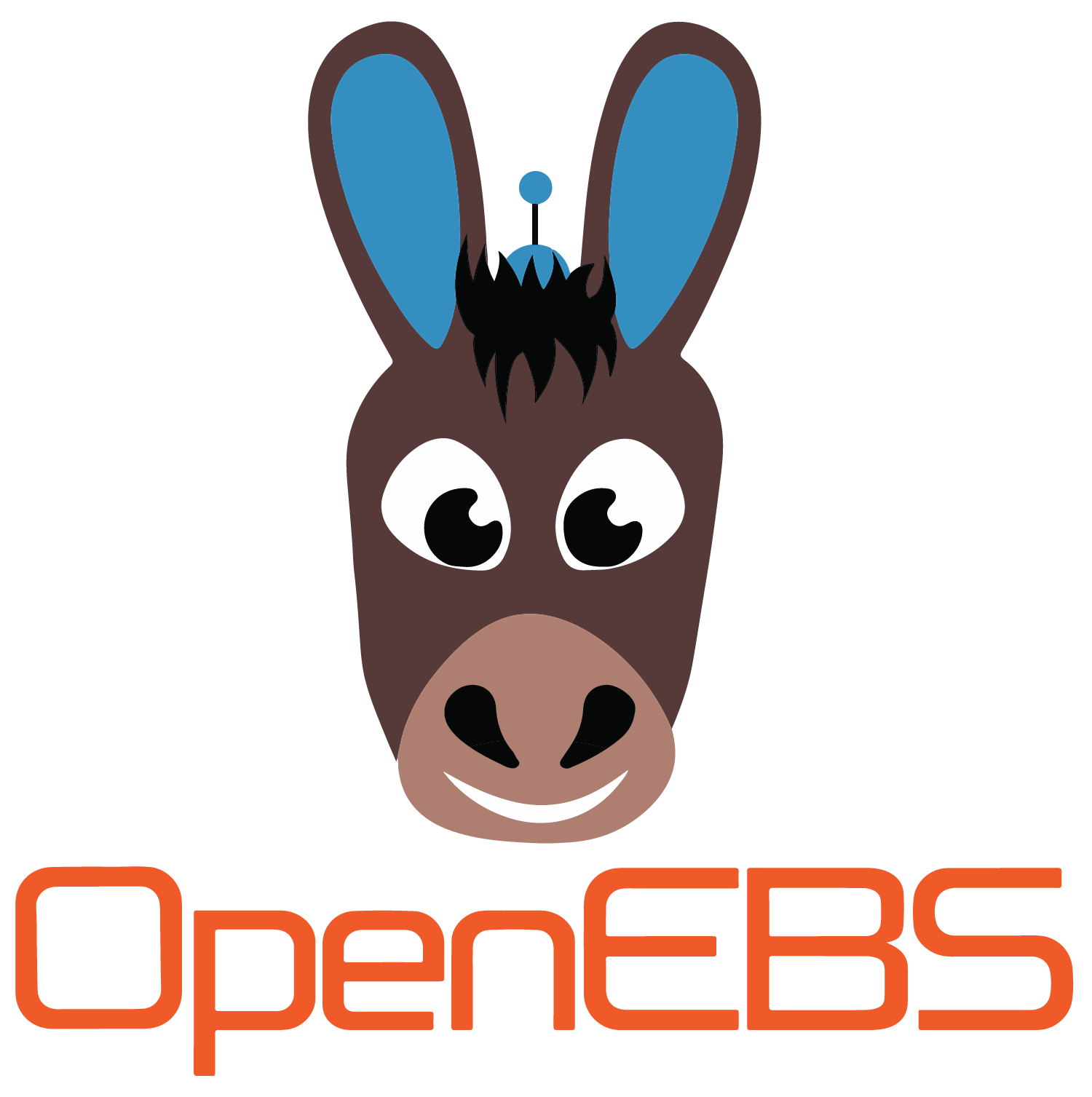OpenEBS Dynamic NFS PV provisioner can be used to dynamically provision
NFS Volumes using different kinds of block storage available on the Kubernetes nodes.
This project is under active development.
Please ensure that an NFS client is functioning on all nodes that will run a pod that mounts an openebs-rwx volume.
Here's how to prepare an NFS client on some common Operating Systems:
-
Ubuntu, Debian: Install the
nfs-commonpackage if not already installed. -
MacOS: Should work out of the box.
-
Windows: Ensure that the default NFS client is operating. To do this start PowerShell as Administrator, and run
Install-WindowsFeature NFS-Clientif it's a Windows server orEnable-WindowsOptionalFeature -FeatureName ServicesForNFS-ClientOnly, ClientForNFS-Infrastructure -Online -NoRestartif it's a Windows host with a Desktop environment. -
Fedora, CentOS, RedHat: Install the
nfs-utilspackage if not already installed. -
FreeBSD:
- Edit the /etc/rc.conf file by setting or appending
nfs_client_enable="YES" - Run
service nfsclient start
- Edit the /etc/rc.conf file by setting or appending
Install NFS Provisioner
kubectl apply -f deploy/kubectl/openebs-nfs-provisioner.yaml
Create a StorageClass with required backing storage class. Example:
#Sample storage classes for OpenEBS Local PV
apiVersion: storage.k8s.io/v1
kind: StorageClass
metadata:
name: openebs-rwx
annotations:
openebs.io/cas-type: nfsrwx
cas.openebs.io/config: |
- name: NFSServerType
value: "kernel"
- name: BackendStorageClass
value: "openebs-hostpath"
provisioner: openebs.io/nfsrwx
reclaimPolicy: Delete
You can now use openebs-rwx storage class to create RWX volumes.
Head over to the CONTRIBUTING.md.
Learn how to engage with the OpenEBS community on the community page.
You can reach the maintainers of this project at:
- Kubernetes Slack channels: * #openebs * #openebs-dev
- Mailing List
Participation in the OpenEBS community is governed by the CNCF Code of Conduct.