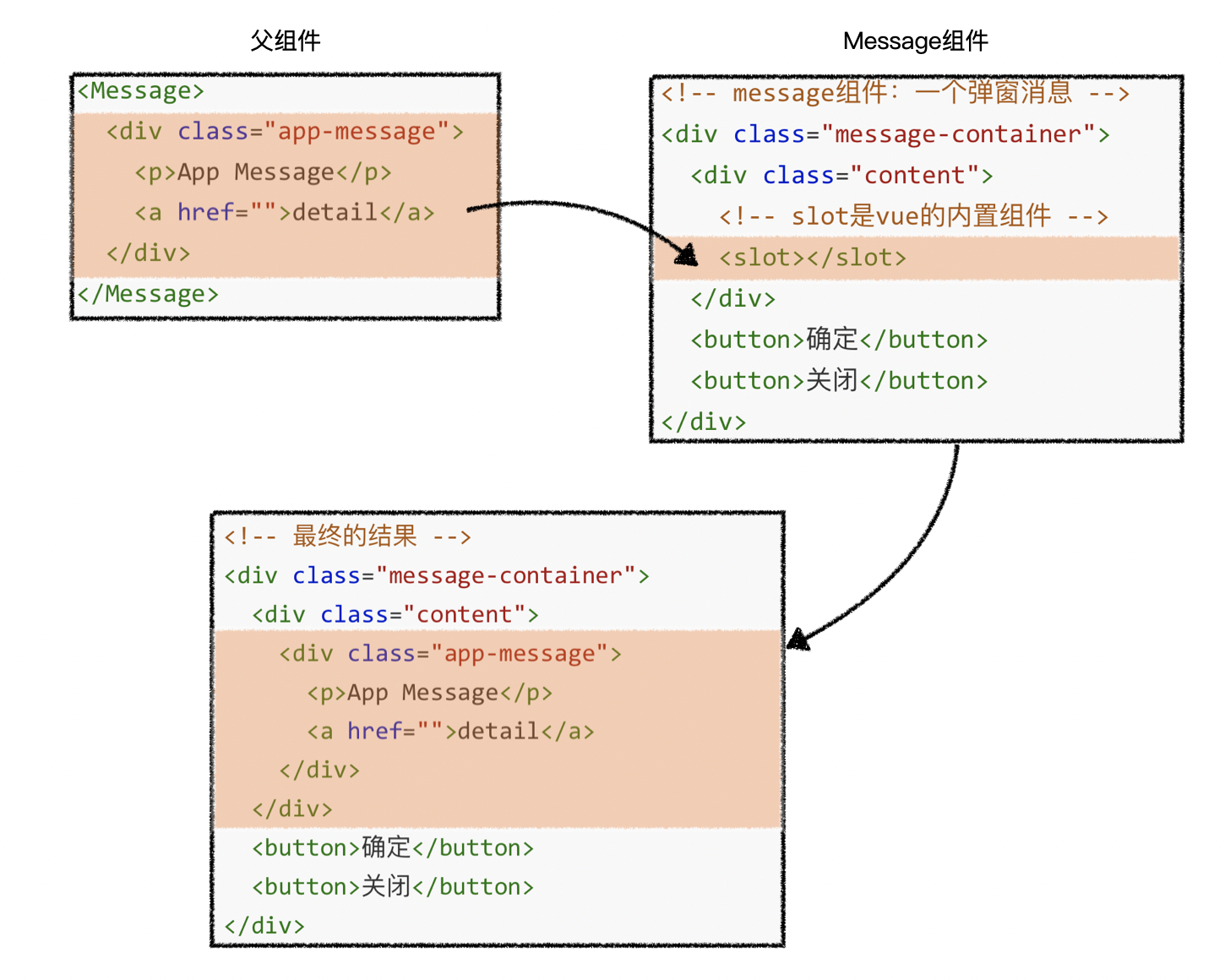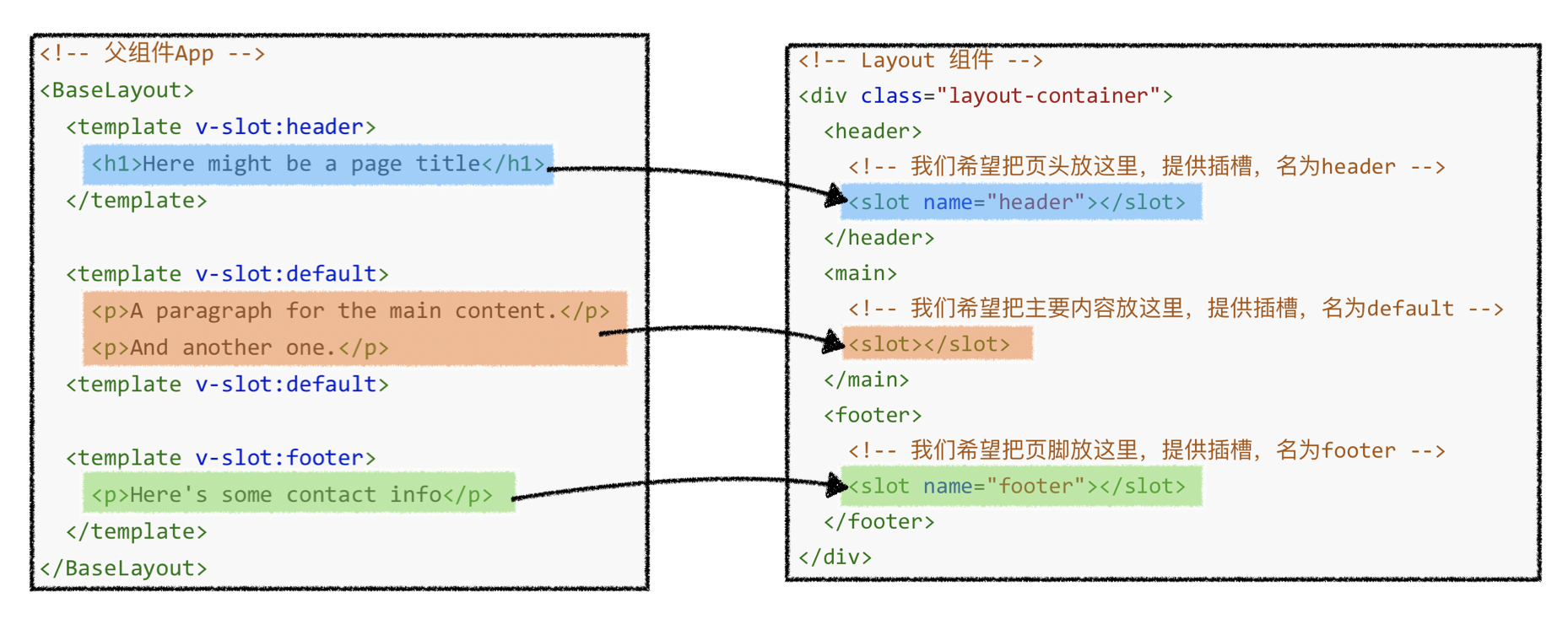在某些组件的模板中,有一部分区域需要父组件来指定
<!-- message组件:一个弹窗消息 -->
<div class="message-container">
<div class="content">
<!-- 这里是消息内容,可以是一个文本,也可能是一段html,具体是什么不知道,需要父组件指定 -->
</div>
<button>确定</button>
<button>关闭</button>
</div>此时,就需要使用插槽来定制组件的功能
<!-- message组件:一个弹窗消息 -->
<div class="message-container">
<div class="content">
<!-- slot是vue的内置组件 -->
<slot></slot>
</div>
<button>确定</button>
<button>关闭</button>
</div>
<!-- 父组件App -->
<Message>
<div class="app-message">
<p>App Message</p>
<a href="">detail</a>
</div>
</Message>
<!-- 最终的结果 -->
<div class="message-container">
<div class="content">
<div class="app-message">
<p>App Message</p>
<a href="">detail</a>
</div>
</div>
<button>确定</button>
<button>关闭</button>
</div>如果某个组件中需要父元素传递多个区域的内容,也就意味着需要提供多个插槽
为了避免冲突,就需要给不同的插槽赋予不同的名字
<!-- Layout 组件 -->
<div class="layout-container">
<header>
<!-- 我们希望把页头放这里,提供插槽,名为header -->
<slot name="header"></slot>
</header>
<main>
<!-- 我们希望把主要内容放这里,提供插槽,名为default -->
<slot></slot>
</main>
<footer>
<!-- 我们希望把页脚放这里,提供插槽,名为footer -->
<slot name="footer"></slot>
</footer>
</div>
<!-- 父组件App -->
<BaseLayout>
<template v-slot:header>
<h1>Here might be a page title</h1>
</template>
<template v-slot:default>
<p>A paragraph for the main content.</p>
<p>And another one.</p>
<template v-slot:default>
<template v-slot:footer>
<p>Here's some contact info</p>
</template>
</BaseLayout>