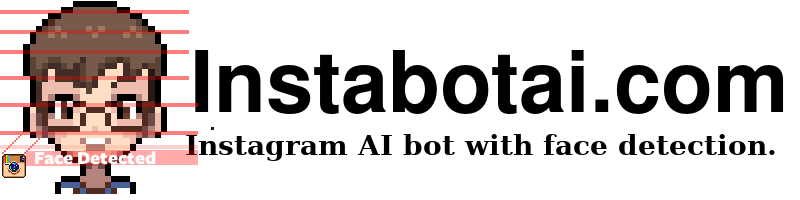| Website | Read the Docs | Contribute |
Instabotai is an instagram bot with face detection that uses the undocumented Web API. Instabotai can reupload photo to feed, reupload photo to stories, watch stories, comment, like and DM users if a face is detected on image. Unlike other bots, Instabotai does not require Selenium or a WebDriver. Instead, it interacts with the API over simple HTTP Requests. It runs on most systems.
- Python 3.7+ 64bit
- Microsoft Visual C++ 2015 Redistributable Update 3
- https://www.microsoft.com/en-us/download/details.aspx?id=53587 (Only required for Windows Users)
- Like Users Following Images with AI
- Like Users Followers Images with AI
- Like Hashtag Images AI
- Follow User Followers
- Follow User Following
- Comment User Followers
- Comment User Following
- Watch Infinity Stories by user
- Like Hashtag Images
- Like all image comments
- Multibot
- GUI
Python 3.7+ 64bit - https://www.python.org/ftp/python/3.7.4/python-3.7.4-amd64.exe - Enable ADD TO PATH https://www.microsoft.com/en-us/download/details.aspx?id=53587 (Only required for Windows Users)
git clone https://github.com/instabotai/instabotai.git or Click Download Above
cd instabotai
pip3 install -U pip
pip3 install -r requirements.txt
python3 run.py
If you only want to use CLI run:
python3 cli.py -u username -p passwordgit clone https://github.com/instabotai/instabotai.git
docker build .
sudo docker run -ti -p 8000:8000 YOURIMAGEID
[On Linux You need to change the run.py line 652 127.0.0.1 to 0.0.0.0 before building docker]
If your system does not support tensorflow 2.0.
Delete mtcnn folder
Download it trough pip: pip install mtcnn
python run.pypython run.py
Open http://127.0.0.1:8000/ in your browser
Works on all browsers without extensions!
Make the bot work remote from GUI: To make the bot work remote with GUI, you need to open port 8000 on your router. Then when you are running the bot with python run.py you will be able to access the GUI from yourip:8000
To install tensorflow on your system without pip.
Pacman -S tensorflow