ARMata is a tool designed for working with ARM templates in Azure. It enables you to visualize any template with ease and to create a brand new one with just a few clicks. You can add and delete resources in your template, test different combinations and quickly prototype an architecture. No need to go and search for boilerplates for your components - it's all gathered in one place!
You can obtain current version of ARMata from our Releases page.
We decided to create new ARM visualizer(apart from currently existing ones like ARMVIZ) because there's no tool, which is being currently maintained and developed. Our goal is to provide a solution, which will fill the gap of ARM visualizers and help people when working with them on daily basis.
In Polish "armata" means "a cannon". It combines both the main purpose of this application and the idea to solve many issues related to working with ARM templates.
Anyone can join and we'll welcome all new contributors. Currently we need people for all kinds of different things:
- coding
- documentation
- testing
- UI
- ideas
if you feel you could help, please either post an issue in this repo or join our chat on Gitter.
To run a project you can use either Yarn or NPM:
$ cd your_project
$ yarn
$ npm run dev
or
$ cd your_project
$ npm install
$ npm run dev
While working with ARMata code you can test your changes with following commands:
npm run test npm run lint
Those commands are run while building on Travis/AppVeyor so any error will prevent a PR from merging.
ARMata is currently at the very beginning of development phase and yet there're many thing, which are not implemented. The current roadmap:
toolboxlive editing of a template- template validation
ability to generate an image from a parsed templaterefreshed UIactive resources with linked parameters and variables- and many more!