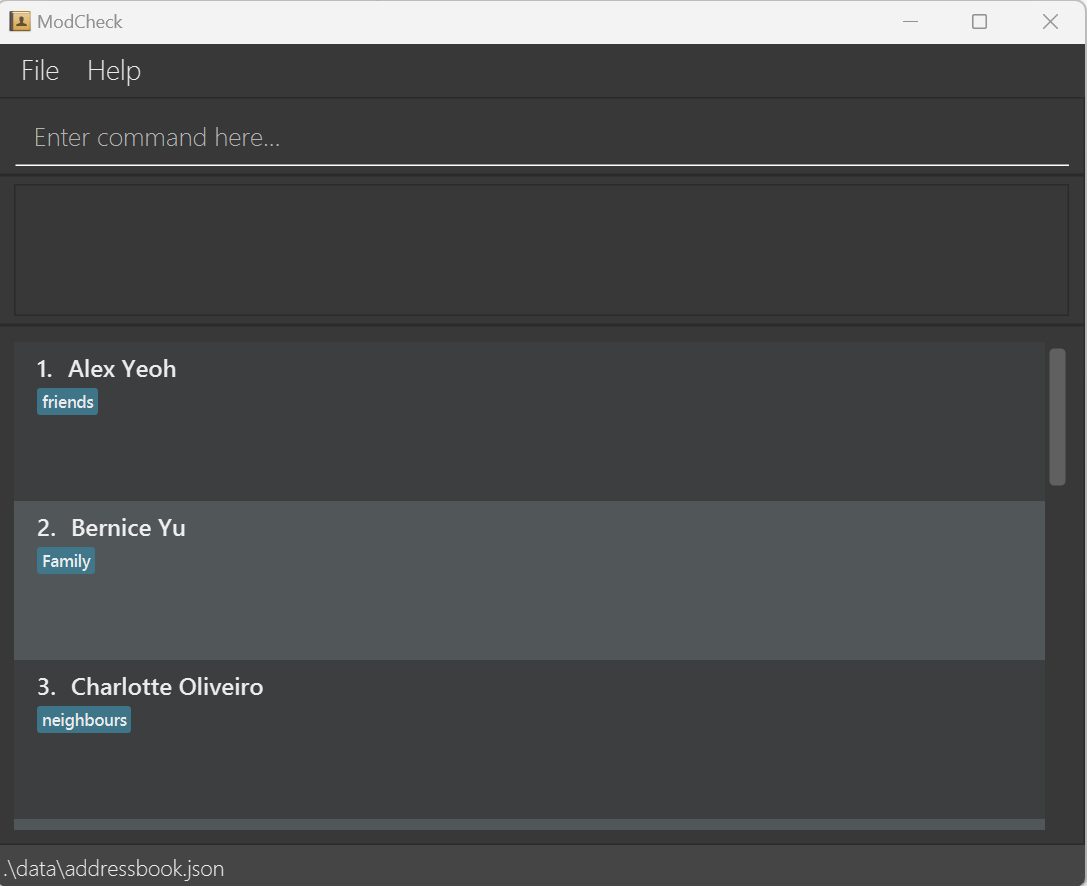ModCheck is a contact management app that enables you to manage all your contacts easily that works on Windows, MacOS and Linux! Our app is catered towards fast typist and many features are catered for students that need better management of their contacts.
Main UI
👁️ View hidden details of contacts
ModCheck allows you to view all the details that the contacts have
ModCheck can add new contacts quickly and supports many contacts
ModCheck can clear all your contacts from the app with just one command!
ModCheck allows you to choose which contact to be deleted from the app
ModCheck allows you to edit details of the specified contact
ModCheck can undo all changes that you have made accidentally
ModCheck also allows you to redo changes made if you have undo accidentally
ModCheck also allows you to quickly load data from another file to ModCheck
ModCheck can export contacts that you want to archive in another place
ModCheck allows you to quickly customize how the overall UI looks!
ModCheck can quickly filter all your contacts based on the criteria provided
ModCheck can save all your work immediately on the fly
ModCheck can display all your contacts in one go!
ℹ️ Notes about the command format:
-
Words in
UPPER_CASEare the parameters to be supplied by the user.
e.g. inadd n/NAME,NAMEis a parameter which can be used asadd n/John Doe. -
Items in square brackets are optional.
e.gn/NAME [t/TAG]can be used asn/John Doe t/friendor asn/John Doe. -
Items with
… after them can be used multiple times including zero times.
e.g.[t/TAG]…can be used ast/friend,t/friend t/familyetc. -
Parameters can be in any order.
e.g. if the command specifiesn/NAME p/PHONE_NUMBER,p/PHONE_NUMBER n/NAMEis also acceptable. -
If a parameter is expected only once in the command but you specified it multiple times, only the last occurrence of the parameter will be taken.
e.g. if you specifyp/12341234 p/56785678, onlyp/56785678will be taken. -
Extraneous parameters for commands that do not take in parameters (such as
help,list,exitandclear) will be ignored.
e.g. if the command specifieshelp 123, it will be interpreted ashelp. -
⚠️ Unrecognised fields such asb/orc/will not be picked up as fields, and will be treated as input.
Q: How do I transfer my data to another Computer?
A: Install the app in the other computer. load the contents of the previous data file into your new ModCheck.
| Action | Format, Examples |
|---|---|
| Add | add n/NAME p/PHONE_NUMBER e/EMAIL d/DESCRIPTION [t/TAG]… [m/MODULE_TAG]… e.g., add n/Benedict Tan d/Great Friend e/[email protected] p/98070707 t/Friend m/CS2103 m/CS3230 |
| View | view INDEXe.g., view 2 |
| Clear | clear |
| Delete | delete INDEX or delete INDEXES or delete NAME e.g., delete 3 or delete 1,2,3 or delete James |
| Edit | edit {INDEX or NAME} [n/NAME] [p/PHONE_NUMBER] [e/EMAIL] [a/ADDRESS] [t/TAG]…e.g., edit 2 n/James Lee e/[email protected] or edit James e/[email protected] |
| List | list |
| Help | help |
| Filter | filter n/NAME filter p/PHONE_NUMBERfilter e/EMAIL_ADDRESS filter d/DESCRIPTION filter t/TAG filter m/MODULE_TAG e.g. filter n/Alex e.g. filter p/91031282 e.g. filter e/[email protected] e.g. filter d/helpful e.g. filter t/family e.g. filter m/CS2103 |
| Undo | undo |
| Redo | redo |
| Load | load OR load <path> |
| Export | export INDEXe.g., export 2 |
| Light | light |
| Dark | dark |