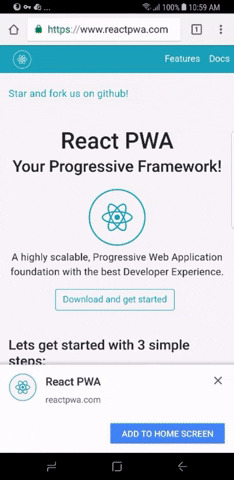A highly scalable, Progressive Web Application foundation,boilerplate, with the best Developer Experience.
https://www.reactpwa.com is built with this awesome boilerplate. Why don't you check it out.
If you are not able to view the gif below, just click "PWA States Gif" or the broken image:
To view how the current repository is running please visit https://demo.reactpwa.com
We are using image compression while building the application. Its requires extra efforts to compress images and convert them to WebP. Well NodeJS cannot directly do it and thus requires build tools for the same.
npm i -g node-gyp
if the above command give you ACCESS errors try it with SUDO!
sudo npm i -g node-gyp
As node-gyp is dependent on "python" you might face Python PATH errors, please visit the original repo for more installation instructions and solve problems
NODE GYP - https://github.com/nodejs/node-gyp
Installing on Windows requires the windows-build-tools. Open a new terminal as an Administrator and run the following commands:
npm install --global --production windows-build-tools
npm config set msvs_version 2015 --global
- Clone this repo using:
git clone --depth=1 https://github.com/Atyantik/react-pwa.git - Move to the appropriate directory:
cd react-pwa. - Use yarn to install dependencies:
npm install - run
npm startto see the example app at: http://localhost:3003. - To build the application you should run:
npm run build - To build and run PWA demo use the command:
npm run build && node dist/server.js
Proudly supported by PawJS
https://github.com/Atyantik/pawjs
Using ReactPWA you can create Progressive web application with simple knowledge of React.JS. As we all know, Progressive Apps are not supported everywhere, but we have added support for Safari & Chrome so your application can work as
standalone applications when added to homescreen or saved as desktop app.
Read More
The very difficulty faced when developing enterprise application is code splitting. We don't need everything in a single JS file. Why not create individual JS files for each respective module/page!
We make it really easy here to just create a page that returns an array of routes. Code is split and loaded automatically when the respective route is called.
Read More
Development is much easier with hot reloading. Make changes and the code is auto/hot-reloaded in the browser.
And we did not miss "sass". Preserve application state when you update underlying code.
Read More
Using babel, we support next generation JavaScript syntax including Object/Array destructuring, arrow functions, JSX syntax and more...
Read More
We are using the most accepted React router for routing the application. Add your favorite /about, /contact, /dashboard pages.
Read More
Yes your application is offline available. Run without internet. Pretty cool huh?? Well all thanks to service workers.
Read More
The best way to get your application SEO-ed is enable Server side rendering i.e. Universal applications.
Read More
Our customized routes enable creating meta tags to create Twitter, Google+, Linkedin, Facebook cards. We know how important SEO is to an application.
Read More
Show only relevant data when loading via server. Fold your content to save bytes.
Read More
We'll now you can cache a page in SSR. Pretty simple. Just add cache option to route.
{ cache: { enable: true, duration: 10000}}
This helps you cache pages when rendered via server. Why increase server load when page is static and cacheable!
Read More
Make your application super fast with WebP support. Read more about it at: https://developers.google.com/speed/webp/
Optimize your images when you create a build. This is a slow build process, but is totally worth it when your site loads fast. We are using imagemin plugins to optimize
SVG, JPEG, GIF & PNG
Read More
Enable HSTS for secure sites. Options to define maxAge and preload of HSTS. All with very simple configuration.
Read More
Now you are all set, Get your hands dirty with this awesome boilerplate.
Still in progress... But why don't you check out our Documentation
We have not written any test cases yet. Mocha is set up for testing, and we welcome any contribution to help us out.
Now easily manage docker-build, given Docker is properly configured and the terminal that is running node has access to docker command.
npm run docker:dev:image
Will create a development image named "react-pwa" which will be used during application development and running.
If anything new is added to package.json npm run docker:dev:image must be rebuilt to get the latest nodejs packages.
npm run docker:dev:start
Will start the application in docker mode.
npm run docker:prod:build
Will start the build the application for production.
npm run docker:prod:image
Will create a docker image that can be deployed easily to any docker-hub and can create production containers.
npm run docker:prod:start
Will start the application in production mode, it's necessary to create docker:prod:image prior to docker:prod:start.
This project exists thanks to all the people who contribute. [Contribute].
We are actively looking for contributors for testing and documentation. Please contact us: admin [at] atyantik.com or contact [at] atyantik.com
Visit us at Atyantik Technologies Private Limited
Thank you to all our backers! 🙏 [Become a backer]
Support this project by becoming a sponsor. Your logo will show up here with a link to your website. [Become a sponsor]
Eventerprise is the first company to implement react-pwa, The whole idea of PWA applications with react was created with unique requirement of Eventerprise. Do try the application.
Thanks to Browser stack we are able to test the PWA nature of application on various mobiles and write automated test cases.
This project is licensed under the MIT license, Copyright (c) 2017 Atyantik Technologies Private Limited. For more information see LICENSE.md.