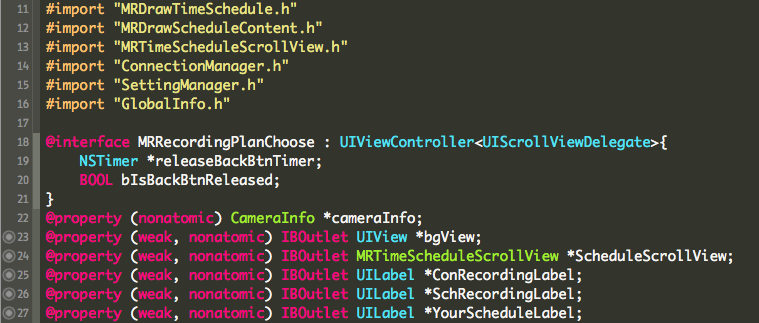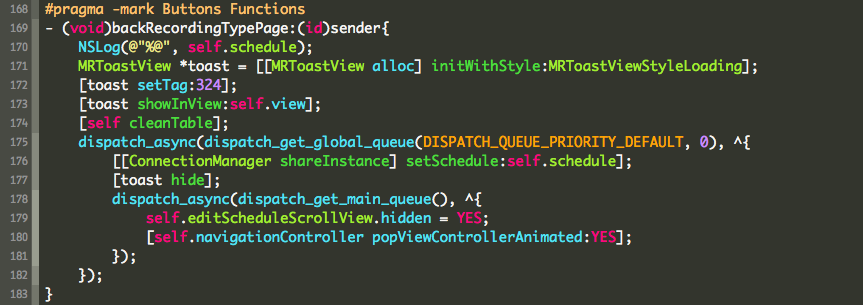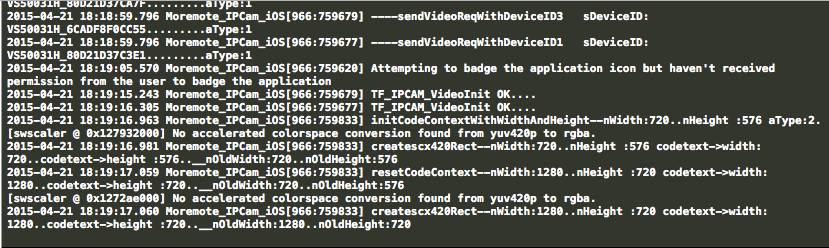A sexy, elegant, and comfortable-reading theme
The preferred installation method for this Color Schemes is done using the Package (Plug-ins) Manager Alcatraz. Custom Color Schemes for Xcode are stored in the ~/Library/Developer/Xcode/UserData/FontAndColorThemes/ folder.
Now available on Alcatraz. Once you have Alcatraz installed, installing the theme is done in Xcode's menu Window -> Package Manager simply by clicking on the Color Scheme you want to add to Xcode. You may need to restart Xcode to see the new themes.
git clone https://github.com/Br1an6/Amoyly-Xcode-Themes.git
cd Amoyly-Xcode-Themes/
mkdir -p ~/Library/Developer/Xcode/UserData/FontAndColorThemes/
cp *.dvtcolortheme ~/Library/Developer/Xcode/UserData/FontAndColorThemes/
cd ..
rm -rf Amoyly-Xcode-Themes/
This software is licensed under the MIT license © 2015-2017 Amoyly Xcode Themes contributors