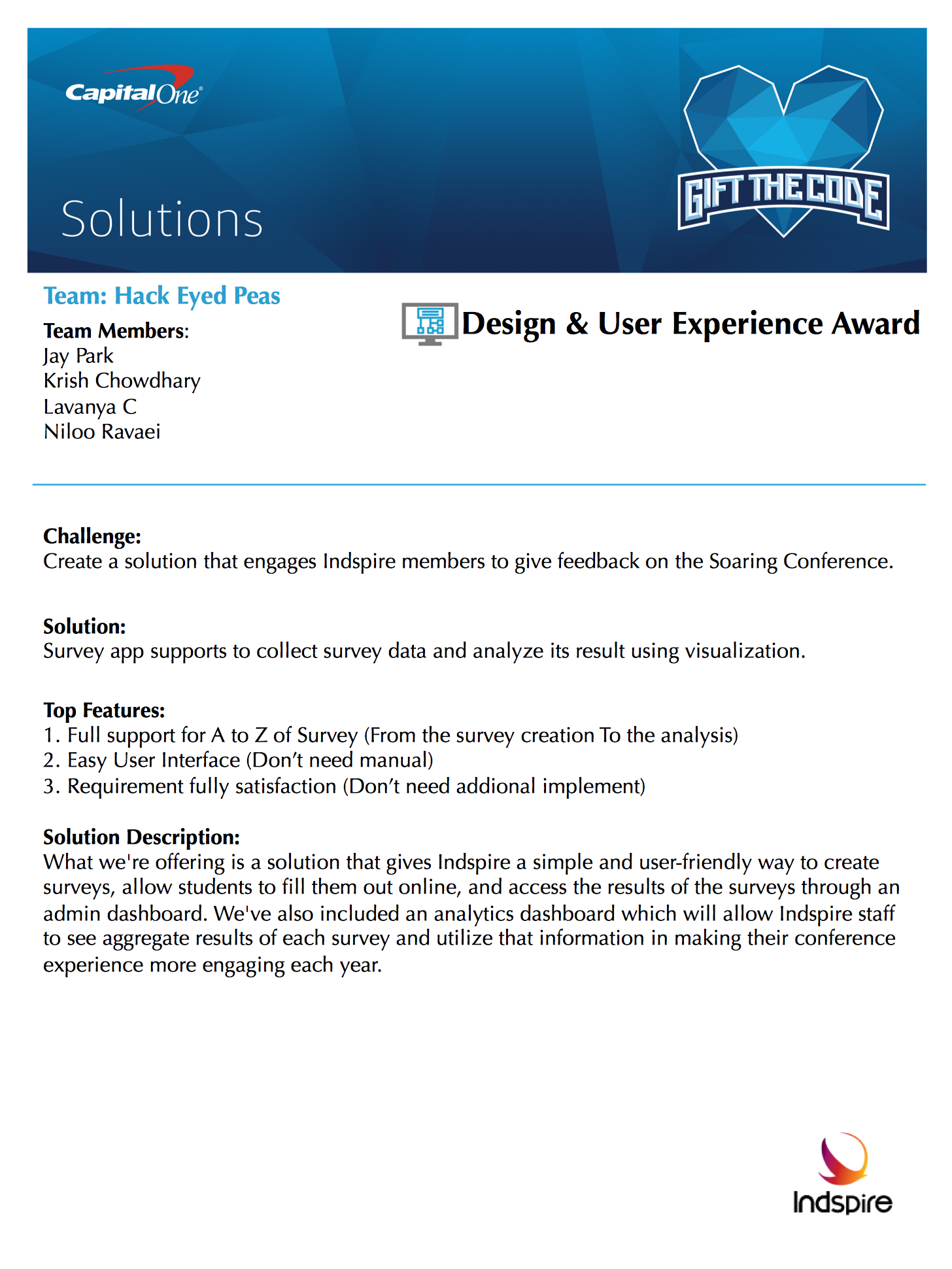Indspire needs a way to automate collecting surveys from participants in their yearly conference. Currently, surveys are completed on paper, and manually typed into excel spreadsheets by Indspire staff. A reason why a third-party survey app like SurveyMonkey has not been used is that the majority of participants are minors and Indspire is concerned about storing personal information about these participants on a third-party database. What we're offering is a solution that gives Indspire a simple and user-friendly way to create surveys, allow students to fill them out online, and access the results of the surveys through an admin dashboard. We've also included an analytics dashboard which will allow Indspire staff to see aggregate results of each survey and utilize that information in making their conference experience more engaging each year.
To create a survey:
- Login as admin: Username: [email protected] Password: password
- Click Dashboard on top navigation bar
- Click Create Survey to create a new survey
- Select how many questions you want in the survey
- Enter in a survey title
- Select question type
- Fill in respectively details
- Upon completing and reviewing form, press Submit To activate a form:
- Navigate to the Dashboard and press Active
- Please note this will deactivate the previously active survey To share survey:
- Navigate to Home
- Share address link To review survey results:
- Navigate to Dashboard
- Press Report for the survey you wish to review To delete a survey:
- Navigate to Dashboard
- Press Delete for the survey you wish to delete
- Install Node packages. -
yarn install - Start a development server. -
yarn start - Build for production. -
yarn build - Run unit tests. -
yarn test - Deploy to firebase -
firebase deploy
The technologies and tools used in this project are as follows.
| Name | Description |
|---|---|
| React | A library for client-Side components |
| Firebase | A Free Realtime Database Platform |
| Bootstrap 4 | Most popular front-end component library |