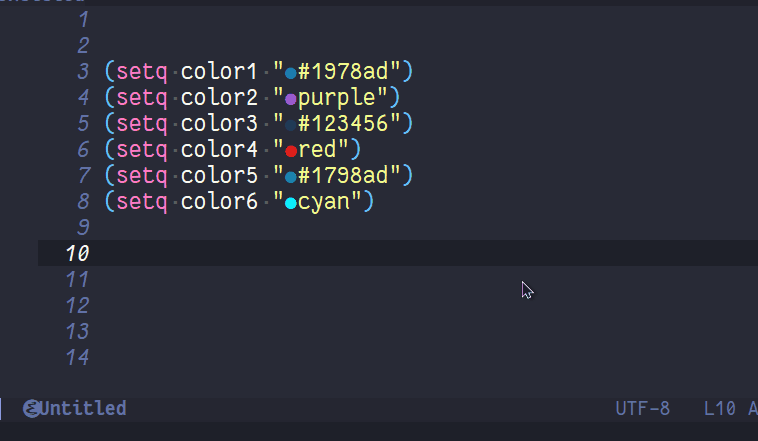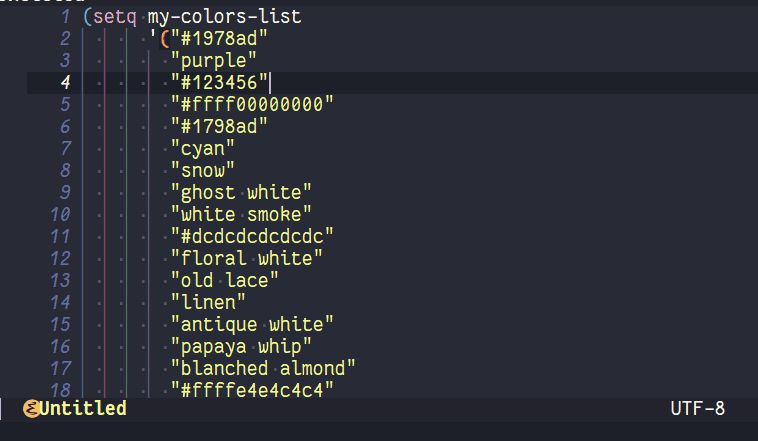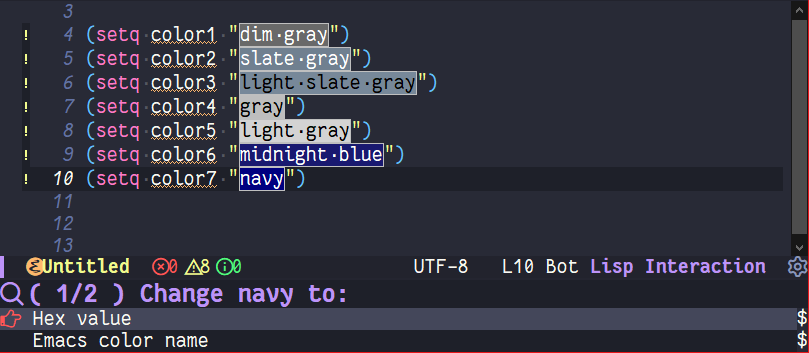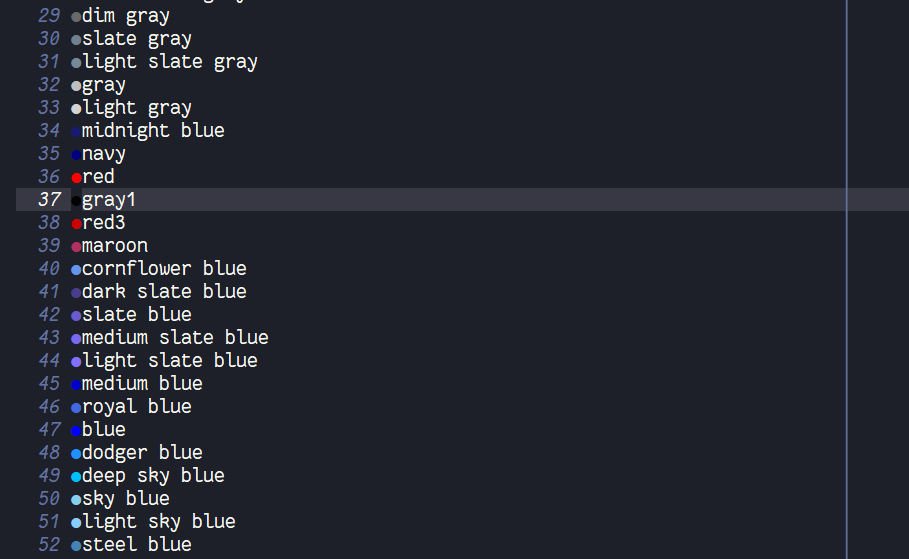Preview any color in your buffer in real time.
🎨 colorful-mode is a minor mode that allow you highlight/preview any color
format such as color hex and color names, in your current buffer
in real time and in a user friendly way based/inspired on 🌈rainbow-mode.el.
- Real time color highlight.
- Supports hexadecimals colors, color names, rgb[a]/hsl[a] and LaTex colors (gray, rbg, RGB, HTML)
- Convert current color at point to other formats such as hexadecimal or color names (only available for some colors).
- Optionally use a prefix/suffix string instead highlight.
- Optionally highlight colors only inside in strings.
- Omitting color keywords from being highlighted.
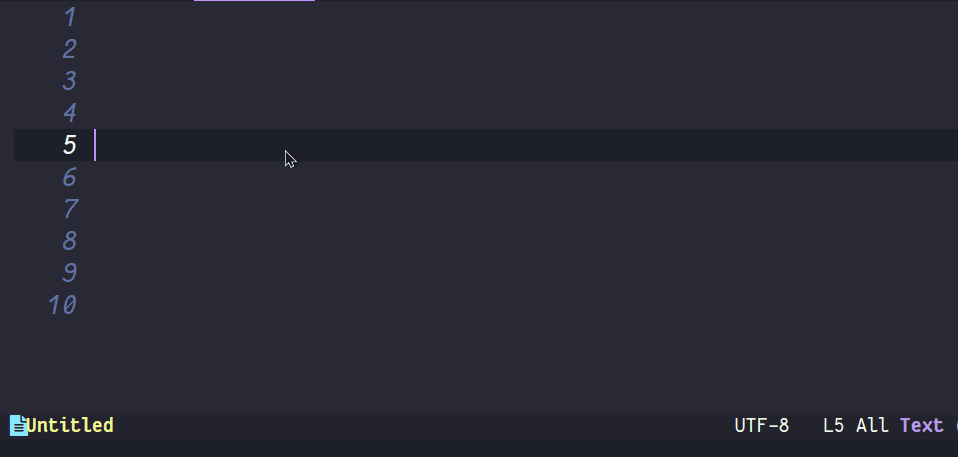 With prefix instead highlight.
With prefix instead highlight.
 With a custom prefix (in this example a custom character).
With a custom prefix (in this example a custom character).
colorful-allow-mouse-clicks (default: t)If non-nil, allow using mouse buttons for change color.colorful-use-prefix (default: nil)If non-nil, use prefix for preview color instead highlight them. NOTE: css derived modes by default colorize rgb and hex colors, this may interfere with colorful prefix, you can disable this setting css-fontify-colors to nilcolorful-prefix-string (default: "●")String to be used in highlights. Only relevant if `colorful-use-prefix’ is non-nil.colorful-prefix-alignment (default: 'left)The position to put prefix string. The value can be left or right. Only relevant if `colorful-use-prefix’ is non-nil.colorful-extra-color-keyword-functionsdefault: ‘((emacs-lisp-mode . colorful-add-color-names) ((mhtml-mode html-ts-mode css-mode css-ts-mode) . (colorful-add-rgb-colors colorful-add-hsl-colors colorful-add-color-names)) (latex-mode . colorful-add-latex-colors) colorful-add-hex-colors) List of functions to add extra color keywords to colorful-color-keywords.It can be a cons cell specifying the mode (or a list of modes) e.g:
(((css-mode css-ts-mode) . colorful-add-rgb-colors) (emacs-lisp-mode . (colorful-add-color-names colorful-add-rgb-colors)) ((text-mode html-mode) . (colorful-add-color-names colorful-add-rgb-colors)) …)
Or a simple list of functions for executing wherever colorful is active: (colorful-add-color-names colorful-add-rgb-colors)
Available functions are:
- colorful-add-hex-colors.
- colorful-add-color-names.
- colorful-add-rgb-colors.
- colorful-add-hsl-colors.
- colorful-add-latex-colors
colorful-exclude-colors (default: '("#def"))List of keyword to don’t highlight.colorful-short-hex-conversions (default: 2)If set to 2, hex values converted by colorful should be as short as possible. Setting this to 2 will make hex values follow a 24-bit specification and can make them inaccurate.colorful-only-strings (default: nil)If non-nil colorful will only highlight colors inside strings. If set to only-prog, only highlight colors in strings if current major mode is derived from prog-mode.global-colorful-modes (default: '(mhtml-mode html-ts-mode scss-mode css-mode css-ts-mode prog-mode))Which major modes global-colorful-mode is switched on in (globally).
colorful-baseFace used as base for highlight color names. Only used for draw box and change font &c., changing box color and/or background/foreground color face doesn’t have effect.
colorful-change-or-copy-colorChange or copy color to a converted format at current cursor position.colorful-convert-and-change-colorConvert color to a valid format and replace color at current cursor position.colorful-convert-and-copy-colorConvert color to a valid format and copy it at current cursor position.colorful-modeBuffer-local minor mode.global-colorful-modeGlobal minor mode.
These key bindings are defined by: colorful-mode-map
C-x c x→colorful-change-or-copy-color.C-x c c→colorful-convert-and-copy-color.C-x c r→colorful-convert-and-change-color.
Colorful by default provides extra functions that highlight additional colors:
colorful-add-hex-colorsAdd Hexadecimal Colors.colorful-add-color-namesAdd color names.colorful-add-rgb-colorsAdd CSS RGB colors.colorful-add-hsl-colorsAdd CSS HSL colors.colorful-add-latex-colorsAdd LaTex rgb/RGB/HTML/Grey colors.
For use them add it to:
;; In this example add emacs color names only for yaml-mode and derived.
(add-to-list 'colorful-extra-color-keyword-functions '(yaml-mode . colorful-add-color-names))See: colorful-extra-color-keyword-functions for more details.
It’s recommended that you must use emacs-28.x or higher.
For install colorful run:
M-x package-install colorful-mode
Once you have it installed you can run colorful locally in your buffer
with M-x colorful-mode, if want enable it globally without using
hooks then you can do M-x global-colorful-mode
Or if you prefer using use-package macro:
(use-package colorful-mode
:ensure t ; Optional
:hook (prog-mode text-mode)
...)
colorful-mode improves rainbow-mode in adding more features
and fixing some (and old) bugs:
| Comparation | colorful-mode.el | rainbow-mode.el |
|---|---|---|
| Compatible with hl-line and other overlays? | ✓ | ❌ |
| Convert color to other formats? | ✓ | ❌ |
| Optionally use string prefix/suffix instead highlight | ✓ | ❌ |
| Exclude keywords/colors? | ✓ | ❌1 |
| Allow highlight specifics colors in specific modes | ✓ | ✓2 |
| Optionally highlight only in strings | ✓ | ❌ |
| No performance issues?3 | ❌ | ✓ |
[1] rainbow-mode (like colorful) uses regex for highlight some
keywords, however it cannot exclude specifics colors keywords
(such as "#def" that overrides C "#define" keyword).
[2] Only for some colors.
[3] I didn't a benchmark however due colorful-mode uses overlays
instead text properties it can be a bit slow.
The intention is to provide a featured alternative to
rainbow-mode.el with a user-friendly approach.
If you prefer only highlights without color conversion, prefix/suffix
string indicator and/or anything else you can use rainbow-mode.el.
On the other hand, if you want convert colors, overlays, optional
prefix strings and more features you can use colorful-mode.el.
colorful-mode is part of GNU ELPA, if you want send patches you will need assign copyright to the Free Software Foundation. Please see the CONTRIBUTING.org file for getting more information.