This is a simple volumetric video capture & AR visualization kit. Real-time 3D image is reconstructed from RGB-D images wihch are broadcasted via YouTube.
[YouTube Video]
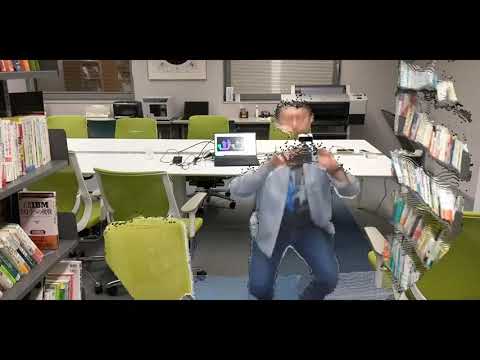
If you'd like to try HoloTuber Kit with WebRTC, please see following repository.
https://github.com/HoloTuberKit/HoloTuberKit-WebRTC-for-AzureKinect
Following version of hologram viewer application are avairable.
・nreal light
・ARCore / ARKit
・Meta Quest
-Android Phone and Quest must be developer mode.
・HoloLens 2
・WindowsPC (DesktopAR with HoloSDK)
-You need to install HoloSDK. https://www.holo-sdk.com
This application captures RGB and Depth image from Azure Kinect and generates RGB-D conbined image.
To broadcast hologram, OBS Studio and your own YouTube account are also necessary.
OBS Studio: https://obsproject.com/download
YouTube: https://www.youtube.com/
https://github.com/HoloTuberKit/HoloTuberKit-for-AzureKinect/releases/tag/v1.1.1
notice!:
-
Set display scale to 100% in display setting of Windows.
-
Download and unzip KinectCaptureApp.zip
-
Copy all files inclued in the directry of Azure Kinect SDK.
C:\Program Files\Azure Kinect SDK v1.4.1\sdk\windows-desktop\amd64\release\bin
This application works with AzureKinect 1.4.1! -
Connect a Azure Kinect with a PC.
-
Launch OBS Studio.
-
Open Stream and select YouTube.
-
Click Content Account(recommended) button and connect to your YouTube accound.

-
Open Video to set resolution referring to following information.
Base Resolution : 1280x576
Output Resolution : 1280x576

-
Click OK button.
-
Click Window Capture.
-
Click OK.
-
Select [KinectCapture4PC.exe]: Viwer from Window dropdown enu.
-
Set information of streaming and click Create broadcast and start streaming button.

Note:
Viewer application can play not only YouTube Live streaming but also pre-recorded RGB-D video.
If you want to use this feature please do following procedure instead of clicking Start Streaming.
- Open Settings of OBS Studio.
- Click Output and select mp4 as recording format.
- Click OK.
- Click Start Recording. (Stop recording when recording is finished.)
- Upload recorded video to YouTube by using web browser.
- Open video in YouTube.
- Click Share button.
- Check the URL of the Streaming or Recorded Video.

- Launch viewer application on your device.
- Input content ID shown after "https://youtu.be/"
- Tap Connect button.
I'm glad if you'll give me feedback, or tag me or use hash tag, #HoloTuberKit, when you share the video of your experience on SNS or other web-media.
Contact Me
Twitter: @Tks_Yoshinaga (https://twitter.com/Tks_Yoshinaga)
LinkedIn: Takashi Yoshinaga (https://www.linkedin.com/in/tks-yoshinaga/?locale=en_US)
Instagram: tks_yoshinaga (https://www.instagram.com/tks_yoshinaga/)
There is the channel of HoloTuber Kit on Discord of AR_Fukuoka.
Feel free to join us!
https://discord.gg/XzrPmgGbfn




