First release of Skar!
Skar will help you while making Script code.
Its new generation AutoReload system will be reloading every edited script file automatically, without doing anything!
Just enable your desired files or folder using /skar enable <name>, and disable them at any time using /skar disable <name>:

When deleting a script file, its linked Skar configuration file will also be automatically deleted too:
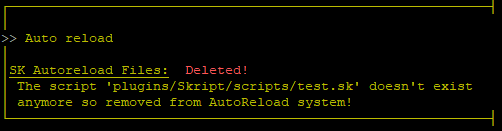
Lastly, check your server information & enabled / disabled AutoReload script files using /skar info:

| Command | Description | Example |
|---|---|---|
/skar create <name> |
Create a new script which enable AutoReload by default | /skar create myscript |
/skar enable <name> |
Enable a script file to the AutoReload system | /skar enable myscript |
/skar disable<name> |
Disable the AutoRelaod system of the desired script file | /skar disable myscript |
/skar info |
Show information about your server & AutoReload script files | /skar info |
/skar reload |
Reload Skar AutoReload system to check for new files & manual edition | /skar reload |