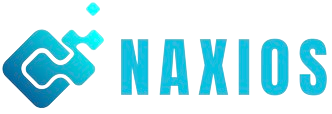Promise based NEAR Contract and NEAR Wallet client for browser. This was designed to facilitate the React integration with NEAR Blockchain and avoid the huge boilerplate of setting up a wallet and contract.
- Simplified Wallet and Contract integration
- Supports the Promise API
- Easy to create a Contract Interface
- Wallet connection modal to be easily used
- Automatic transforms for JSON data
- Client side events to tell when the api is ready
- Helpful react hooks
- Cache System for contract
view
Using npm:
npm install @wpdas/naxios @near-wallet-selector/[email protected]Using yarn:
yarn add @wpdas/naxios @near-wallet-selector/[email protected]Import the NEAR Wallet Selector styles. The app needs it to render the Wallet Selector correctly.
import '@near-wallet-selector/modal-ui/styles.css'It's super easy to get a Wallet and/or Contract API in place all at once. Take a look:
// web3Api.ts
import naxios from '@wpdas/naxios'
const naxiosInstance = new naxios({
rpcNodeUrl: 'https://free.rpc.fastnear.com', // optional
contractId: CONTRACT_ID,
network: 'testnet',
})
/**
* NEAR Wallet API (Must be a single instance)
*/
export const walletApi = naxiosInstance.walletApi()
// Examples of contract API instance usage
/**
* Contract API
* This is going to use default contractId (CONTRACT_ID)
*/
export const contractApi = naxiosInstance.contractApi()
/**
* Another Contract API
*/
export const socialDBcontractApi = naxiosInstance.contractApi({ contractId: 'v1.social08.testnet' })
/**
* Greeting Contract API
*/
export const greetingContractApi = naxiosInstance.contractApi({
contractId: 'dev-1692221685438-15421910364142',
})You can open up the NEAR Wallet Selector modal by calling signInModal():
import { walletApi } from './web3Api'
walletApi.signInModal()By default, naxios only uses @near-wallet-selector/my-near-wallet as a means of connecting the wallet. However, you can add other wallet selectors as follows:
npm install @near-wallet-selector/ledger @near-wallet-selector/my-near-walletThen, you can start naxius as follows:
import naxios from '@wpdas/naxios'
import { setupMyNearWallet } from '@near-wallet-selector/my-near-wallet'
import { setupLedger } from '@near-wallet-selector/ledger'
const naxiosInstance = new naxios({
contractId: CONTRACT_ID,
network: 'testnet', // or mainnet, localnet
walletSelectorModules: [setupMyNearWallet(), setupLedger()],
})
/**
* NEAR Wallet API (Must be a single instance)
*/
export const walletApi = naxiosInstance.walletApi()Find out all the NEAR wallet selectors here: NEAR Wallet Selector
view: Make a read-only call to retrieve information from the network. It has the following parameters:method: Contract's method name.props?: an optional parameter withargsfor the contract's method.config?: currently, this has only theuseCacheprop. When useCache is true, this is going to use non-expired cached data instead of calling the contract's method.
call: Call a method that changes the contract's state. This is payable. It has the following parameters:method: Contract's method nameprops?: an optional parameter withargsfor the contract's method,gas,depositto be attached andcallbackUrlif you want to take the user to a specific page after a transaction succeeds.
callMultiple: Call multiple methods that change the contract's state. This is payable and has the following parameters:transactionsList: A list of Transaction props. You can usebuildTransaction(...)to help you outcallbackUrl?: A page to take the user to after all the transactions succeed.
accounts: Signed-in Accounts.accountId: Main/first signed-in account ID in the accounts list.contractId: Contract ID.initNear: Initializes a connection to the NEAR blockchain. This is called automatically when there's any contract interaction.network: Current network (testnet,mainnetorlocalnet).recentlySignedInWallets: Returns ID-s of 5 recently signed in wallets.selectedWalletId: Selected Wallet IdsignInModal: Open up the Signin Wallet Modal.wallet: Wallet instance.walletSelector: WalletSelector instance.
Using a view method is free.
import { greetingContractApi } from './web3Api'
// [free]
greetingContractApi.view<string>('get_greeting').then((response) => console.log(response))You need to pay for every request you make for a call method. This is going to change data and store it within the blockchain.
import { greetingContractApi } from './web3Api'
// Set greeting [payable]
const args: { message: 'Hi there!!!' }
greetingContractApi.call<string | undefined>('set_greeting', args).then((response) => console.log(response || 'done!'))As well as the call, you will need to pay for every request you make. This is going to change data and store it within the blockchain.
import { buildTransaction } from '@wpdas/naxios'
import { contractApi } from './web3Api'
// Using the default instance's contract
const transactionA = buildTransaction('set_greeting', { args: { greeting: 'Hello my dear!' } })
const transactionB = buildTransaction('set_age', { args: { age: 22 } })
// Using diff contract
const transactionC = buildTransaction('update_state', {
receiverId: 'my-state-contract.testnet',
args: { allowed: true },
})
// Optional
const callbackUrl = 'https://my-page.com/callback-success'
// [payable]
contractApi.callMultiple([transactionA, transactionB, transactionC], callbackUrl).then(() => console.log('Done!'))There are two kinds of cache systems to be used. They are Memory Cache and Storage Cache.
Memory Cache: will be cleared when the app refreshes, as its data lives in memory only.
Storage Cache: The data will remain even when the browser tab is refreshed. Data is persisted using Local Storage.
When instantiating a cache, you need to provide the expirationTime (in seconds). This is used to know when the cache should be returned instead of making a real contract call. When the cache expires, a real call to the contract is made. Each contract's method has its own time of expiration.
// web3Api.ts
import naxios, { StorageCache } from '@wpdas/naxios'
// ...
/**
* Cached - Greeting Contract API
*/
export const cachedGreetingContractApi = naxiosInstance.contractApi({
contractId: 'dev-1692221685438-15421910364142',
cache: new StorageCache({ expirationTime: 5 * 60 }), // 5 minutes
})Then, to use cached view, you can just pass the configuration object saying you want to use cached data.
import { cachedGreetingContractApi } from './web3Api'
// Fetch Greetings [free]
const args: {}
const config: { useCache: true }
cachedGreetingContractApi.view<string>('get_greeting', args, config).then((response) => console.log(response))The buildTransaction method is useful when you need to build a contract's Transaction body, mainly when you want to make multiple contract calls.
This is used to check if an address is a valid NEAR address.
import { validateNearAddress } from '@wpdas/naxios'
console.log(validateNearAddress('fake.near')) // true
console.log(validateNearAddress('fake.nears')) // false
console.log(validateNearAddress('fake.testnet')) // true
console.log(validateNearAddress('fake')) // falseCalculate required deposit for data being stored. (~0.00001N per byte) with a bit extra for buffer
import { calculateDepositByDataSize } from '@wpdas/naxios'
const myData = { age: 22, name: 'user name' }
console.log(calculateDepositByDataSize(myData)) // 0.00087 Near (not yocto NEAR)Feel free to open issues or pull requests. For major changes, please open an issue first to discuss what you would like to change.