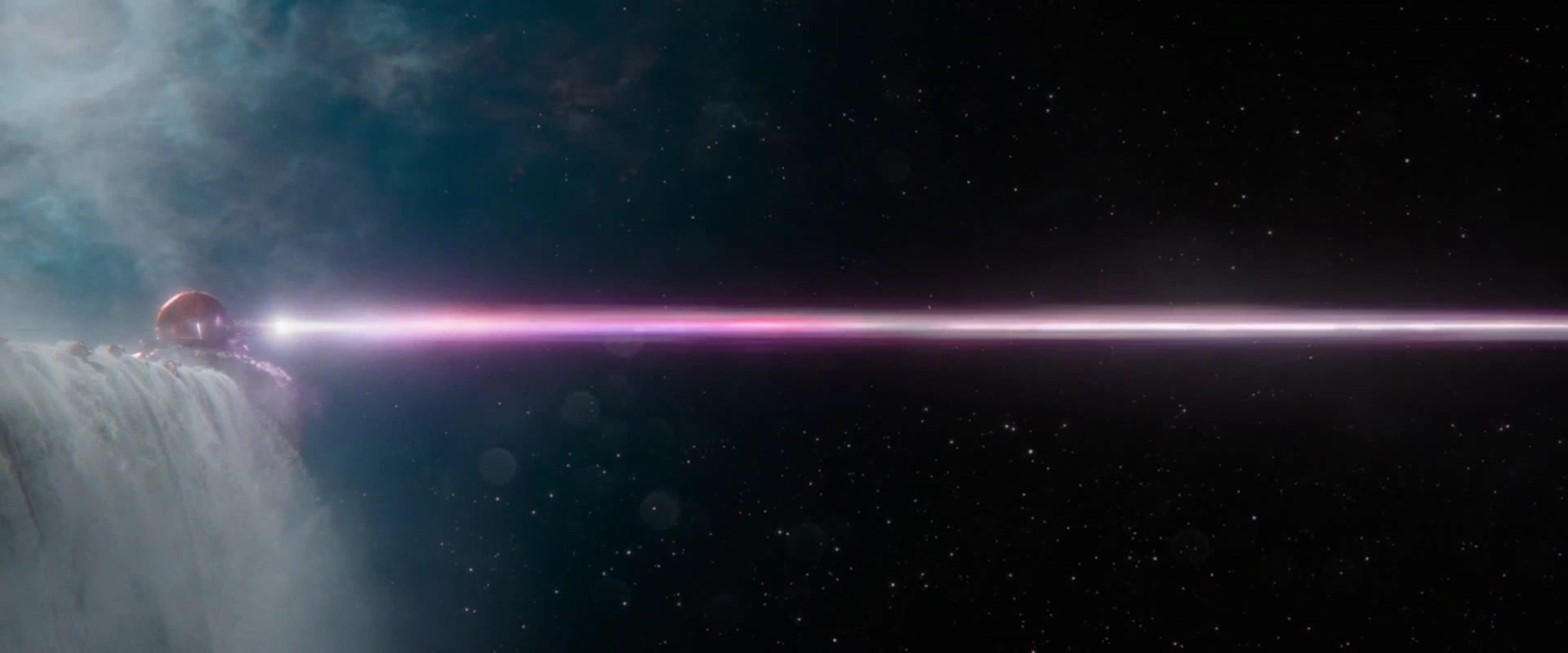-
Notifications
You must be signed in to change notification settings - Fork 124
Installation
Heimdall-rs uses bifrost to install, update, and manage Heimdall versions. This page will outline the installation and documentation of bifrost.
Ensure that Rust & Cargo are installed:
curl https://sh.rustup.rs -sSf | shHeimdall's update and installation manager, bifrost, can be installed using the following command:
curl -L http://get.heimdall.rs | bashIf you want to manually install bifrost, you can download the latest release from here.
Once you have installed bifrost, you can use it to install Heimdall using the following command from a new terminal:
bifrostAfter compilation, the heimdall command will be available to use from a new terminal.
There are various options available to bifrost, which allow you to control the behavior of the installer.
| Option | Description |
|---|---|
-h, --help
|
Prints help information |
-v <VERSION>, --version <VERSION>
|
Select a specific version of heimdall to install |
-l, --list
|
Lists all available versions of heimdall
|
-B, --binary
|
Install a precompiled binary instead of building from source |
-u, --update
|
Update bifrost to the latest version |
-b, --bench
|
Compile and run benchmarks |
-t, --test
|
Compile and run tests |
-
This modules simply prints the help menu for
bifrost. All options are available from the command line, and can be used either in their short or long form. -
This command will install a specific version of heimdall-rs. This tag will be used to download the correct version of the toolkit.
Usage:
$ bifrost -v 0.1.3 bifrost: Installing version 0.1.3. ...
While they aren't listed in -l, you may install beta versions and branches of heimdall-rs as well. For example, to install the beta for the decompile module, you can use:
$ bifrost -v feat/decompile bifrost: Installing version feat/decompile. ...
-
This command will list all available versions of heimdall-rs, which can then be installed using the
-voption.Usage:
$ bifrost -l Version | Tag | ----------------------------------------- | -------------------------- | 130e15334a08caef2f8c271e313c75047ea60f40 refs/tags/0.1.0 299d693e552116531ae690cb8279fb20990eb4da refs/tags/0.1.1 71917212566f4e0e6126da374542b11c8798eb53 refs/tags/0.1.2 0ccc224a73f8d1cf90620b8f8668690686743df5 refs/tags/0.1.3 aa8da6b4dabada192dc1124ce2b3418775538eaf refs/tags/0.1.4
The
Tagcolumn is the actual version name that can be used to install the version. TheVersioncolumn is the hash of the commit that was used to create the tag. Bothrefs/tags/0.1.0and0.1.0are valid versions when using the-voption. -
This command will update the bifrost binary to the latest version.
Usage:
$ bifrost -u bifrost: removing old binaries... ...
-
This command will install a the latest version heimdall-rs, from it's precompiled binary.
Usage:
$ bifrost -B bifrost: Installing version 0.1.7. ...