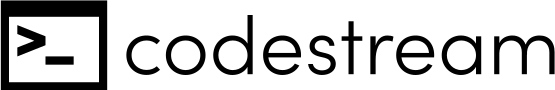Codestream is a collaborative web-based code editor. It allows one to collaborate with their teammates while writing code.
Codestream uses codemirror as it'c code editor. It also provides syntax highlighting for many languages.

Setup Codestream on your local machine using these simple steps:
- npm
npm install npm@latest -g
- Fork the repo
- Clone the repo
git clone https://github.com/your_username_/codestream.git
- Install NPM packages
npm install
- Create a
.envfile in the root directory. Enter your API in.env- If you have codestream-server already on your local system
REACT_APP_SERVER = http://localhost:5000
- If you have deployed the server on any platform replace
http://localhost:5000with the server URL.
- If you have codestream-server already on your local system
If you want to skip all this hassle and straight away dive into coding, consider creating a Codesandbox and import this repository using URL.
See the open issues for a full list of proposed features (and known issues).
Contributions are what make the open source community such an amazing place to learn, inspire, and create. Any contributions you make are greatly appreciated.
If you have a suggestion that would make this better, please fork the repo and create a pull request. You can also simply open an issue with the tag "enhancement". Don't forget to give the project a star! Thanks again!
- Fork the Project
- Create your Feature Branch (
git checkout -b feature/AmazingFeature) - Commit your Changes (
git commit -m 'Add some AmazingFeature') - Push to the Branch (
git push origin feature/AmazingFeature) - Open a Pull Request
Distributed under the MIT License. See LICENSE.txt for more information.
Your Name - @7Aryany - [email protected]
Project Link: https://github.com/starwiz-7/codestream