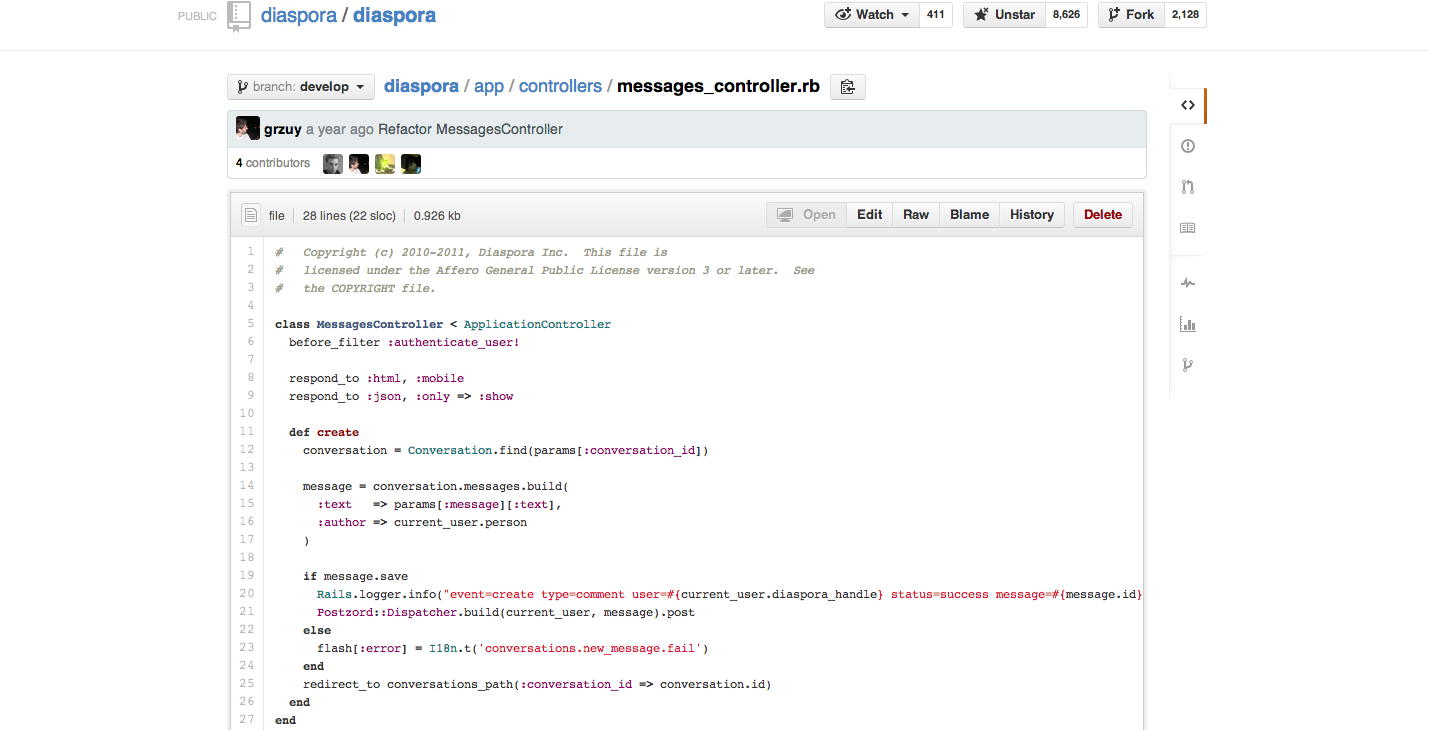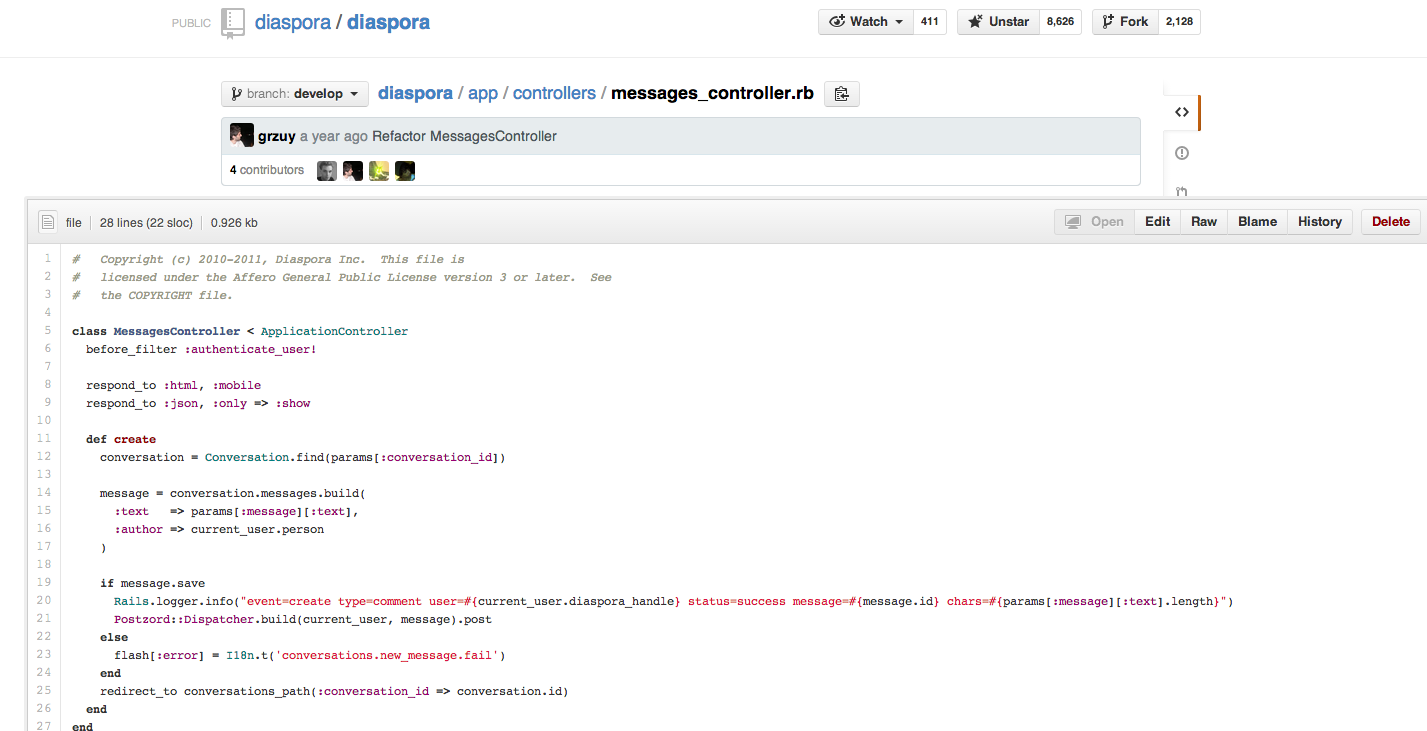Wider Github is a Chrome extension that allows you to maximize your screen size when looking at codes on Github. Works on commit code and READMEs. This extension is not affiliated with Github.
Download this repo at https://github.com/tmlee/wider_github/archive/master.zip
1. Download this repo (https://github.com/tmlee/wider_github/archive/master.zip)
2. Open Google Chrome Browser
3. Open Extensions
4. Select 'Load unpacked extension'
5. Open the directory containing this repo
6. Browse to Github code and click the extension icon
- Fork it
- Create your feature branch (
git checkout -b my-new-feature) - Commit your changes (
git commit -am 'Added some feature') - Push to the branch (
git push origin my-new-feature) - Create new Pull Request