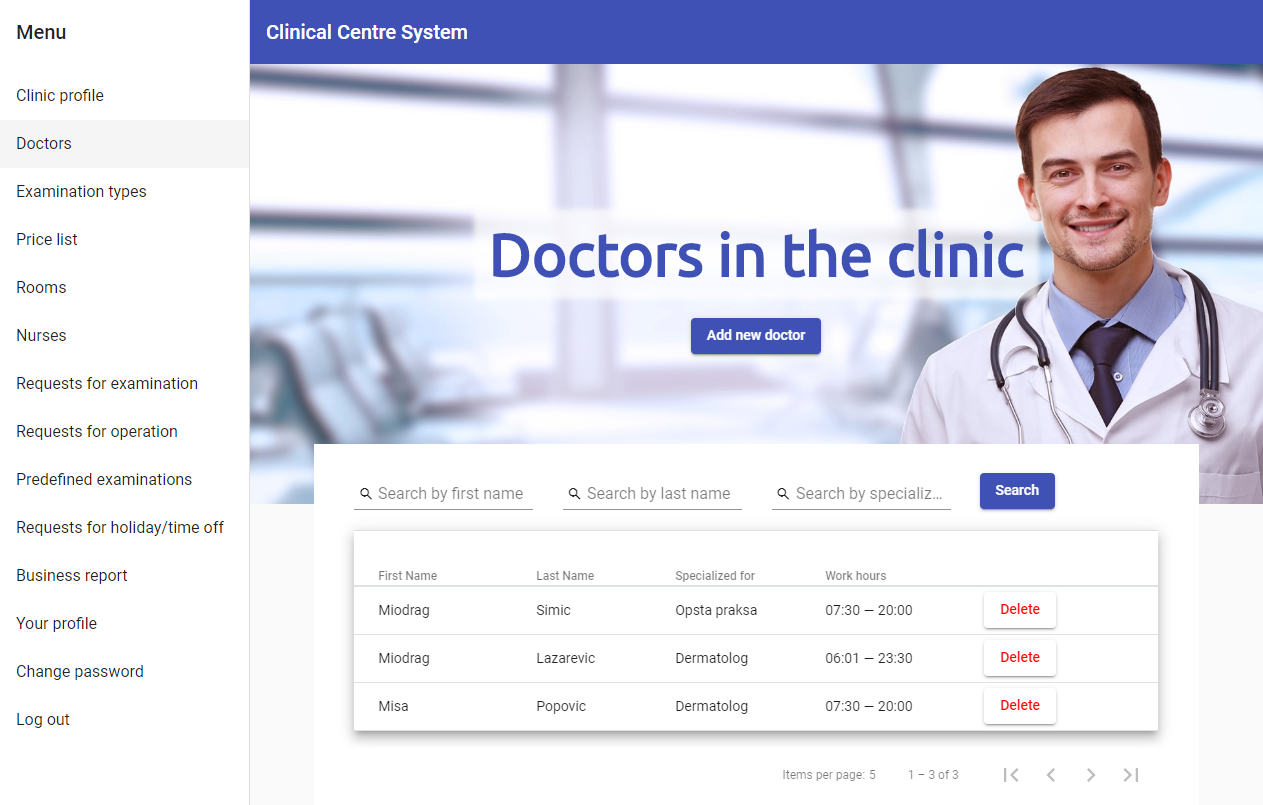This web application allows a clinical centre to organize work of its clinics. The main purpose of this application is keeping records of the employees, registered clinics, examination and operation rooms of a clinic, patients and their medical records, as well as scheduling appointments. Users of the system are patients, doctors, nurses, clinic administrators and clinical centre administrators.
These instructions will get you a copy of the project up and running on your local machine for development and testing purposes.
To get started, clone the project to your local directory:
$ git clone https://github.com/NikolaBrodic/ClinicalCentreSystem.git
You need to install following software to be able to run the application:
- Java SDK v1.8 (download link)
- Apache Maven v3.6.3 (download link) (or use IDE of your choice, such as IntelliJ Idea, Eclipse etc.)
- NodeJS v12.13.0 (download link)
- PostgreSQL v12.0 (download link)
-
Start pgAdmin and create a database with name
ClinicalCentreDatabase -
Go to the Frontend directory inside the application's root directory, open a console and type:
npm install
to install all dependencies.
If you are using Apache Maven to run the backend, go to the Backend directory inside the application's root directory, open a console and type:
mvn spring-boot:run
This command will start the backend.
If you are using some IDE, just open/import the Backend directory in it and run the project.
Go to the Frontend directory inside the application's root directory, open a console and type:
ng serve
or alternatively
npm start
to start the frontend.
Application is deployed on Heroku from another repository, which contains combined backed and frontend. Angular frontend was build using the command ng build --prod and placed in resoures/static package on the backend.
- Angular 8 - Frontend framework
- Spring Boot - Backend framework
- Maven - Dependency management