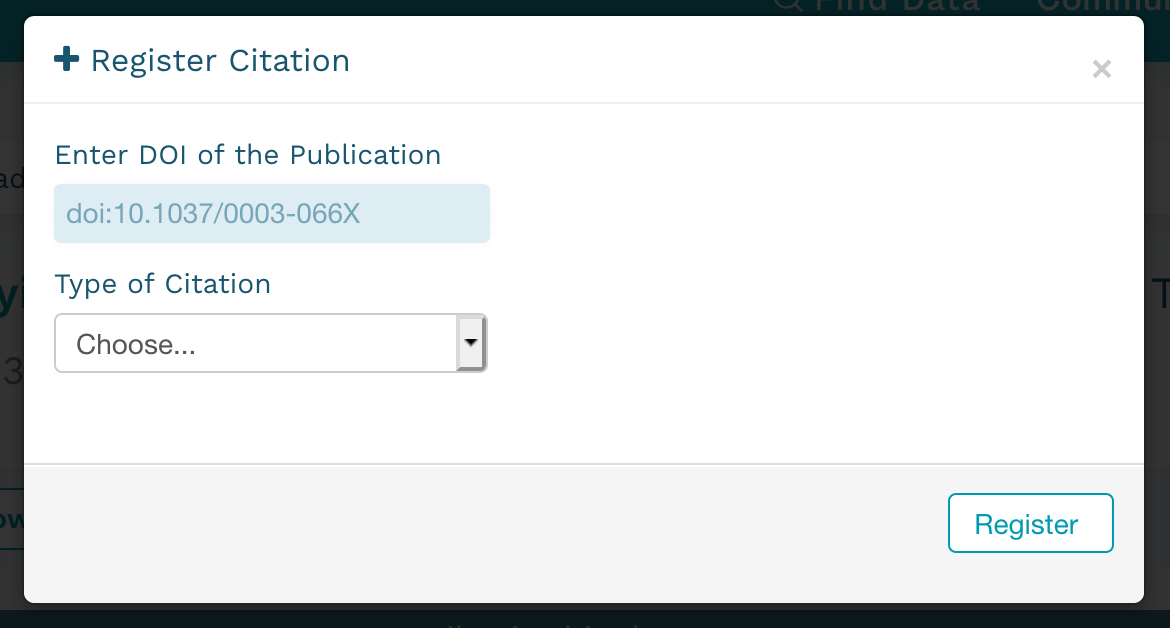2.13.0
New Features
MetacatUI 2.13.0 introduces several new exciting features!
EML 2.2.0 support 🎉
EML 2.2.0 metadata documents can now be edited in the MetacatUI dataset editor!
EML 2.1.1 documents will be automatically upgraded to EML 2.2.0 when they are updated in the dataset editor.
Support for new EML 2.2.0 features (e.g. semantic annotations) will be introduced in later versions of MetacatUI.
Register dataset citations with DataONE 💬
Repositories that are registered with DataONE can now register citations in MetacatUI.
Easier markdown editing in the portal builder ✏️
The Freeform pages in the Portal Builder now show a button toolbar above the markdown/content textarea, so people can click buttons to format their Markdown text, rather than type Markdown syntax directly.
This also includes a handy image inserter button, which uploads an image to the repository and inserts it into the Markdown!
Static maps are now configurable 🌎
The style of Google maps on dataset landing pages are now configurable so you can match the colors to your repository branding and customize the zoom level for your data.
Configuration options:
Improved layout for repository profiles
The repository profiles now use the Portal layout. (This is primarily an improvement for the DataONE theme of MetacatUI.)
If a repository hosts replica metadata documents, the number of replicas will be shown in the profile.
Bug Fixes
- .csv files uploaded in Windows were incorrectly assigned an MS Excel format ID. #930
- Fixed dataset JSON-LD schema.org errors #1440
- Map filter was erronesouly applied to the search page sometimes, causing datasets to effectively be hidden unless the Clear All Filters button was clicked. #1455
Notes for developers
-
New configuration options in 2.13.0:
-
The MetacatUI JSDoc documentation can now include the custom
@screenshottag, which will insert a screenshot image into the documentation HTML. This is useful for showing examples of Views. Example: RegisterCitationView