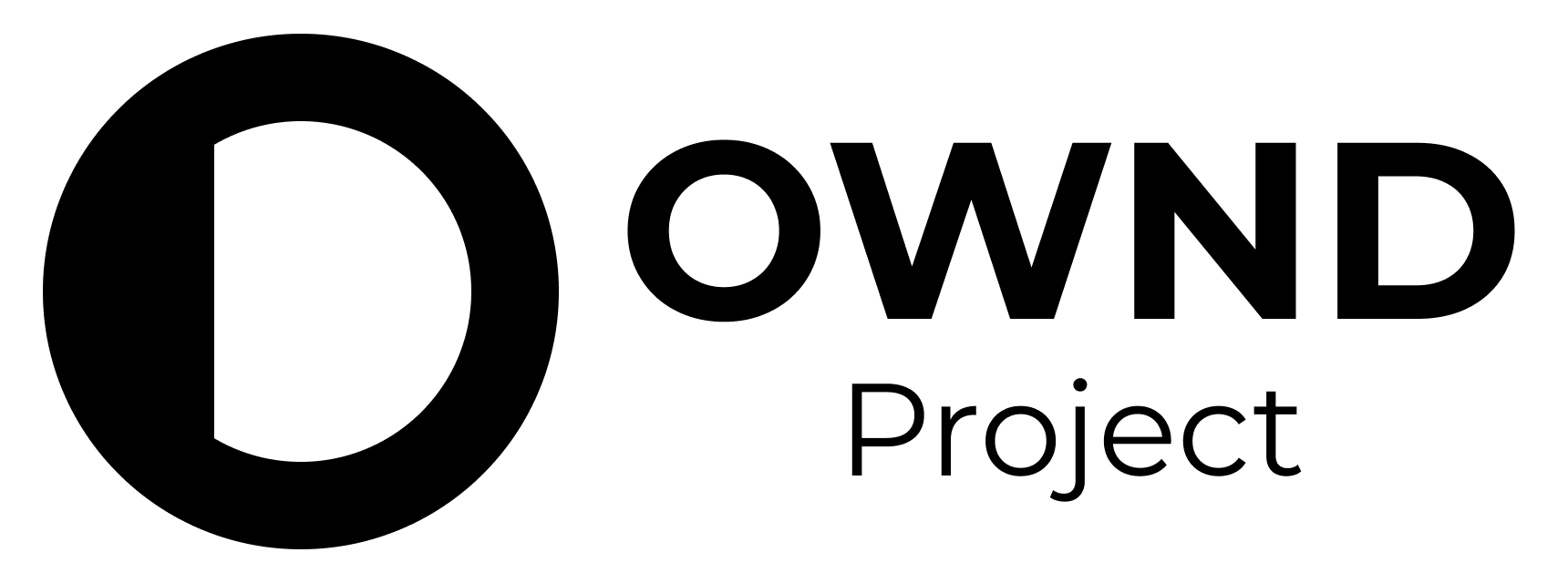The OWND Project is a non-profit project that aims to realize more trustworthy communication through the social implementation of individual-centered digital identities.
This project was created as part of the "Trusted Web" use case demonstration project promoted by the Digital Market Competition Headquarters, Cabinet Secretariat.
We will develop a white-label digital identity wallet that complies with international standards and a federated messaging application that supports E2E encryption as open source software, and discuss governance to ensure trust.
OWND Project Briefing Material
- OWND Messenger Server
- OWND Messenger Client
- OWND Messenger React SDK
- It is a product of this repository.
This repository is developed based on matrix-react-sdk. Please also check the README on the matrix-react-sdk side for module structure and development guidelines, if necessary.
https://github.com/matrix-org/matrix-react-sdk
If the development of the OWND Project reaches prosperity or in view of the situation of feature divergence from the upstream repository, we intend to define our own guidelines .
Ensure you have the latest LTS version of Node.js installed.
Using yarn instead of npm is recommended. Please see the Yarn 1 install
guide if you do not have it
already. This project has not yet been migrated to Yarn 2, so please ensure
yarn --version shows a version from the 1.x series.
This module depends on
matrix-js-sdk. To make use of
changes in the latter and to ensure tests run against the develop branch of
matrix-js-sdk, you should set up matrix-js-sdk:
git clone https://github.com/matrix-org/matrix-js-sdk
cd matrix-js-sdk
git checkout 0c7342cb20c51d049997597b5b96de1744bd7b66 # Workaround: We have not yet confirmed support for codes newer than this version.
yarn link
yarn installThen check out this repository and pull in dependencies:
git clone https://github.com/datasign-inc/matrix-react-sdk
cd matrix-react-sdk
git checkout develop
yarn link matrix-js-sdk
yarn installSee the help for yarn link for
more details about this.
Ensure you've followed the above development instructions and then:
yarn testTo check your code complies with the project style, ensure you've followed the above development instructions and then:
yarn lintIf you see errors (particularly "Cannot find module") running the lint or test
commands, and yarn install doesn't fix them, it may be because
yarn is not fetching git dependencies eagerly enough.
Try running this:
yarn cache clean && yarn install --forceNow the yarn commands should work as normal.
We use Cypress and Element Web for end-to-end tests. See
docs/cypress.md for more information.