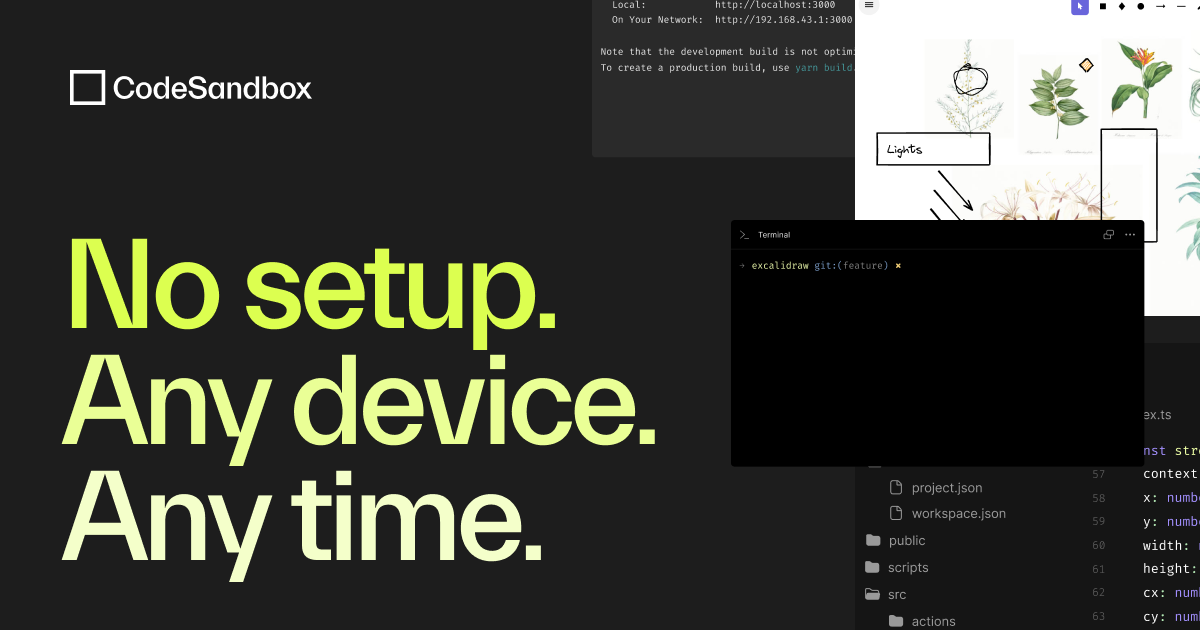CodeSandbox is a powerful online code editor designed for web application development. It’s particularly useful for front-end developers and teams working on web projects because it simplifies the process of coding, sharing, and collaboration. Let’s explore some key features and how it might align with your goals, especially considering your interest in coding, project collaboration, and web development.
Key Features
1. Instant Setup: CodeSandbox allows developers to start coding immediately without worrying about setting up a development environment. This can be highly beneficial when learning new web technologies or starting a project from scratch.
2. Real-time Collaboration: You can share your projects with others and collaborate in real-time. This feature is similar to Google Docs but for coding, making it ideal for team projects or educational purposes.
3. Comprehensive Tooling: It supports all major front-end frameworks (React, Vue, Angular, etc.) and packages from npm directly in the browser, giving you a wide range of technologies to work with.
4. CI/CD: CodeSandbox integrates with GitHub, providing continuous integration and deployment capabilities. This means you can push your sandbox into a GitHub repo and also deploy your web applications directly from CodeSandbox.
5. Templates and Forking: Start from an existing template or fork someone else’s project to experiment with it or use it as the basis for your own project.
Aligning with Your Goals
• Learning to Code: CodeSandbox is an excellent platform for “100 Days of Code: Replit” and “GitHub Skills Learning Path” as it offers a hands-on approach to learning web technologies. The instant preview and error logging can significantly speed up the learning process.
• Project Collaboration: If you’re working on web projects that require collaboration (such as with your WordPress site or Firebase apps), CodeSandbox can streamline the process. Its real-time collaboration features and GitHub integration align well with project management tools like Jira, Confluence, and Bitbucket you’re already using.
• Developing and Testing Ideas: Whether it’s for your voice-powered text-based RPG or custom Canva designs store, CodeSandbox provides a quick and easy way to prototype web applications. The platform’s support for modern web technologies makes it a suitable choice for experimenting with new ideas.
• Educational Content: For your Dope Prompts Social Club Newsletter, CodeSandbox projects can serve as interactive examples or tutorials, enhancing the learning experience for your audience.
Actionable Items
1. Explore Templates: Browse CodeSandbox for templates that match the technologies you’re interested in to kickstart your projects.
2. Integration: Consider integrating CodeSandbox projects with your GitHub repository for easy version control and CI/CD.
3. Collaboration: Use CodeSandbox as a collaborative tool in your next web project to experience real-time coding with your team or community.
Would you like more detailed guidance on any of these points, such as setting up a specific project type in CodeSandbox or integrating it with other tools you use?
An instantly ready, full-featured online IDE for web development on any device with a browser. Enabling you to start new projects quickly and prototype rapidly. With CodeSandbox, you can create web apps, experiment with code, test ideas, and share creations easily.
CodeSandbox consists of several separate servers, some of which are open sourced.
- Client: the web application
- Server: the Phoenix API server
- Nginx: Nginx config files
- Git Extractor: responsible for extracting the source from a GitHub repository
- CLI: the CLI to upload a CodeSandbox project from your command line
You can find our documentation on our website
Thanks goes to these wonderful people (emoji key):
Thanks to Chromatic for providing the visual testing platform that helps us catch unexpected changes.