Overview • Features • Screenshots • Technical Details • Getting Started • License
Welcome to the Volvo3D-Showroom, an innovative 3D simulation experience developed in Unity, tailored for mobile platforms like smartphones and tablets. This application serves as an interactive digital showroom for the Volvo XC40 model, offering an immersive and detailed exploration of the vehicle. It's especially designed for exhibitions and trade shows, providing a hands-on experience on tablets.
This app not only showcases the Volvo XC40 in a visually stunning 3D environment but also allows users to interact with various aspects of the car, from exterior to interior features. Whether it's about exploring the sleek design or diving into the intricate details of the interior, the app offers a comprehensive view of the car. It’s an ideal tool for potential customers, car enthusiasts, or anyone interested in experiencing Volvo's innovative design and technology up close.
- Freely explore the car model both externally and internally.
- Interact with the car by turning on lights, opening doors, and interacting with the cockpit.
- Create a personalized car profile. Choose version, drive type, paint color, upholstery color, and additional packages.
- Save and revisit your customized configurations.
- View photos and presentation videos about the Volvo XC40.
- Dynamic media uploading: add new content to the app by placing it in a designated folder, even post-build.
- Dynamic UI language system.
- Add new languages post-build by modifying a .csv file containing all UI text.




- Unity Version: Unity 2020.3.48
- User Interface:
- Responsive and scalable UI for different tablet and phone sizes.
- Full touchscreen control.
- Enhanced with tweening animations for smoother transitions and engaging user experience.
-
Installation:
- The application is ready to run and build immediately after cloning the repository.
- Ensure that Unity 2020.3.48 or later is installed on your system.
-
Adding Media and Languages:
- Media: Add files to the
Config files\Photo galeryfolder in the app directory. - Languages: Update the
Config files\Language config\lang.csvfile in the app directory with the new language text.
- Media: Add files to the
This project is licensed under the MIT License - see the LICENSE file for details.