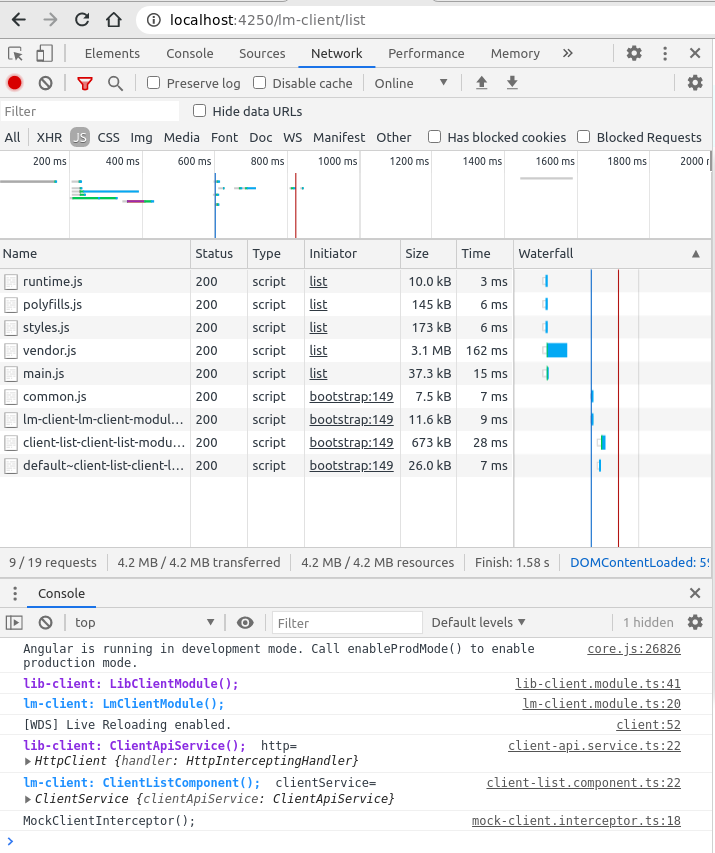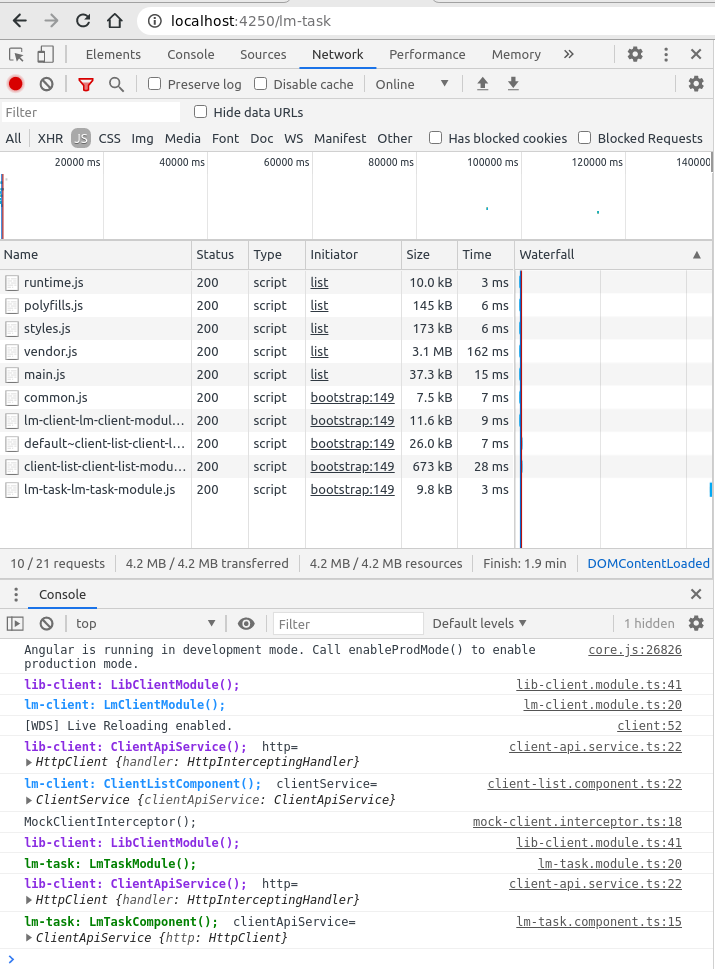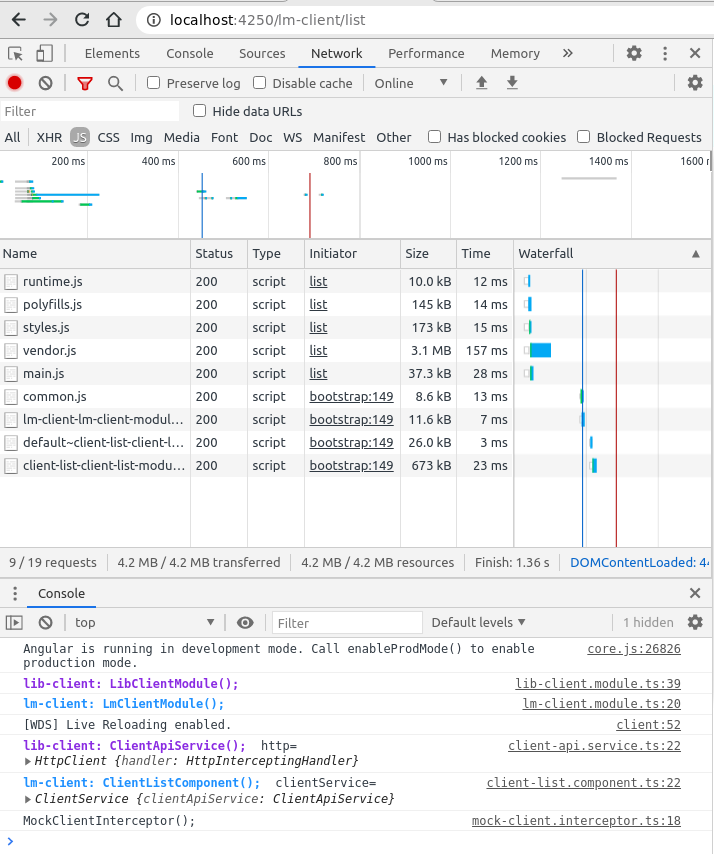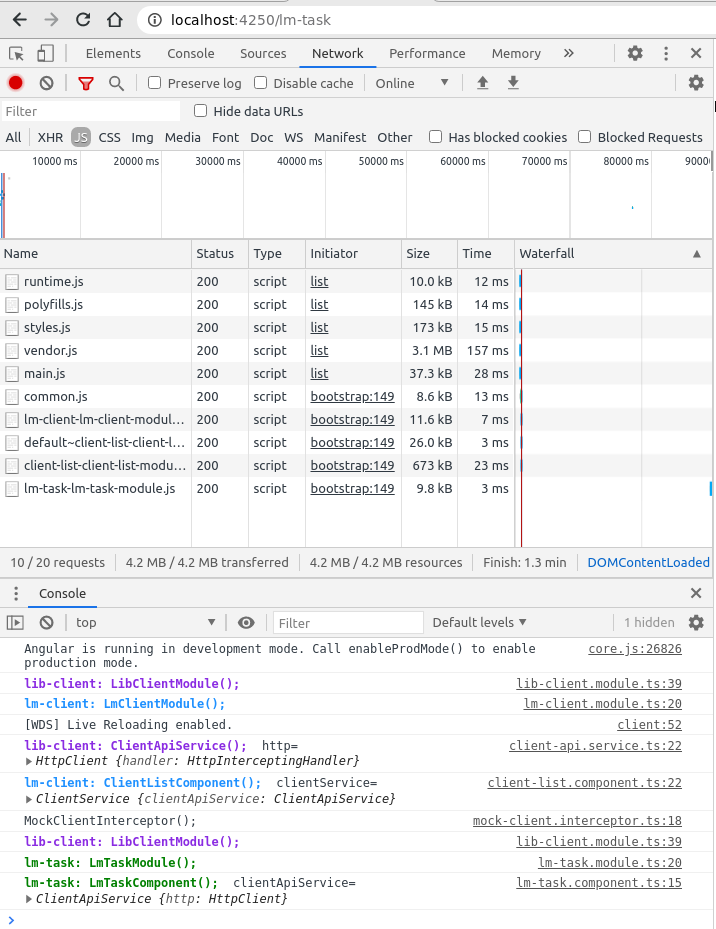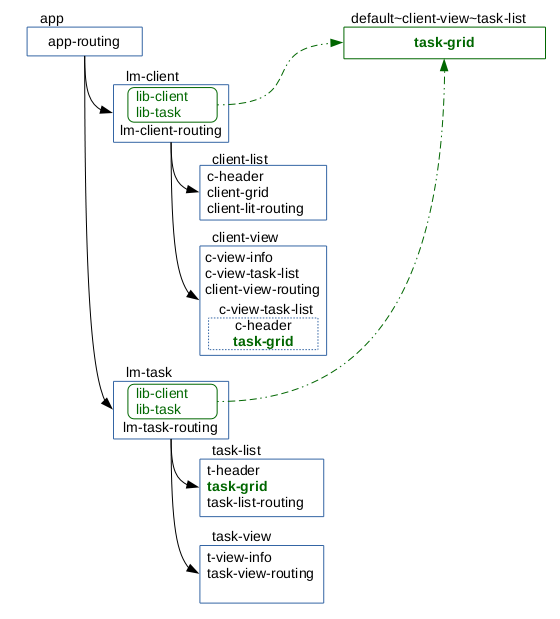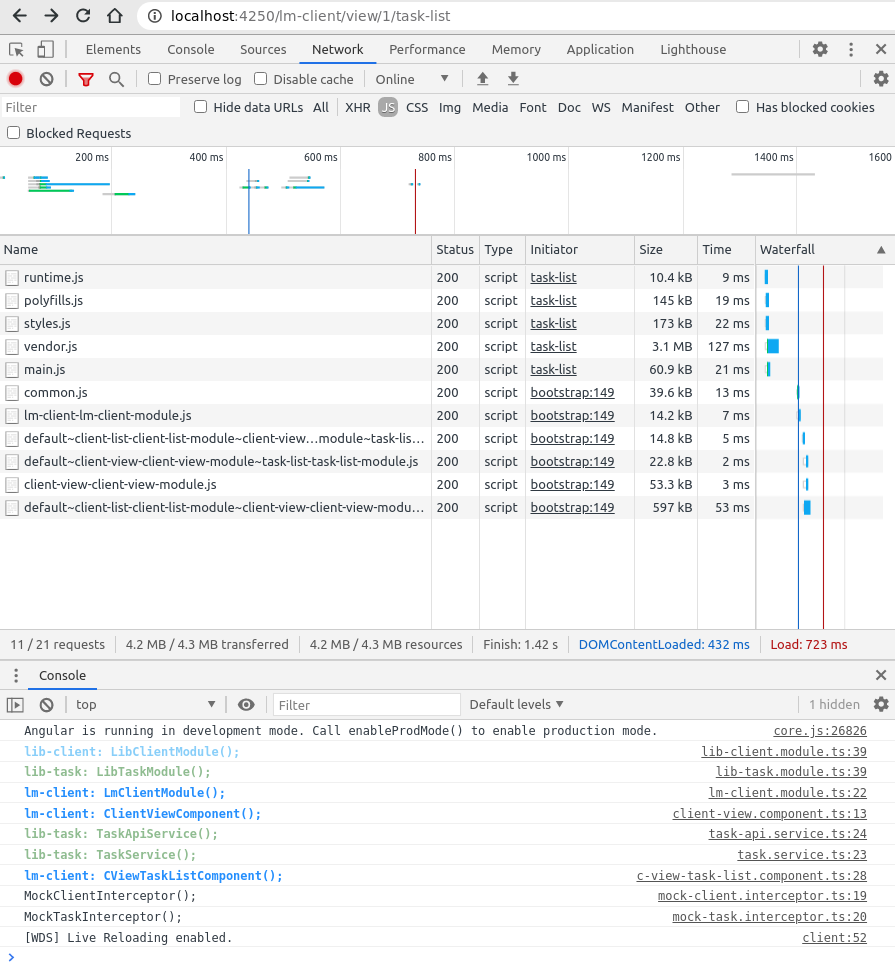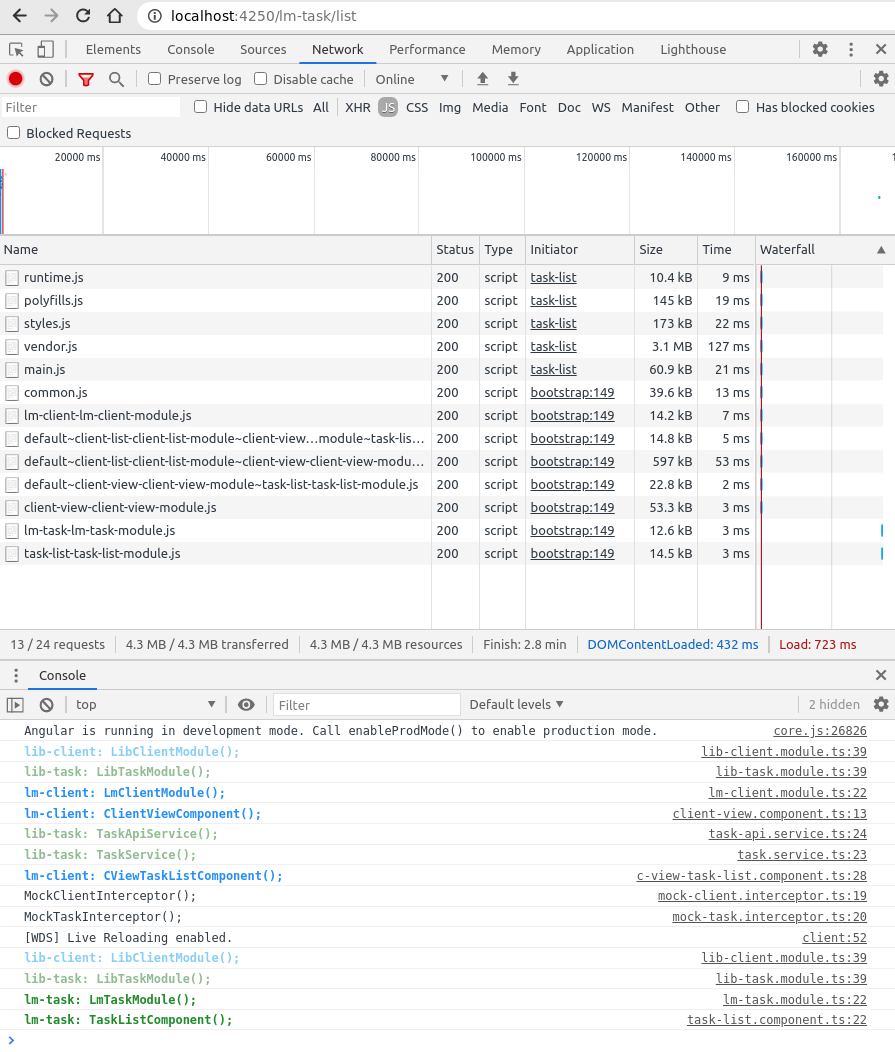Article in Russian README_ru.md
The Angular application consists of modules that store components, directives, services, and so on. Over time, new functionality is added to the application and the number of its modules increases. As a result, the total download time increases. Asynchronous routing (lazy load) can be used to reduce application load time. Asynchronous loading allows you to load modules when the user accesses a global menu item (route).
Let's create an application with several functional modules. Each such module will be called domain and it will concentrate functionality for working with a specific entity. These domain modules will be loaded by lazy loading (lm - loadable modules).
Create a directory for the project go to it:
$ mkdir /home/alexey/ws_ts3/crm-simple5 && cd /home/alexey/ws_ts3/crm-simple5Install locally required version of @angular/cli (Angular 10 version was used):
$ npm install @angular/cli@10You can install the latest version locally:
$ npm install @angular/cli@latestAs a result, a new subdirectory node_modules appears in the current directory, which contains the required version of @angular/cli.
Create workspace and main application crm-simple:
$ npx ng new crm-simple --directory=. --routing=true --style=scssng new crm-simple- create a new application--directory=.- in the current directory--routing=true- generate module routing--style=scss- use preprocessor 'scss'
The Angular Material library contains many useful components that will help us create a robust and beautiful application. A description of this library can be found on the website https://material.angular.io/.
Let's add the Angular Material version 10 library to the project, since Angular version 10 was installed.
$ npx ng add @angular/material@10We answer all questions by default.
Let's add a domain module for working with clients to our application. This module will be lazy loaded along the lm-client route. This module is an intermediate domain module, so the main domain module must be loaded after it.
$ npx ng generate module lm-client --routing=true --route=lm-client --module=app-routing.module--routing=true- generate module routing.--route=lm-client- the name of the route for the lazy load module. Creates a component in a new module and adds a route to that component in theRoutesspecified in the module's--moduleoption.--module=app-routing.module- a module in theRoutesarray which adds a route to a new component.
Let's create a common header for the client list and client properties c-header component.
$ npx ng generate module lm-client/c-header
$ npx ng generate component lm-client/c-header --export=true
Let's separate the service for clients client-api into a separate library module lib-client.
$ npx ng generate module lib-clientLet's create an interface for a data-transport object based on customer data.
$ npx ng generate interface lib-client/_interface/client-dto interfaceLet's create a service for interacting with the server according to the client's data.
$ npx ng generate service lib-client/_services/client-apiLet's create a service for working with client data. There will be some business logic in this service.
$ npx ng generate service lib-client/_services/clientWhile we do not have a BackEnd, we will create an interceptor to simulate server responses. And since the HttpClientModule module has been added to the list of imports in the main AppModule module, the interceptor must be there too.
$ npx ng generate interceptor _interceptors/mock-client --skipTests=trueLet's create a component for displaying a list of customers.
$ npx ng generate module lib-client/client-grid
$ npx ng generate component lib-client/client-grid --export=trueLet's create a module and a component for displaying a list of customers. This module will be lazy loaded along the 'list' route.
$ npx ng generate module lm-client/client-list --route=list --module=lm-client-routing.moduleLet's create a module and a component for displaying client properties. This module will be lazy loaded along the 'view /: clientId' route.
$ npx ng generate module lm-client/client-view --route=view/:clientId --module=lm-client-routing.moduleLet's create a module and a c-view component to display tabs with information on this client.
$ npx ng generate module lm-client/c-view
$ npx ng generate component lm-client/c-view --export=trueLet's create a module and a c-view-info component to display information about client properties.
$ npx ng generate module lm-client/c-view-info
$ npx ng generate component lm-client/c-view-info --export=trueLet's create a c-view-task-list module and component to display information about related tasks.
$ npx ng generate module lm-client/c-view-task-list
$ npx ng generate component lm-client/c-view-task-list --export=trueLet's add a domain module for working with tasks to our application. This module will be lazy loaded along the lm-task route.
$ npx ng generate module lm-task --routing=true --route=lm-task --module=app-routing.module-
--routing=true- generate module routing. -
--route=lm-task- the name of the route for the lazy load module. Creates a component in a new module and adds a route to that component in theRoutesspecified in the module's--moduleoption. -
--module=app-routing.module- a module in theRoutesarray which adds a route to a new component.
When assembling a module, all used entities (classes, services, components, and so on) fall into it. Both modules use the service for obtaining customer data client-api.service. This service is located in a separate library module lib-client.module. And the lib-client.module module is listed in the import list in both modules: client-list.module, client-view.module.
Let's describe the service client-api.service.ts in the list of providers of the module lib-client.module.ts.
import { NgModule } from '@angular/core';
import { CommonModule } from '@angular/common';
import { MD_NAME, MD_COLOR } from './_consts/lib-client.consts';
import { ClientApiService } from './_services/client-api.service';
import { ClientService } from './_services/client.service';
@NgModule({
declarations: [],
imports: [
CommonModule,
],
providers: [
ClientApiService,
ClientService
]
})
export class LibClientModule {
constructor() {
console.log(MD_NAME + 'LibClientModule();', MD_COLOR);
}
}The result of loading the route /lm-client/list.
You can see in the console that before creating the client-list.component component, our client-api.service service is being created.
The result of loading the route /lm-task.
You can see in the console that before the lm-task.component component is created, our client-api.service service is being re-created. Reloading the lib-client.module module re-creates the client-api.service service.
If you plan to use the service to transfer data from one module to another, then this option is not suitable.
Let's modify the lib-client.module module so that when it is reloaded, the client-api.service service is not re-created.
import { NgModule, SkipSelf, Optional } from '@angular/core';
import { CommonModule } from '@angular/common';
import { HttpClient } from '@angular/common/http';
import { MD_NAME, MD_COLOR } from './_consts/lib-client.consts';
import { ClientApiService } from './_services/client-api.service';
import { ClientService } from './_services/client.service';
export const CLIENT_API_SERVICE_FACTORY =
(parentService: ClientApiService, http: HttpClient): ClientApiService => {
return parentService || new ClientApiService(http);
};
export const CLIENT_SERVICE_FACTORY =
(parentService: ClientService, clientApiService: ClientApiService): ClientService => {
return parentService || new ClientService(clientApiService);
};
@NgModule({
declarations: [],
imports: [
CommonModule,
],
providers: [
{
provide: ClientApiService,
deps: [[new Optional(), new SkipSelf(), ClientApiService], HttpClient],
useFactory: CLIENT_API_SERVICE_FACTORY
},
{
provide: ClientService,
deps: [[new Optional(), new SkipSelf(), ClientService], ClientApiService],
useFactory: CLIENT_SERVICE_FACTORY
}
]
})
export class LibClientModule {
constructor() {
console.log(MD_NAME + 'LibClientModule();', MD_COLOR);
}
}In the section on providers, we describe a new provider with the ClientApiService type, which is created using the CLIENT_API_SERVICE_FACTORY factory function. When this factory function is created, an instance of ClientApiService is passed. If an instance of ClientApiService already exists, then it is he who will be returned. If there is no ClientApiService instance yet, it will be created.
From the angular.io/api/core documentation:
Optional Parameter decorator to be used on constructor parameters, which marks the parameter as being an optional dependency. The DI framework provides null if the dependency is not found.
SkipSelf Parameter decorator to be used on constructor parameters, which tells the DI framework to start dependency resolution from the parent injector. Resolution works upward through the injector hierarchy, so the local injector is not checked for a provider.
This has been done in the Angular CDK.
The result of loading the route /lm-client/list.
The result of loading the route /lm-task.
In the console, you can see that when the lib-client.module module is re-created, the client-api.service service is not re-created, but a single instance of this service is used.
Let's create a common header for the task list and task properties t-header component.
$ npx ng generate module lm-task/t-header
$ npx ng generate component lm-task/t-header --export=trueLet's separate the service for tasks task-api into a separate library module lib-task.
$ npx ng generate module lib-taskLet's create an interface for a data-transport object based on task data.
$ npx ng generate interface lib-task/_interfaces/task-dto interfaceLet's create a service for interacting with the server based on task data.
$ npx ng generate service lib-task/_services/task-apiLet's create a service for working with task data. There will be some business logic in this service.
$ npx ng generate service lib-task/_services/taskWhile we do not have a BackEnd, we will create an interceptor to simulate server responses.
$ npx ng generate interceptor _interceptors/mock-task --skipTests=trueLet's create a component for displaying a list of tasks.
$ npx ng generate module lib-task/task-grid
$ npx ng generate component lib-task/task-grid --export=trueLet's create a module and a component for displaying a list of tasks. This module will be lazy loaded along the 'list' route.
$ npx ng generate module lm-task/task-list --route=list --module=lm-task-routing.moduleLet's create a module and a component for displaying task properties. This module will be loaded by lazy loading along the 'view/:taskId' route.
$ npx ng generate module lm-task/task-view --route=view/:taskId --module=lm-task-routing.moduleLet's create a module and a t-view component to display tabs with information on this task.
$ npx ng generate module lm-task/t-view
$ npx ng generate component lm-task/t-view --export=trueLet's create a t-view-info module and component to display information about task properties.
$ npx ng generate module lm-task/t-view-info
$ npx ng generate component lm-task/t-view-info --export=trueWhen creating a domain module that is associated with a global menu item, we expect it to be a completely independent module. But a situation often arises when one domain module uses components of another domain module.
For example, the domain module lm-task has a component for displaying a list of tasks. And the same component is used in the domain module lm-client to display the list of tasks for the selected client. We know that building a lazy load module includes all the components that are required to make it work. It turns out that the component for displaying the list of tasks will be loaded both when loading the lm-task domain module and when loading the lm-client domain module. Let's figure this out.
Let's build the project:
$ npx ng buildand see what happens in the dist directory. In this directory, we see all the modules for our application.
client-list-client-list-module.js
!*** ./src/app/lib-client/client-grid/client-grid.module.ts ***!
!*** ./src/app/lm-client/client-list/client-list-routing.module.ts ***!
!*** ./src/app/lib-client/client-grid/client-grid.component.ts ***!
!*** ./src/app/lm-client/client-list/client-list.component.ts ***!
!*** ./src/app/lm-client/client-list/client-list.module.ts ***!
client-view-client-view-module.js
!*** ./src/app/lm-client/c-view-task-list/c-view-task-list.component.ts ***!
!*** ./src/app/lm-client/client-view/client-view-routing.module.ts ***!
!*** ./src/app/lm-client/c-view-info/c-view-info.component.ts ***!
!*** ./src/app/lm-client/client-view/client-view.module.ts ***!
!*** ./src/app/lm-client/c-view/c-view.component.ts ***!
!*** ./src/app/lm-client/c-view-info/c-view-info.module.ts ***!
!*** ./src/app/lm-client/client-view/client-view.component.ts ***!
!*** ./src/app/lm-client/c-view-task-list/c-view-task-list.module.ts ***!
!*** ./src/app/lm-client/c-view/c-view.module.ts ***!
default~client-list-client-list-module~client-view-client-view-module~task-list-task-list-module.js
default~client-list-client-list-module~client-view-client-view-module~task-list-task-list-module~tas~37961fb9.js
default~client-view-client-view-module~task-list-task-list-module.js
!*** ./src/app/lib-task/task-grid/task-grid.component.ts ***!
!*** ./src/app/lib-task/task-grid/task-grid.module.ts ***!
lm-client-lm-client-module.js
!*** ./src/app/lm-client/lm-client-routing.module.ts ***!
!*** ./src/app/lm-client/lm-client.component.ts ***!
!*** ./src/app/lm-client/_consts/lm-client.consts.ts ***!
!*** ./src/app/lm-client/lm-client.module.ts ***!
lm-task-lm-task-module.js
!*** ./src/app/lm-task/_consts/lm-task.consts.ts ***!
!*** ./src/app/lm-task/lm-task.component.ts ***!
!*** ./src/app/lm-task/lm-task-routing.module.ts ***!
!*** ./src/app/lm-task/lm-task.module.ts ***!
task-list-task-list-module.js
!*** ./src/app/lm-task/task-list/task-list.module.ts ***!
!*** ./src/app/lm-task/task-list/task-list-routing.module.ts ***!
!*** ./src/app/lm-task/task-list/task-list.component.ts ***!
task-view-task-view-module.js
!*** ./src/app/lm-task/t-view/t-view.module.ts ***!
!*** ./src/app/lm-task/task-view/task-view.component.ts ***!
!*** ./src/app/lm-task/t-view-info/t-view-info.module.ts ***!
!*** ./src/app/lm-task/task-view/task-view.module.ts ***!
!*** ./src/app/lm-task/t-view/t-view.component.ts ***!
!*** ./src/app/lm-task/task-view/task-view-routing.module.ts ***!
!*** ./src/app/lm-task/t-view-info/t-view-info.component.ts ***!As you can see, each JS module contains the entities that are used in it.
The sequence of loading modules for the route /lm-client/3/view/task-list:
- root route app-routing
- along the route
/lm-clientthe module lm-client is loaded - the client-view module is loaded along the route
/view - along the route
/:clientId/task-listthe module c-view-task-list is loaded - the component c-view-task-list is loaded
- the task-grid component is used
Module loads for the route /lm-task/list:
- root route app-routing
- along the route
/lm-taskthe module lm-task is loaded - the task-list module is loaded along the route
/list - the task-list component is loaded
- the task-grid component is used
Let's consider the scheme of loading modules of our project.
We see that two libraries are imported into the modules: lm-client and lm-task: lib-client and lib-task. At the same time, the lib-task library contains the implementation of the task-grid task list display component, which is further used. And so that these libraries would not be reloaded, they were moved by the optimizer into a separate module defaultclient-viewtask-list.
The result of loading the route /lm-client/view/1/task-list.
From the figure you can see that the defaultclient-viewtask-list module, which contains the task-grid task list display component, is loaded.
The result of loading the route /lm-task/list.
The figure shows that when we switched to another route, the defaultclient-viewtask-list module is not reloaded.
Conclusion: if you need to use one component in two domain modules that are loaded by lazy loading, then you need to move this component into a separate library (module). And optimizer this library into a separate loadable module. And this module will only be loaded once.
We can not add the modules: lib-client and lib-task to the import list in any other module and everything will work correctly. The optimizer will also create the defaultclient-viewtask-list module, which will be loaded only once.
The source code can be downloaded from github-crm-simple5. (Run npm install before starting the application.)
You can launch the project on the StackBlitz website by following the link https://stackblitz.com/github/alx-melnichuk/crm-simple5.