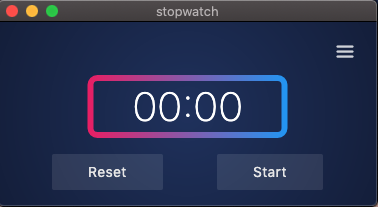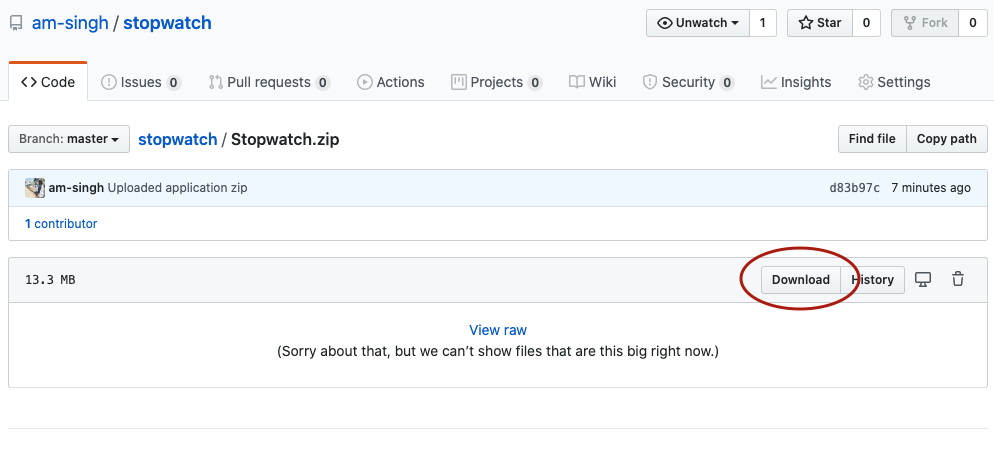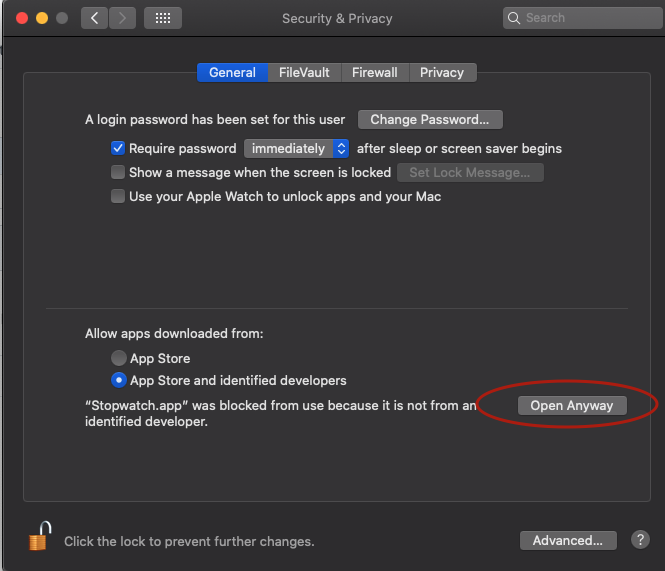A simple stopwatch macOS app created with Flutter (One-Day-Build). Very convenient to keep track how long you have been working on a topic.
Find the file Stopwatch.zip above and click on the link. On the right you will find the download button. Click on it.
Aftewards extract the zip and run Stopwatch.app. A warning will appear, since this app is not downloaded from the Mac AppStore. However, to open the app close the warning and navigate to System Preferences. Then click on Security & Privacy and then Open anyway. Afterwards try to open the app again. Once it opens succesfully you can also move the app to your Applications folder.
Navigate to the app and open it. Have fun!