-
Notifications
You must be signed in to change notification settings - Fork 16
AdminConfig
John Kennedy edited this page Mar 16, 2021
·
3 revisions
If you are logged in as an admin, the setings can be accessed from the global top-right dropdown menu.
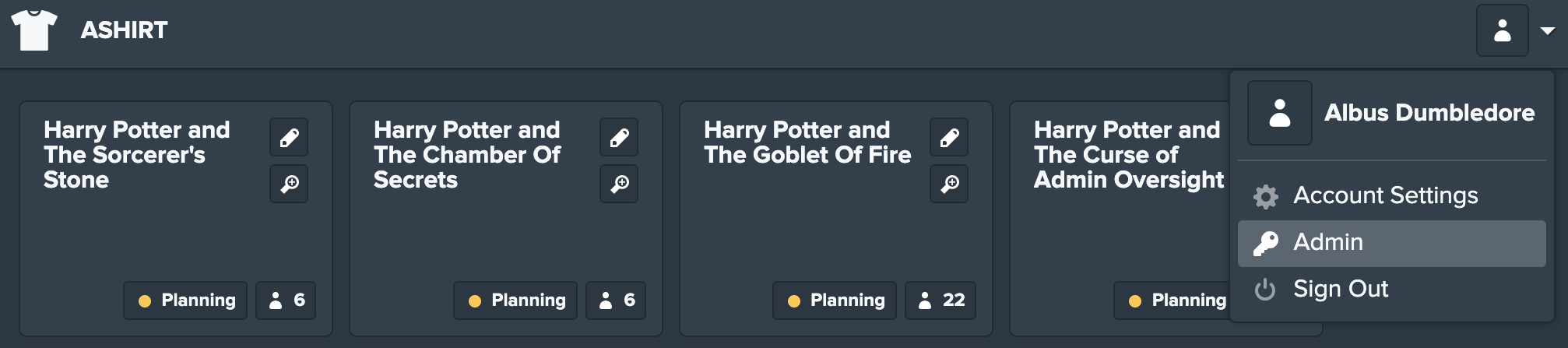
In this view an admin may delete users, reset passwords, remove MFA, and generate single use recovery codes. Headless users may also be created, these users only have access to the API.

Recovery codes may be removed on this view, and users from an authentication source may be removed in bulk.

Operation Management allows an admin to modify operation settings, including operations where the user is not an admin.
