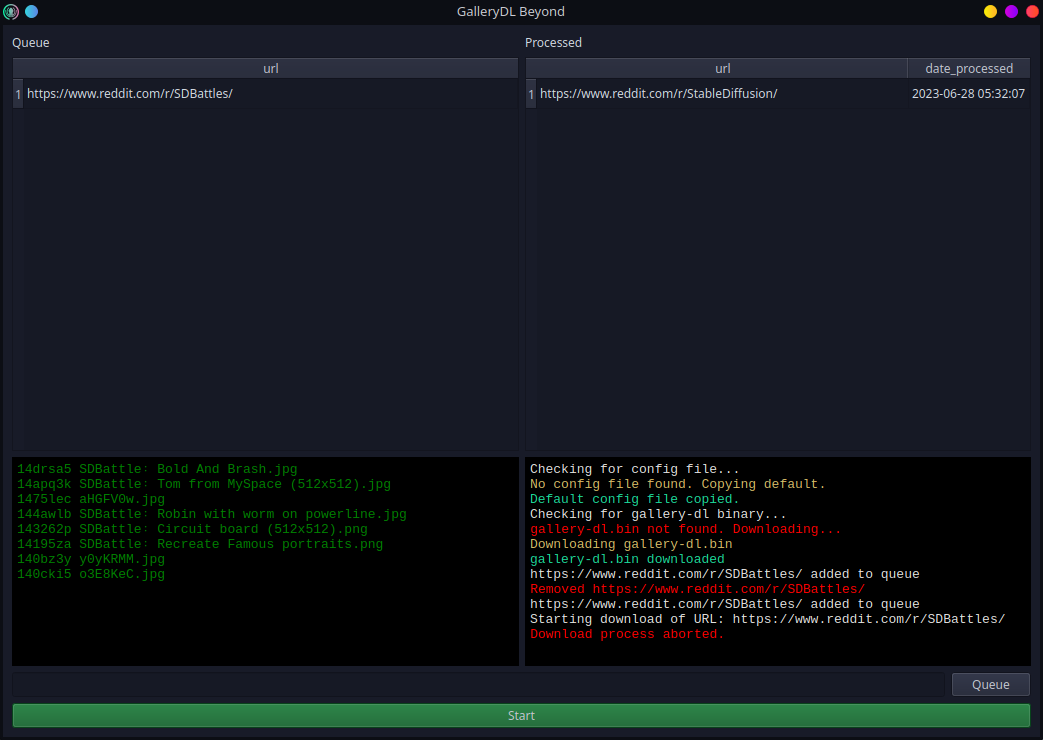GalleryDL Beyond is a graphical user interface (GUI) for gallery-dl, built to provide a dynamic queue system for URLs. This was developed out of a personal need to queue URLs while browsing galleries, as using a text file was not ideal.
- Dynamic queue system
- Ability to add URLs while others are still downloading
- Displays downloaded files in a log window
- Displays downloaded URLs in a message window
- Pause and resume functionality
- Editing URLs in the queue before download.
To install GalleryDL Beyond, you must have Python 3.7 or higher and pip installed on your system. Then, run the following command in your terminal:
pip install -r requirementsFor a more controlled environment, this application requires a configuration file to be located in the same directory as the project or the executable. If no configuration file is found, an example configuration file will be created with the following settings:
- Creates and uses a
downloadsdirectory for all downloads. - Creates archive and cache SQLite databases in the
binsubdirectory. - Replaces some invalid characters that were causing problems.
- Restricts download speed to 1 MB/s.
- Sets other download and output configurations.
The application also expects a binary of gallery-dl to be located inside a bin subdirectory. If no binary is found, the application will automatically download one from the official gallery-dl GitHub repository, which can also be downloaded manually here. To make this application portable, it is necessary to provide the binary instead of relying on it being installed on the system.
Run the app with:
python app.pyTo create a self-contained application run this command:
pyinstaller --noconfirm --onefile --windowed --add-data "./config_example/config.json:." --noconsole "./app.py"pyinstaller --noconfirm --onefile --windowed --icon "./resources/256x256.ico" --add-data "./config_example/config.json;." --noconsole "./app.py"A big thank you to Mike Fährmann, the developer of gallery-dl, for his invaluable contribution in creating such a useful tool. Gratitude is also extended to all the contributors who have helped make gallery-dl even better.
This project is licensed under the GNU General Public License v2.0, the same license as gallery-dl. You can find the full text of the license here.