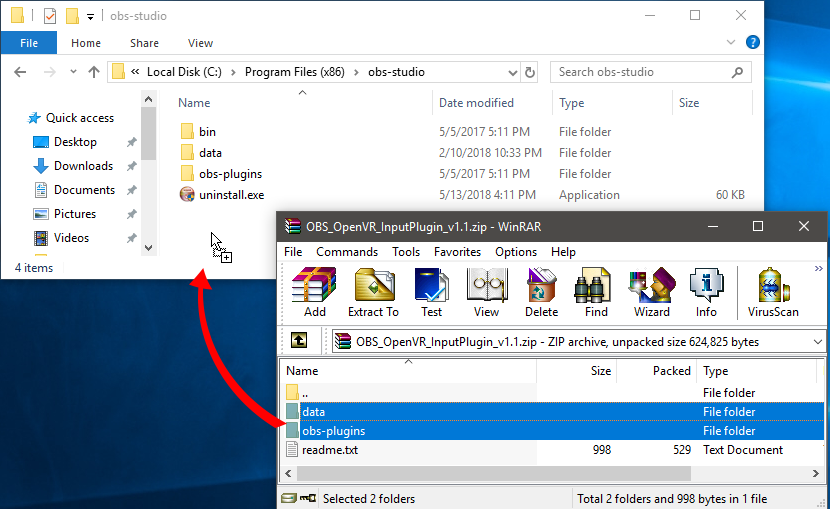This OBS plugin provides an input plugin to 64bit OBS that allows capturing directly from OpenVR/SteamVR mirror surface in full resolution.
by Keijo "Kegetys" Ruotsalainen, http://www.kegetys.fi
Compiling:
- Extract over OBS source
- Put OpenVR SDK (openvr-master) under deps
- Add add_subdirectory(win-openvr) to plugins/CMakeLists.txt after win-capture
- Compile with visual studio. Only 64bit version has been tested.
- Download latest zip release from https://github.com/baffler/OBS-OpenVR-Input-Plugin/releases (make sure not to download one labeled "Source Code").
- The zip file you download should contain a "data" and "obs-plugins" folder with a readme file. If not, makes sure to download the release zip file.
- Close OBS Studio or Streamlabs OBS if it's open.
- Extract the zip file into your OBS studio directory or Streamlabs OBS directory.
- OBS Studio; typically installed in
C:\Program Files (x86)\obs-studioand choose Replace Files if prompted. - Streamlabs OBS; typically installed in
C:\Program Files\Streamlabs OBS\resources\app.asar.unpacked\node_modules\obs-studio-nodeand choose Replace Files if prompted.
- OBS Studio; typically installed in
- Launch OBS or Streamlabs OBS and add a new source to one of your scenes, the source name is "OpenVR Capture"