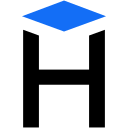Read this in another language: Русский
Hexlet SICP is a service for those studying the book Structure and Interpretation of Computer Programs. Track your progress and match yourself against others on the global leaderboard.
How to study Structure and Interpretation of Computer Programs (SICP)
- Discuss the project on Telegram: https://t.me/hexletcommunity/12
Q: I get this error Illuminate\Session\TokenMismatchException: CSRF token mismatch.
A: Reset your config cache php artisan config:clear
Run composer check-platform-reqs to check PHP deps:
- PHP ^8.1
- Composer
- Node.js (v16+) & NPM (6+)
- SQLite for local, PostgreSQL for production
- heroku cli; How to deploy Laravel on Heroku (in Russian)
To run on the local interpreter and SQLite:
make setup # set up the project
make start # start server at http://127.0.0.1:8000/
make test # run tests-
Install deps and prepare the config file
make setup
-
Put your database credentials in the .env file
DB_CONNECTION=pgsql DB_HOST=localhost DB_PORT=54320 DB_DATABASE=postgres DB_USERNAME=postgres DB_PASSWORD=secret
-
Start the database container and seed
make compose-start-database make db-prepare
-
Run the local server
make start
-
Prepare the
.envfilemake env-prepare
-
Put your database credentials in the
.envfileDB_CONNECTION=pgsql DB_HOST=database DB_PORT=5432 DB_DATABASE=postgres DB_USERNAME=postgres DB_PASSWORD=secret
-
Build and start the app
make compose-setup # build project make compose-start # start server at http://127.0.0.1:8000/
make compose-bash # start bash session inside docker container make test # run tests inside docker container
- Pull requests should be as small as reasonably possible
- All code must comply with the PSR12 and Laravel standards (we also use some custom rules for added challenge)
- Every pull request must pass all tests
- All controller actions must have test coverage (Start writing (appropriate) tests (in Russian))
- The forms are made using laraeast/laravel-bootstrap-forms
- RoR's resource routing convention is used for the most part. In a very rare case when a route doesn't seem to fit the convention, it should be discussed first
- All strings must be stored in locale files
- To enable Rollbar logging, set the variable
LOG_CHANNEL=rollbarandROLLBAR_TOKEN=(docs) - To add an exercise, put its contents (a listing or pic) at
resources/views/exercise/listing/#_#.blade.phpand its text description, atresources/lang/{locale}/sicp.phpunder the keyexercises.#.#(mind the locale). - To generate helper files (for autocompletion), use
make ide-helper - Run
php artisanand check out all available commands!
Integrate the app with your GitHub account (read more at https://developer.github.com/apps/about-apps/). To integrate the app:
- Enter your GitHub account and go to Settings
- On the right, choose GitHub Apps, then push New GitHub App
- A form will pop up. In the GitHub App name field, type the app name (for example, Hexlet-SICP)
- In Homepage URL, put the web address hosting your deploy (for example, https://hexlet-sicp.herokuapp.com)
- In User authorization callback URL, put the URL to redirect to, once a user authorizes via GitHub. (for example, https://hexlet-sicp.herokuapp.com/oauth/github/callback)
- In Webhook URL, put the URL to dispatch events to (for example, https://hexlet-sicp.herokuapp.com/oauth/github/callback)
- Set the permission to access email (User permissions->Email addresses->Read only)
- Save the app settings (push Create GitHub App)
- The app page will open. Copy the Client ID and Client secret
- Generate a private key (push Generate a private key)
If deployed on Heroku, set the environment variables for your deploy. To set environment variables:
- Open Settings
- In the Config Vars setting, add the following variables: GITHUB_CLIENT_ID, GITHUB_CLIENT_SECRET and GITHUB_URL_REDIRECT and set them to the respective Client ID, Client secret and User authorization callback URL
- Then, reset the configuration cache:
heroku run php artisan config:cache
-
Create a separate Postgres database. Connection settings are available in the
pgsql_testsection ofconfig/database.php. How to set up a test database from scratch:sudo apt install postgresql sudo -u postgres createuser --createdb $(whoami) sudo -u postgres createuser hexlet_sicp_test_user sudo -u postgres psql -c "ALTER USER hexlet_sicp_test_user WITH ENCRYPTED PASSWORD 'secret'" createdb hexlet_sicp_test
-
Run tests on your testing database:
DB_CONNECTION=pgsql_test make test
git config core.hooksPath .githooksThis repository is created and maintained by the team and the community of Hexlet, an educational project. Read more about Hexlet.