-
Notifications
You must be signed in to change notification settings - Fork 10
Home
Search is an extension which can extend the Adapt framework.
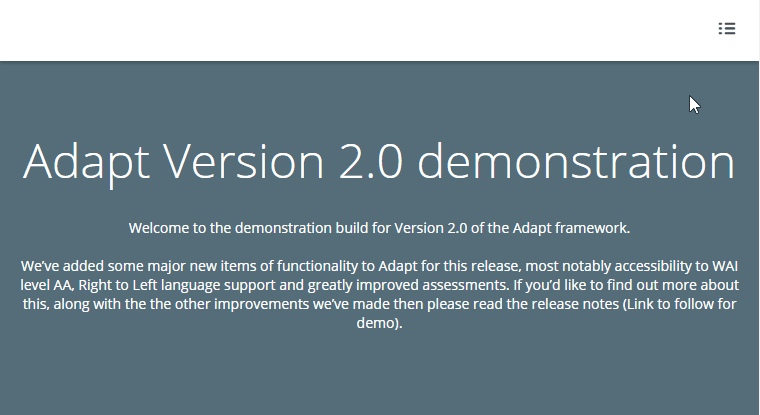
It appears in the drawer. Either as a single item or with other items, such as resources.
##Installation
adapt install search
The attributes listed below are used in course.json to configure Search, and are properly formatted as JSON in example.json.
title (string): Extension title, defaults to "Search".
placeholder (string): Text box placeholder, defaults to "".
description (string): Extension description, defaults to "Type in search words".
noResultsMessage: Text displayed when no results are found, defaults to "Sorry, no results were found".
awaitingResultsMessage: Message between having enough characters to search and having search results (More than 2 characters per word). Defaults to "Formulating results...".
_showHighlights (boolean): Show the yellow highlights on search results.
_showFoundWords (boolean): Show found words under the search results.
_previewWords (integer): The number of words taken from either side of the matching word. Defaults to 15.
_previewCharacters (integer): If the number of _previewWords cannot be found then use x number of characters. Defaults to 30.
The attributes listed below are used in contentObject.json, articles.json, blocks.json and components.json to configure Search Items, and are properly formatted as JSON in example.json.
_search (object): Object to designate search settings.
keywords array(string): An array of strings detailing the important search phrases for the course section.
No known limitations.
Version number: 2.0 
Framework versions: 2.0
Author / maintainer: Kineo and community with contributors
Accessibility support: WAI AA
RTL support: No
Cross-platform coverage: Chrome, Chrome for Android, Firefox (ESR + latest version), IE 11, IE10, IE9, IE8, IE Mobile 11, Safari for iPhone (iOS 7+8), Safari for iPad (iOS 7+8), Safari 8, Opera