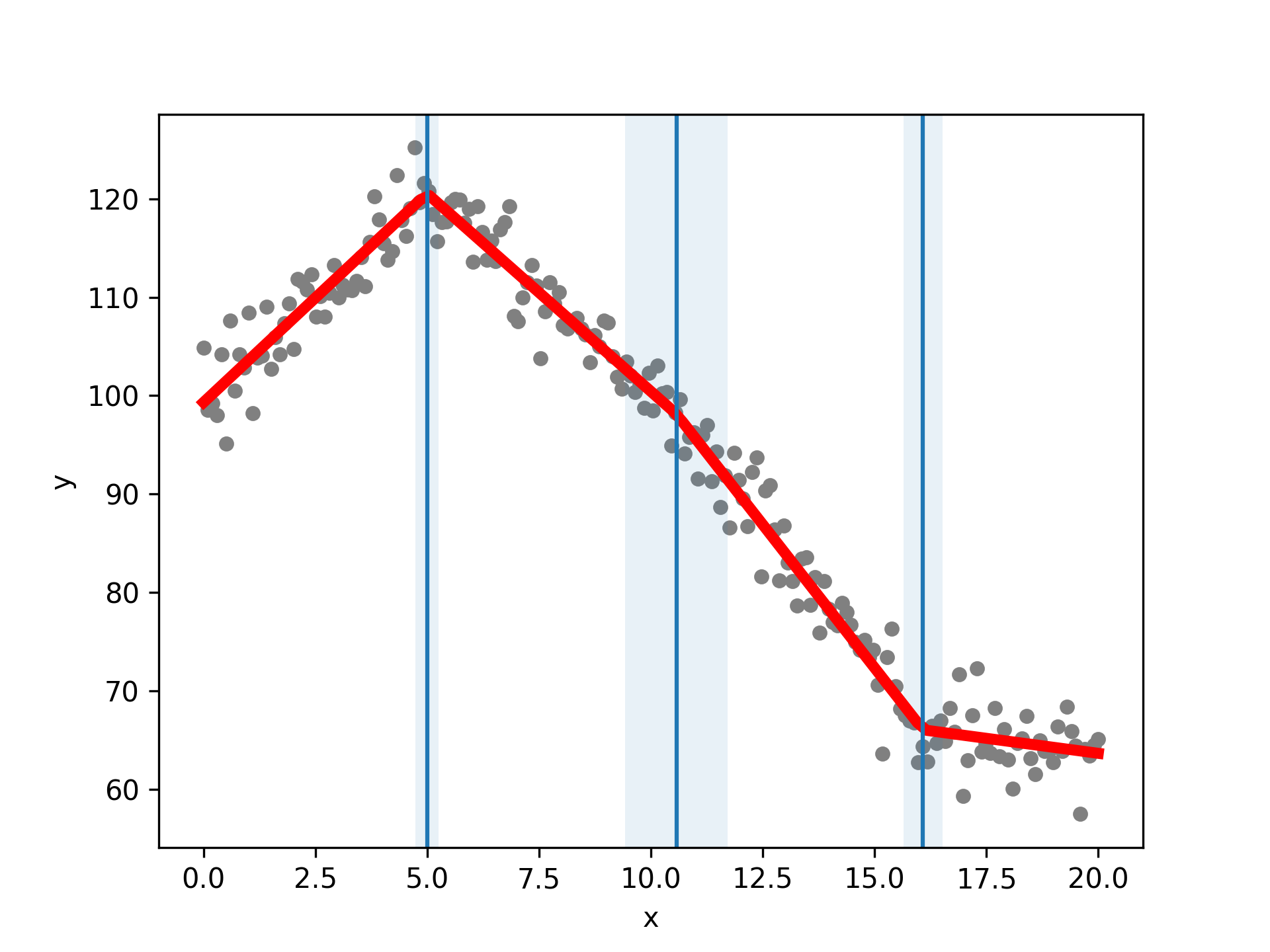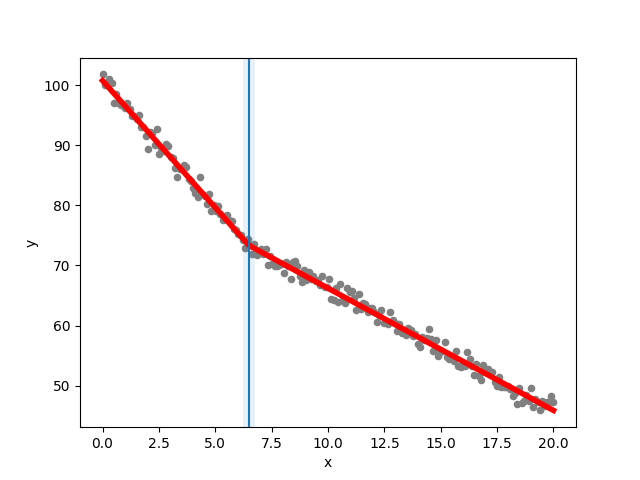| piecewise-regression: | fitting straight line models with breakpoints |
|---|---|
| Author: | Charlie Pilgrim |
| Version: | 1.5.0 |
| Github: | https://github.com/chasmani/piecewise-regression |
| Documentation: | https://piecewise-regression.readthedocs.io/en/master/index.html |
| Paper: | https://joss.theoj.org/papers/10.21105/joss.03859 |

Easy-to-use piecewise regression (aka segmented regression) in Python. For fitting straight lines to data where there are one or more changes in gradient (known as breakpoints). Based on Muggeo's paper "Estimating regression models with unknown break-points" (2003).
When using the package, please cite the accompanying paper.
Example:
Code examples below, and more in this Google Colab Jupyter Notebook.
You can install piecewise-regression using python's pip package index
pip install piecewise-regression
The package is tested on Python 3.7, 3.8, 3.9 and 3.10.
The package requires some x and y data to fit. You need to specify either a) some initial breakpoint guesses as start_values or b) how many breakpoints you want to fit as n_breakpoints (or both). Here is an elementary example, assuming we already have some data x and y:
import piecewise_regression pw_fit = piecewise_regression.Fit(x, y, n_breakpoints=2) pw_fit.summary()
For demonstration purposes, substitute with your own data to fit.
Start-off generating some data with a breakpoint:
import piecewise_regression import numpy as np alpha_1 = -4 alpha_2 = -2 constant = 100 breakpoint_1 = 7 n_points = 200 np.random.seed(0) xx = np.linspace(0, 20, n_points) yy = constant + alpha_1*xx + (alpha_2-alpha_1) * np.maximum(xx - breakpoint_1, 0) + np.random.normal(size=n_points)
Fit the model:
# Given some data, fit the model pw_fit = piecewise_regression.Fit(xx, yy, start_values=[5], n_breakpoints=1) # Print a summary of the fit pw_fit.summary()
Example output:
Breakpoint Regression Results
====================================================================================================
No. Observations 200
No. Model Parameters 4
Degrees of Freedom 196
Res. Sum of Squares 193.264
Total Sum of Squares 46201.8
R Squared 0.995817
Adjusted R Squared 0.995731
Converged: True
====================================================================================================
====================================================================================================
Estimate Std Err t P>|t| [0.025 0.975]
----------------------------------------------------------------------------------------------------
const 100.726 0.244 413.63 3.1e-290 100.25 101.21
alpha1 -4.21998 0.0653 -64.605 4.37e-134 -4.3488 -4.0912
beta1 2.18914 0.0689 31.788 - 2.0533 2.325
breakpoint1 6.48706 0.137 - - 6.2168 6.7573
----------------------------------------------------------------------------------------------------
These alphas(gradients of segments) are estimated from betas(change in gradient)
----------------------------------------------------------------------------------------------------
alpha2 -2.03084 0.0218 -93.068 3.66e-164 -2.0739 -1.9878
====================================================================================================
Davies test for existence of at least 1 breakpoint: p=5.13032e-295 (e.g. p<0.05 means reject null hypothesis of no breakpoints at 5% significance)
This includes estimates for all the model variables, along with confidence intervals. The Davies test is a hypothesis test for the existence of at least one breakpoint, against the null hypothesis of no breakpoints. Following Muggeo ("segmented: An R Package to Fit Regression Models with Broken-Line Relationships" 2008), this uses the Davies test with the Wald statistic on the breakpoint change in gradient.
Optional: Plotting the data and model results:
import matplotlib.pyplot as plt # Plot the data, fit, breakpoints and confidence intervals pw_fit.plot_data(color="grey", s=20) # Pass in standard matplotlib keywords to control any of the plots pw_fit.plot_fit(color="red", linewidth=4) pw_fit.plot_breakpoints() pw_fit.plot_breakpoint_confidence_intervals() plt.xlabel("x") plt.ylabel("y") plt.show() plt.close()
You can extract data as well:
# Get the key results of the fit pw_results = pw_fit.get_results() pw_estimates = pw_results["estimates"]
The package implements Muggeo's iterative algorithm (Muggeo "Estimating regression models with unknown break-points" (2003)) to find breakpoints quickly. This method simultaneously fits breakpoint positions and the linear models for the different fit segments, and it gives confidence intervals for all the model estimates. See the accompanying paper for more details.
Muggeo's method doesn't always converge on the best solution - sometimes, it finds a locally optimal solution or doesn't converge at all. For this reason, the Fit method also implements a process called bootstrap restarting which involves taking a bootstrapped resample of the data to try to find a better solution. The number of times this process runs can be controlled with n_boot. To run the Fit without bootstrap restarting, set n_boot=0.
If you do not have (or do not want to use) initial guesses for the number of breakpoints, you can set it to n_breakpoints=3, and the algorithm will randomly generate start_values. With a 50% chance, the bootstrap restarting algorithm will either use the best currently converged breakpoints or randomly generate new start_values, escaping the local optima in two ways in order to find better global optima.
As is often the case with fitting non-linear models, even with these measures, the algorithm is not guaranteed to converge to a global optimum. However, increasing n_boot raises the probability of global convergence at the cost of computation time.
In addition to the main Fit tool, the package also offers a ModelSelection option based on the Bayesian Information Criterion (BIC). This additional tool is opinionated in it's choices (e.g. using the BIC) and not as thorough as the main Fit function. In particular, the models are generated with random start_values, which can influence the model fit and give different values for the BIC. The tool can help explore other possible models but we recommend that caution and domain knowledge are used when interpreting the results.
ms = piecewise_regression.ModelSelection(x, y, max_breakpoints=6)
Example output:
Breakpoint Model Comparision Results ==================================================================================================== n_breakpoints BIC converged RSS ---------------------------------------------------------------------------------------------------- 0 421.09 True 1557.4 1 14.342 True 193.26 2 22.825 True 191.23 3 24.169 True 182.59 4 29.374 True 177.73 5 False 6 False Minimum BIC (Bayesian Information Criterion) suggests the best model
The data of the model fits can be accessed in
ms.models
For a robust comparision, you could run the ModelSelection tools many times and take the lowest BIC for each model.
The package includes comprehensive tests.
To run all tests, from the main directory run (requires the pytest library):
pytest
To get code coverage, run (requires pytest and pytest-cov libraries):
pytest --cov=./
There are also a series of simulation tests that check the estimates have realistic confidence intervals, and the Davies test gives realistic p-values. These can be found in the folder "tests-manual".
See requirements.txt for specific version numbers. Required packages, and their uses are:
- matplotlib for plotting.
- numpy for simple data handling and data transformations.
- scipy for statistical tests including using t-distributions and Gaussians.
- statsmodels for performing ordinary least squares.
We welcome community participation!
Sourced from Open Source Guide: How to contribute.
Open an issue in the following situations:
- Report an error you can’t solve yourself
- Discuss a high-level topic or idea (for example, community, vision or policies)
- Propose a new feature or other project ideas
Tips for communicating on issues:
- If you see an open issue that you want to tackle, comment on the issue to let people know you’re on it. That way, people are less likely to duplicate your work.
- If an issue was opened a while ago, it’s possible that it’s being addressed somewhere else, or has already been resolved, so comment to ask for confirmation before starting work.
- If you opened an issue, but figured out the answer later on your own, comment on the issue to let people know, then close the issue. Even documenting that outcome is a contribution to the project.
Open a pull request in the following situations:
- Submit trivial fixes (for example, a typo, a broken link or an obvious error)
- Start work on a contribution that was already asked for, or that you’ve already discussed, in an issue
Tips for submitting PRs:
- Reference any relevant issues or supporting documentation in your PR (for example, “Closes #37.”)
- Include screenshots of the before and after if your changes include differences in HTML/CSS. Drag and drop the images into the body of your pull request.
- Test your changes by running them against any existing tests if they exist and create new ones when needed. Whether tests exist or not, make sure your changes don’t break the existing project.
- Contribute in the style of the project to the best of your abilities.
To install from source:
git clone https://github.com/chasmani/piecewise-regression cd piecewise_regression python3 setup.py install --user