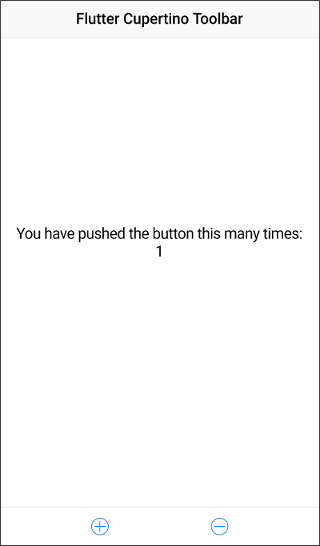Flutter Cupertino Widget designed to replicate iOS UIToolbar component.
This package consists of two widgets, the CupertinoToolbar and CupertinoToolbarItem. The CupertinoToolbar is typically used as the child attribute of a CupertinoPageScaffold widget.
The CupertinoToolbarItem defines the icon and onPressed callback of the toolbar button.
import 'package:cupertino_toolbar/cupertino_toolbar.dart';CupertinoPageScaffold(
navigationBar: CupertinoNavigationBar(
middle: Text('Cupertino Toolbar')
),
child: CupertinoToolbar(
items: <CupertinoToolbarItem>[
CupertinoToolbarItem(
icon: CupertinoIcons.plus_circled,
onPressed: () {}
),
CupertinoToolbarItem(
icon: CupertinoIcons.minus_circled,
onPressed: () {}
)
],
body: Center(
child: Text('Hello World')
)
)
);Pull requests are always welcome, please use the develop branch for all PR.