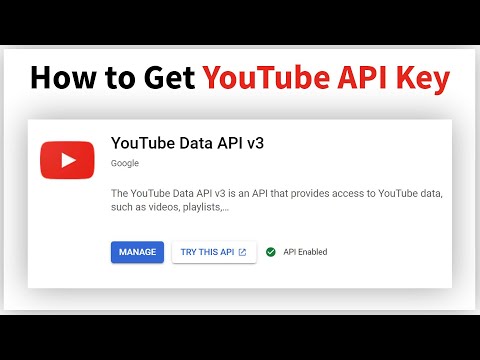It's very simple.
$api_key = "";
$channel_id = "";
Just fill in these two fields and the code will work.
Visit https://console.cloud.google.com and log in with your Google account, create the new project. Go to your created project and in the sidebar on the left, expand APIs & auth. Next, click APIs. In the list of APIs go to YouTube Data API (v3) and make sure that it's enabled (Enable API). On the sidebar click Credentials. Then click on Create New Key and choose Browser key.
You can also watch tutorial for that:
You need to visit the channel you want to display.
If the channel ID doesn't show up, just click on one of the videos on that channel and click on the channel icon.