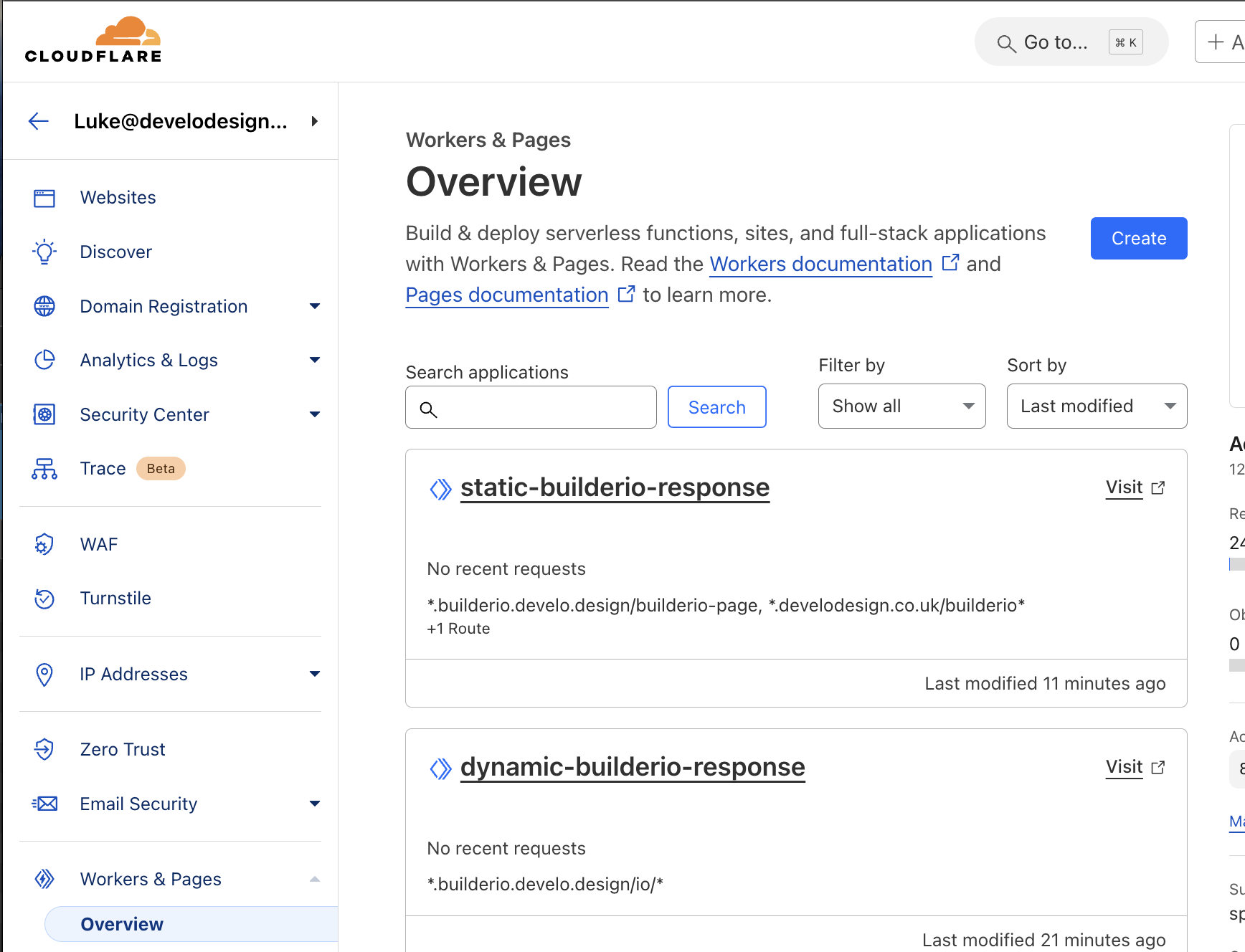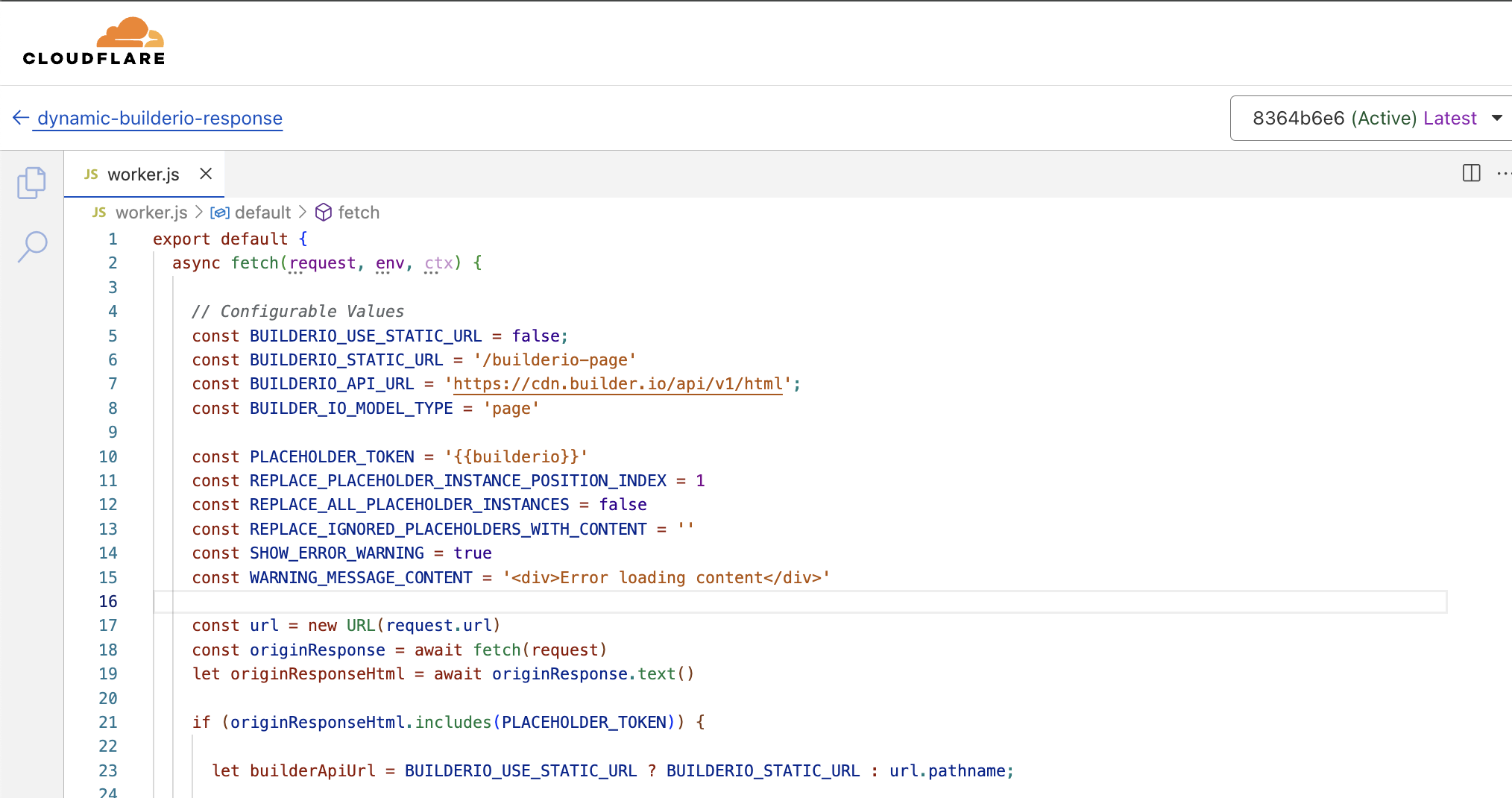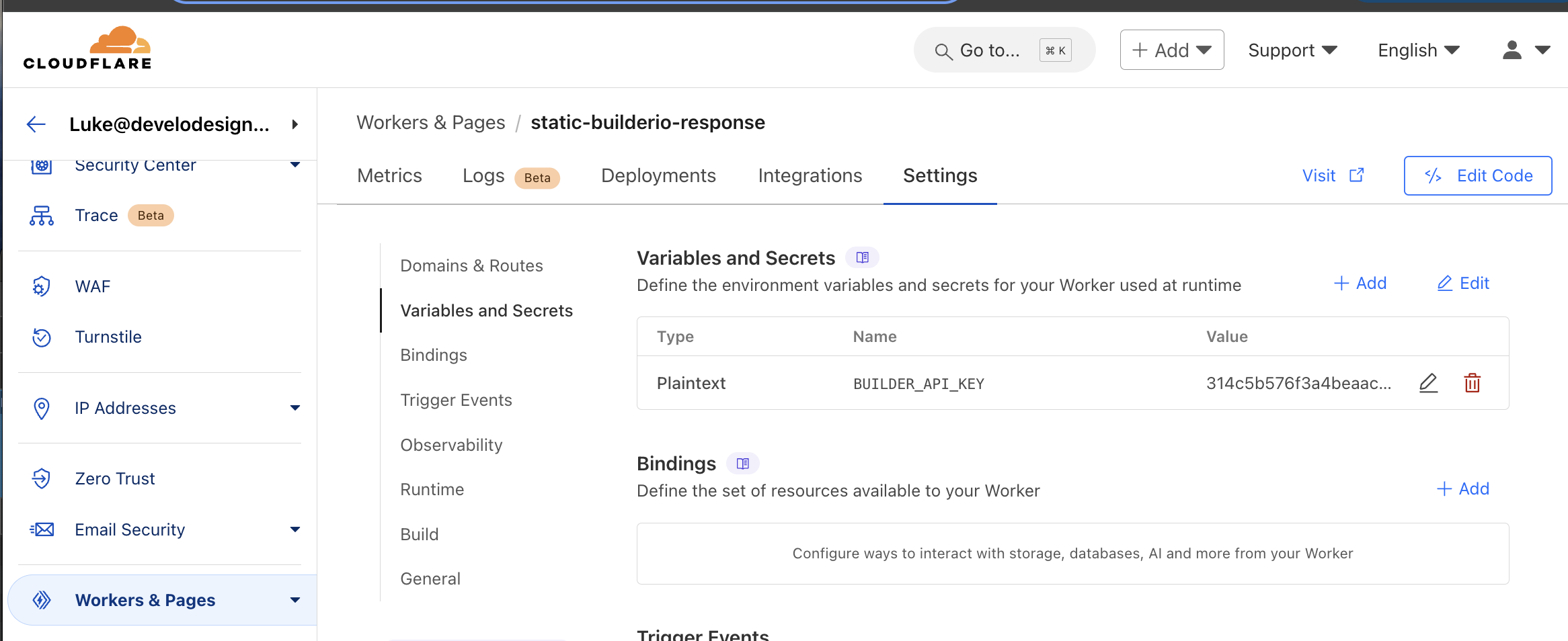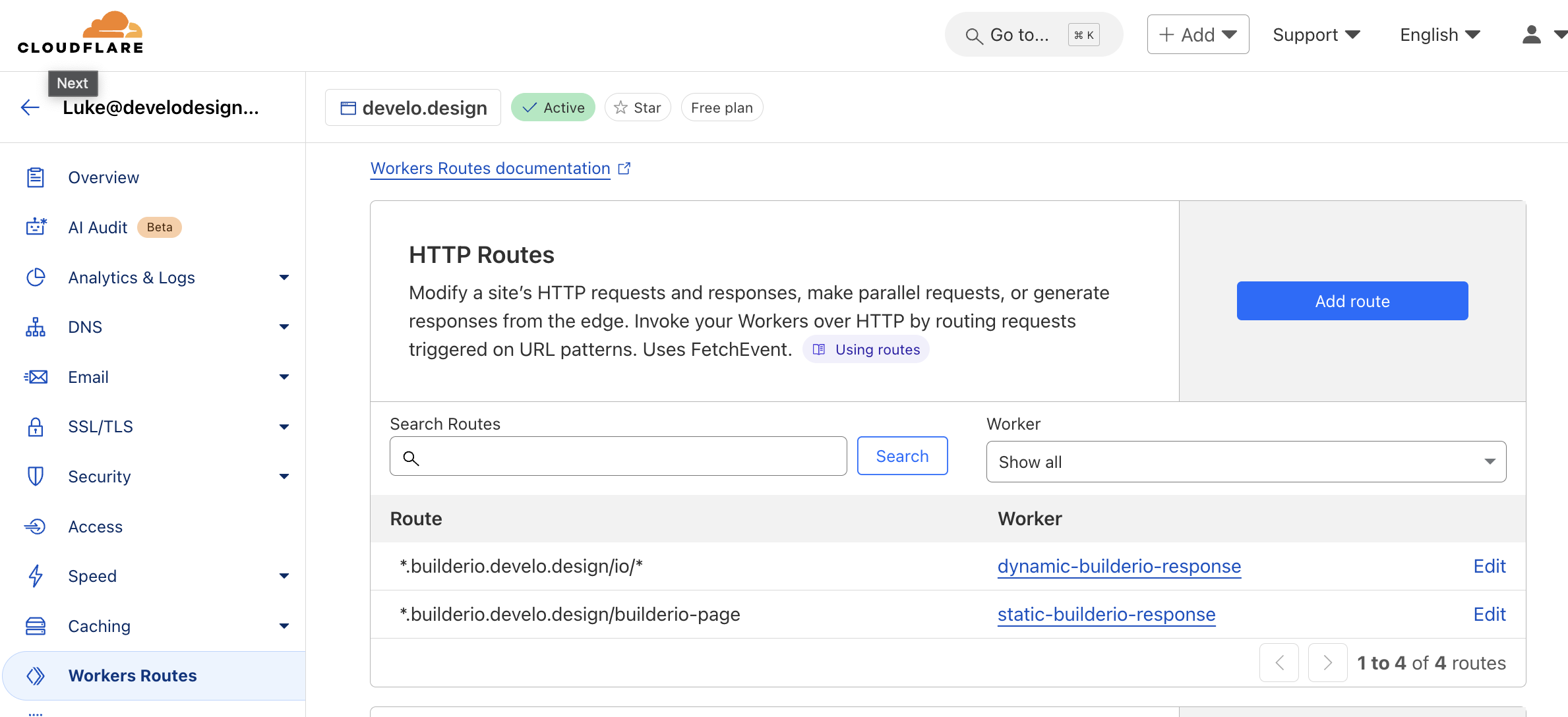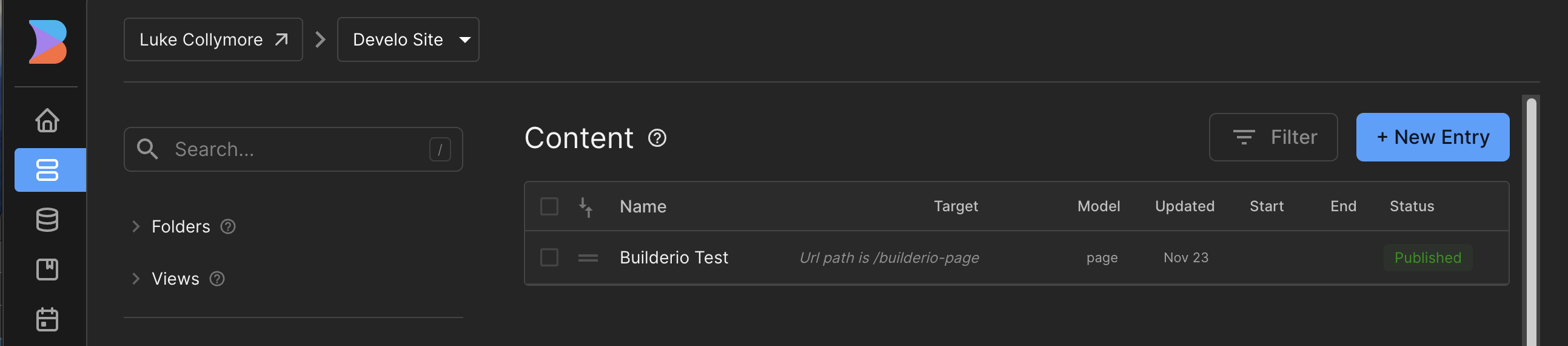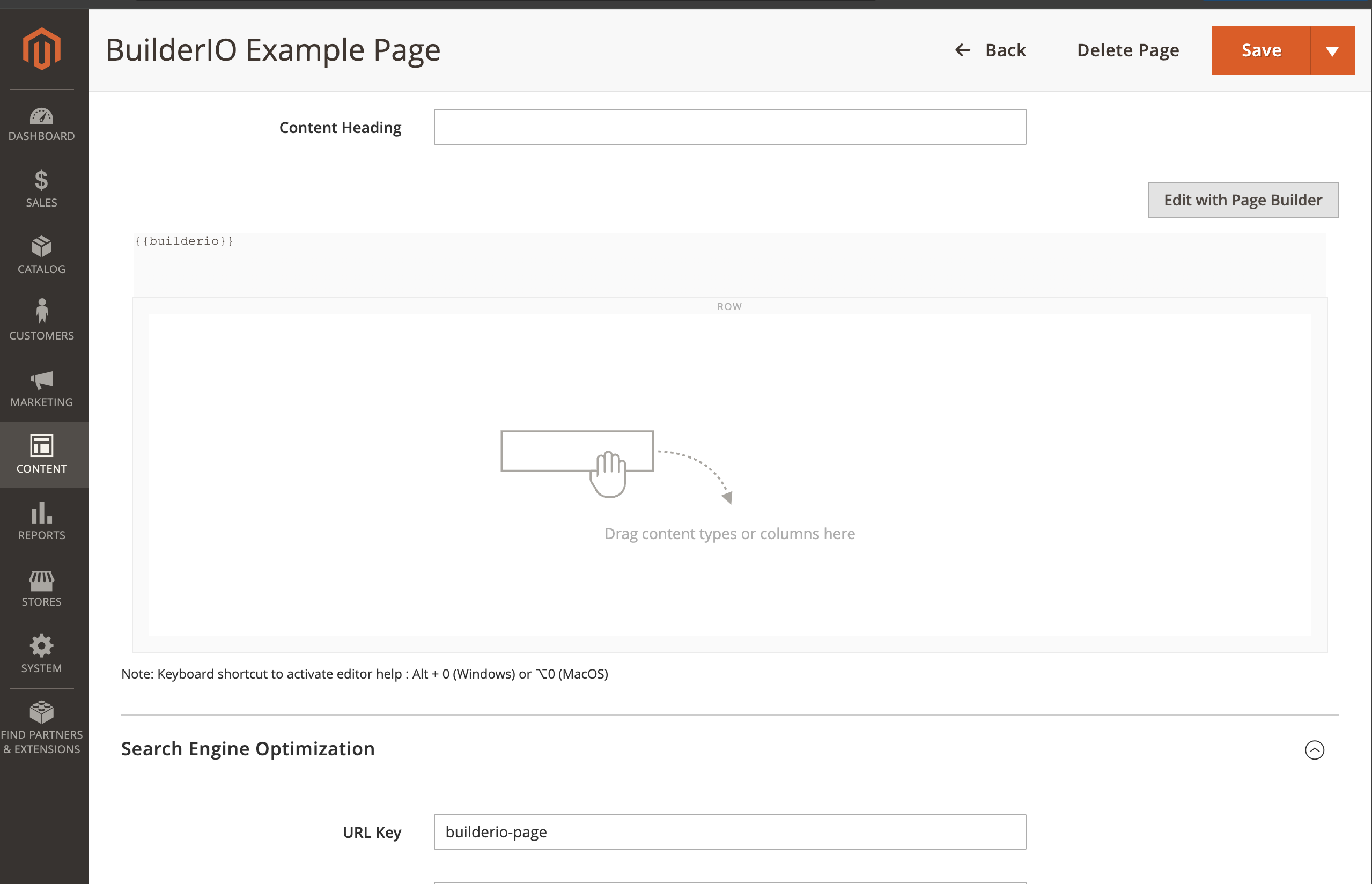A Cloudflare Worker for easily integrating the Builder.io CMS system into a any website by replacing a string token {{builderio}} in the response..
A Fetch to the matching builderIO page content is made and the combined response is then returned to the user.
Additional features to be added will include
- CF caching for Builder.io requests
- Different stategies for handling multiple occaranges of the {{builderio}} string in the response
Create a new Cloudflare Worker on the CF Account level
Add the content from this respositories Builderio-CF-Worker.js
as the new Worker's script.
In the worker's Settings add a new "Variables and Secrets" value for BUILDER_API_KEY = YOUR_BUILDER_IO_API_KEY_HERE
Inside of a Cloudflare enabled domain add a new Worker Route to your new worker script
Create a Page Content in Builder.io with the same URL as passed from your worker URL param. Ensure you Publish the page
Create a page on your website with a matching URL that is entered in the static url field or follows the same structure as the dynamic URL path e.g /io/* if not using static URLs.
To use the Builder.io Preview functionality install the Chrome Browser plugin or fix the CSP/Cores headers to allow builder.io domain as a iframe parent
Builderio-Chrome-Browser-extension
Vistit the Page on your website that has the {{builderio}} plalceholdler string and it should be replaced with your dynamic Builder.io content.
Here's the final result, full Edge Side rendering which is great for users and SEO https://builderio.develo.design/builderio-page